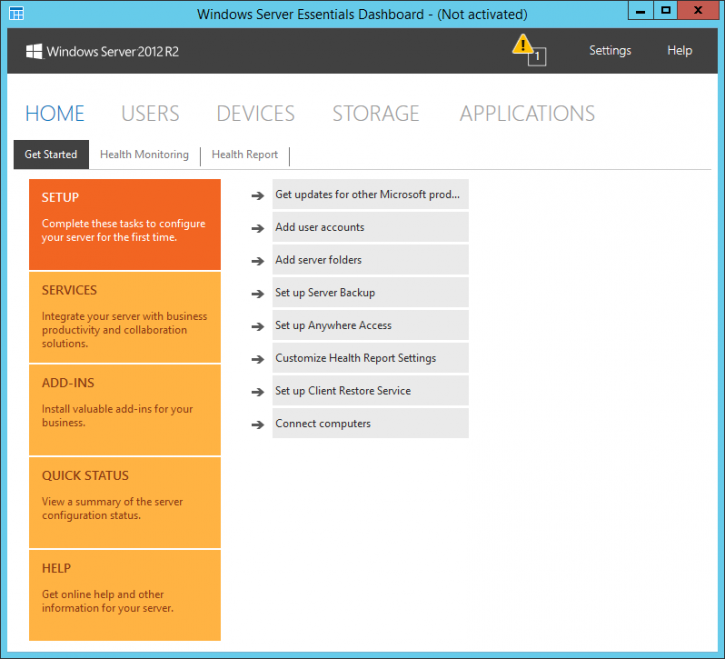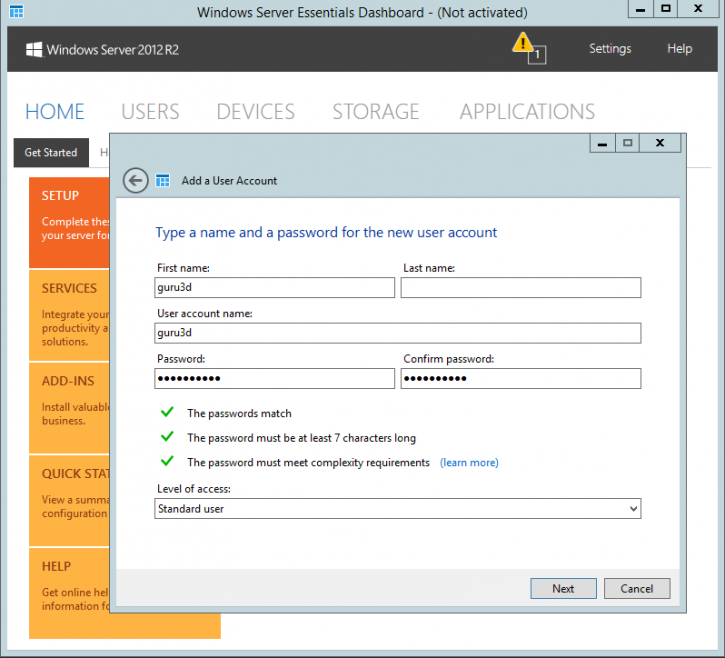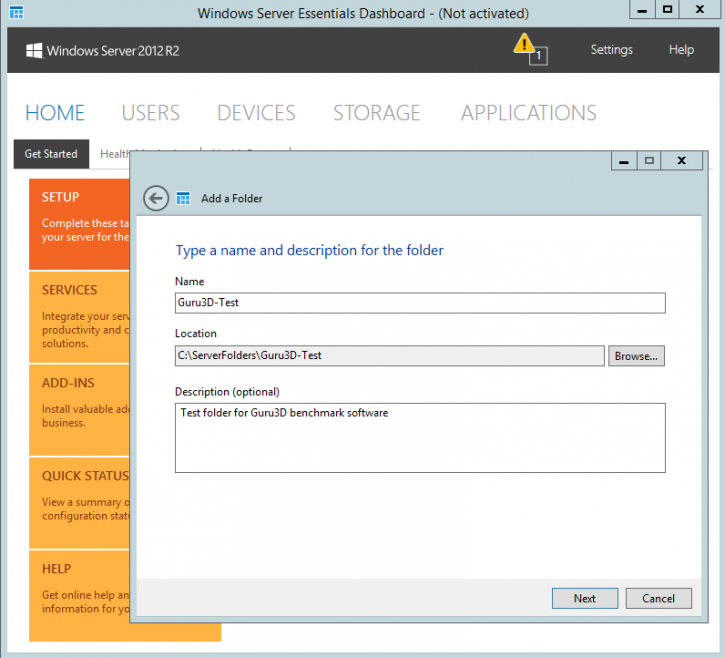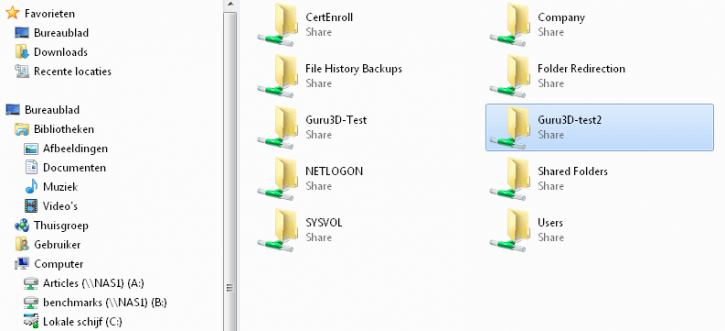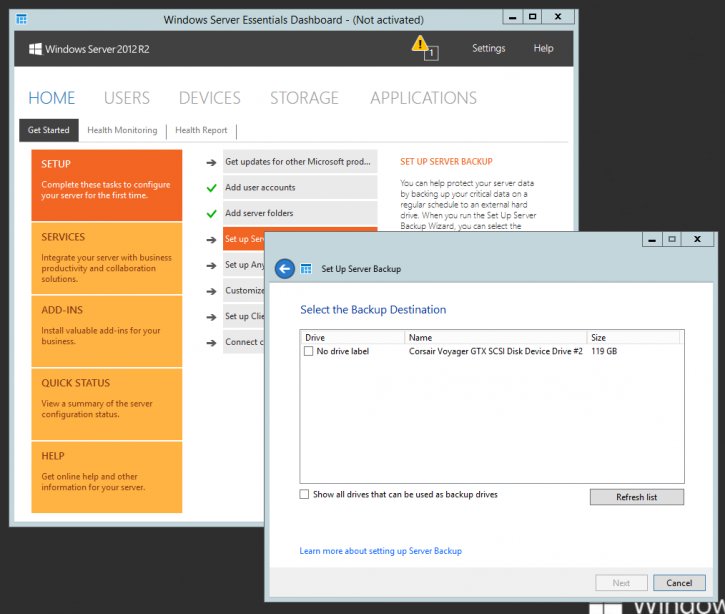User configuration & Add-Ons
User configuration & Add-Ons
We just managed the disk partitioning, we now click on the dashboard icon as we want to create some users and obviously tie the user accounts to some directories we can share. Above you can see the Windows Server Essentials Dashboard. This management software allows you manage basics users and shares, but also Anywhere Access, Health reports, even Restore points and connect computers.
We click on the add user accounts, and create a new user, lets say called Guru3D (yeah original eh?). Don't forget to give the user either standard or admin rights. We now have the administrator account which we created during installation, and we just created a user called Guru3D. You can have up-to 25 user accounts and 50 PCs connected.
Since we have our users up and running, we probably would like to share some directories and files. In the dash we simply select Add server folders. We browse to a directory we want to share and then assign the users we need to be able to access the directory. Plain and simple.
From the client side PC we can now login. We type \\nas2 (we named our unit nas2) and then the login/password promt will appear. We login with the user-name Guru3D and the passwords we assigned and we now have client side access to the Thecus NAS. You can see a lot of other default shared stuff, but we created a Guru3D-test2 folder in which we'll perform our benchmarks. It all really is that simple.
The Dashboard has tons of other features including Cloud backups, local backups and what not. Again we can't discuss all features as this review would get 100 pages, but the tech-savvy admins will get a smile on their face once they see these features.
The Windows Server Essentials Dashboard is very intuitive and gives a great insight on user accounts and rights. Anyway, you will also find Windows services like IIS web server, domain control, and yeah, much more. BTW this is a fully fetched server running windows, if you like to you can install 3rd party software like say FileZilla FTP server, Torrent downloaders, Usenet downloaders, VideoLAN VLC media player, teamspeak services and whatever you find interesting.