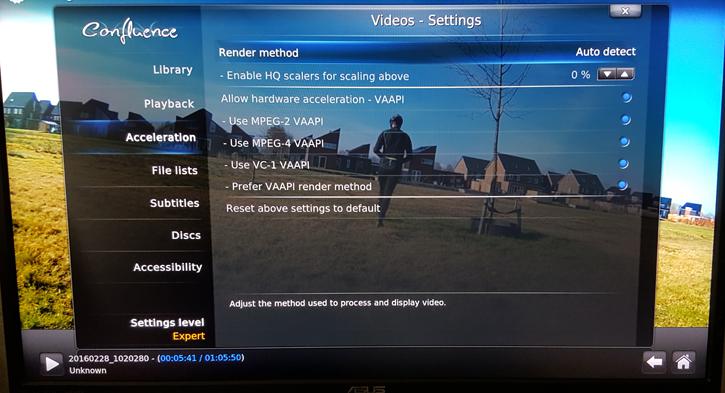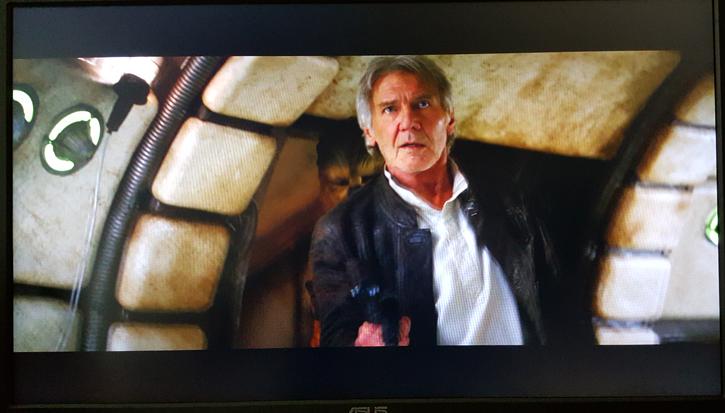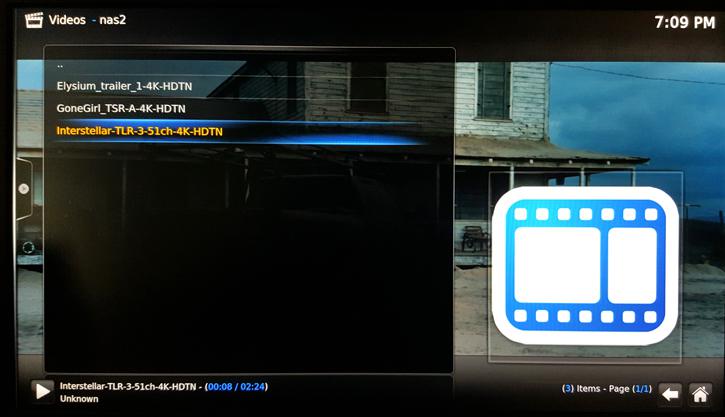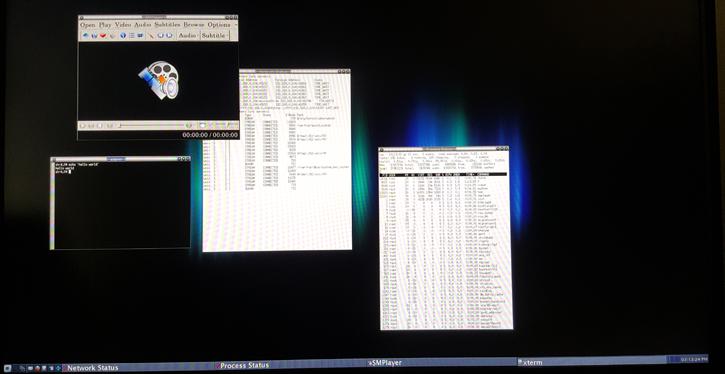HTPC Usage
Using your NAS as a Media Center HTPC
Mentioned already, but on this page I quickly wanted to show you as to why there is an HDMI connector at the backside of this NAS. Thecus has now widely implemented HDMI applications on NAS platforms.
At the Thecus interface simply install XBMC, Thecus offers a custom and optimized build. This build makes use of the hardware decoders available in the Celeron processor though VAAPI. The VAAPI interface is implemented by device drivers to offer KODI access to available video acceleration hardware. The API enables and provides access to hardware-accelerated video processing, using hardware such as graphics processing units (GPU) to accelerate video encoding and decoding by offloading processing from the central processing unit (CPU).
It is a pretty cool feature as with XBMC (for example) you can play movies, and it works pretty darn well I must say. The output quality is as good as you can expect it to be. Video playback of 1080P MKV files I'd classify as OK. There is a bit of jitter here and there, we think that the CPU is maxed out and an occasional frame drop was noticed.
These trailers are courtesy of the respective owners. During playback CPU load hovers at 10~20 % only. BTW once you connect through HDMI to a monitor and click away KODI, you will notice you are in a Linux GUI. Everything in there can be accessed. There's also a potential flaw here, with just a click on the icon you'll open up a root shell, and can easily access the OS.