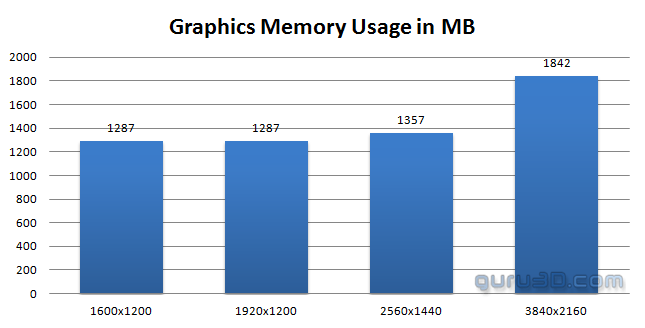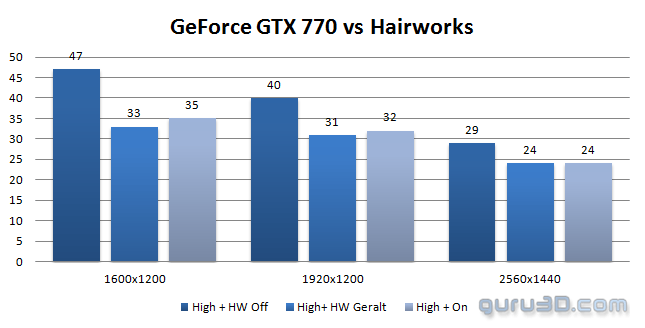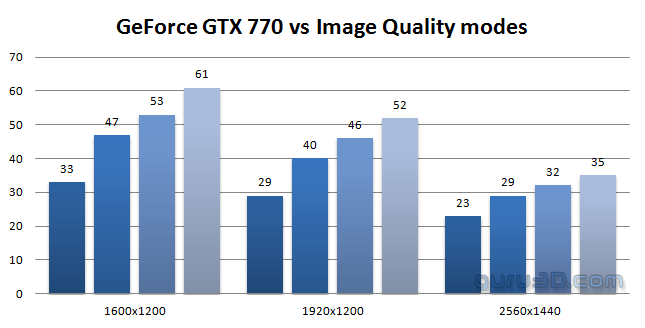Video memory usage - Final Words & Conclusion
Graphics memory usage (VRAM)
So you would like to know how much graphics memory the game utilizes it versus your monitor resolution right ? Well, have a look at the chart below.
We have seen some scenes use a little more and others a little less, but it's all cool really. We have not been able to pass 2 GB of graphics memory. Meaning the game doesn't use huge succulent textures, but rather renders quality shaders in-game, you can tell the programmers put a lot of work into this. Once you go to Ultra HD we'll close in at 2GB, but that's an incredibly small number for the game in terms of graphics memory.
Nvidia hairworks
In Witcher 3 HairWorks (Nvidia implementation) adds realistic hair to Geralt and other characters, and adds coats of thick, dynamic fur to the many interesting monsters and people that inhabit the Witcher’s world. As you can see (GTX 770 at high quality) the performance effect of hairworks is substantial. However as you can see the Geralt mode and NV ON perform roughly the same.
Unfortunately a still screenshot does not really show the effects.
Image quality and performance
As you have been able to see, older generation cards can have a really rough time with Ultra image quality settings. If you play around with Image quality levels, Low, medium, high adn ultra a bit you can gain performance at the cost of quality pretty well.
In the above example you can see the now somewhat mainstream GeForce GTX 770 scale in resolution versus image quality modes. In all circumstances and other tests Nvidia Hairworks was disabled.
You can move the image slider (lower left) from left to right to compare (Chrome & FF only).
To get you an idea of the hit you take with image quality, the above screen-shot is rendered in Low and Ultra Quality, the layered screenshot starts at low image quality. Now pull it to the right. Look at the fog and the quality of stones and pillar to the right. Also texturing is much worse in the lower example. These are the compromises you need to make when flocking down image quality settings. And even though it still looks pretty good, keep in mind, these screenshots where scaled down.
Concluding
This game caters a very specific audience, and I am not one of them - I did like the nude cutie in the opening scene though ! :) But credit where credit is due, it looks good and it properly rendered, next to that it seems to be a very popular title alright. But yeah it does serve a specific crowd.
Things that come to mind during testing, AMD has not released an optimized driver just yet, and though performance is not bd at all, there's Crossfire support. But the numbers overall are okay. One side-note, overall AMD is doing well as long as you leave Nvidia Hairworks disabled. Being an Nvidia optimized title they released a 0-day GeForce driver, and that certainly shows, for the 900 series. Older generation cards really seem to struggle much more, did you observe the GeForce GTX 780 series ?, relatively they show fairly poor performance considering these graphics cards are still high-end and have plenty of frame-buffer left. Regardless, the Full HD domain seems to work out the best with the better cards at 2560x1440 doing just fine at proper image quality settings.
This review is work in progress, over the next few days we'll be adding some Hairworks, SLI results, FCAT and we'll have a peek at lower up-to ultra image quality settings performance with a mainstream card.
So this is the first iteration of this article. Tomorrow I'll update it with additional tests.
-== Hilbert out, peace. ==-
Handy stuff at the end
- MSI AfterBurner (offers VRAM / Frametime and FPS monitoring)
- Download latest AMD Radeon drivers
- Download latest GeForce drivers
- Sign up to receive a notice when we publish a new article
- Or go back to Guru3D's front page