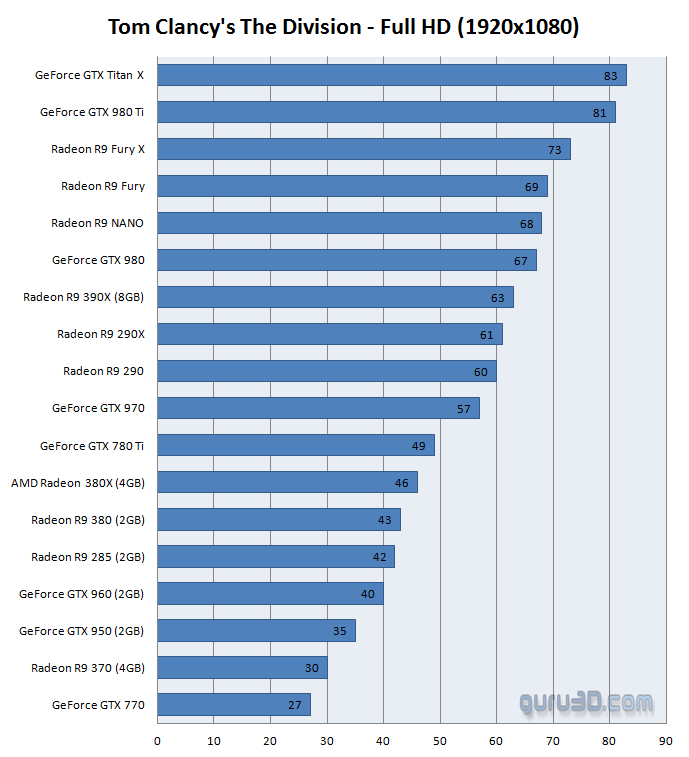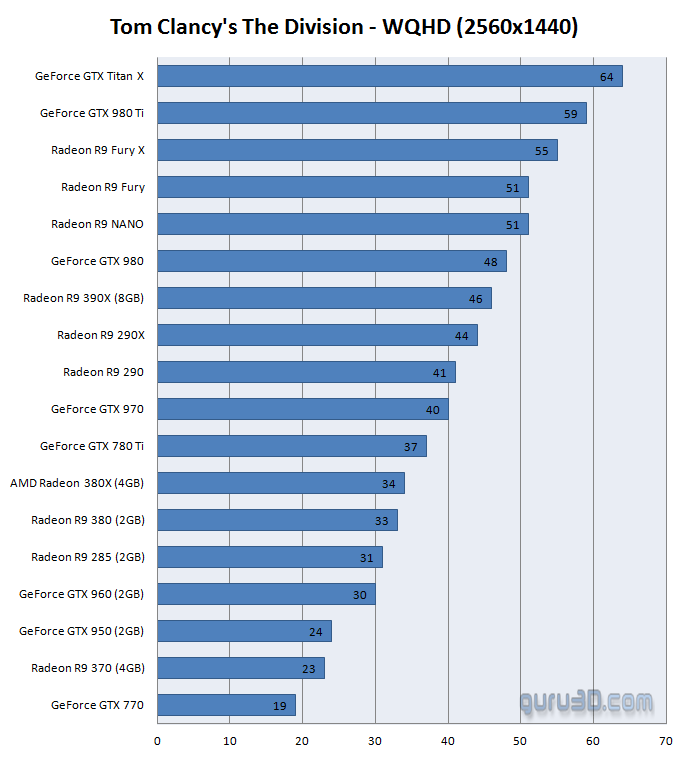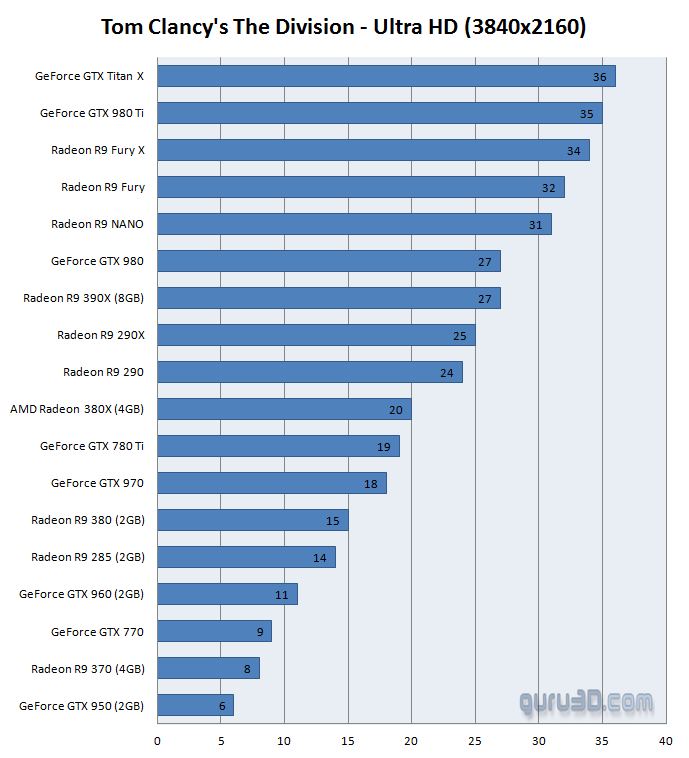DirectX 11: graphics card performance Full HD & WHQD & UHD
We test at in-game Ultra quality settings as perfect balance for mainstream, high-end and enthusiast class graphics cards. For PC gaming your goal always should be 60+ FPS. However, we say 40 FPS for any game should be your minimum threshold, while 60 FPS (frames per second) or higher can be considered optimal. The type of game is relevant though, an first person shooter game is nice at 60 fps , an online shooter on a 144Hz monitor feels better at 100 fps. And totally on the opposing side, for RTS gaming things are different, and there we are comfortable with an FPS ranging as low as 30~35 FPS. Gaming below 30 FPS is consider to be poor. At all times if your framerate is low, you can opt to change in-game image quality settings. For example the cheapest trick to gain performance is to lower your anti-aliasing mode (or even disable it). It's the small tweaks herein that will allow you to balance out performance versus image quality settings. Above the most popular and use monitor resolution at 1920x1080 pixels also known as Full HD.
For the more hardcore PC gamers a preferred resolution is WQHD which is short for Wide Quad HD, a resolution of 2560 x 1440 pixels. Let's just call this the more more sexy resolution opposed to the ever so popular Full HD. Again, these are the same quality settings. Starting at a GeForce GTX 970 or an AMD Radeon R9 290 you can already game in 2560x1440 if you wanted too with these terrific quality settings.
And above that colossal resolution we call Ultra HD. Ultra HD gaming is commonly addressed as Ultra HD, UHD or 4K, this resolution refers to the ultra-high resolutions with approximately 4000 horizontal pixels. Ultra HD resolution also has four times the number of pixels of a typical 1920x1080 resolution. We see that the Fury X now flexes muscle a better, but Nvidia has the stronger driver optimization alright.
Next stop, Multi-GPU numbers.