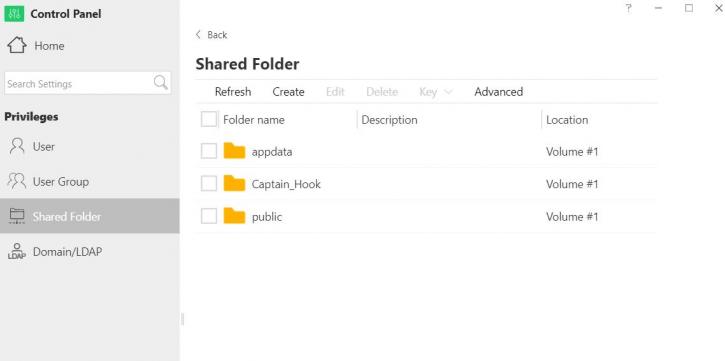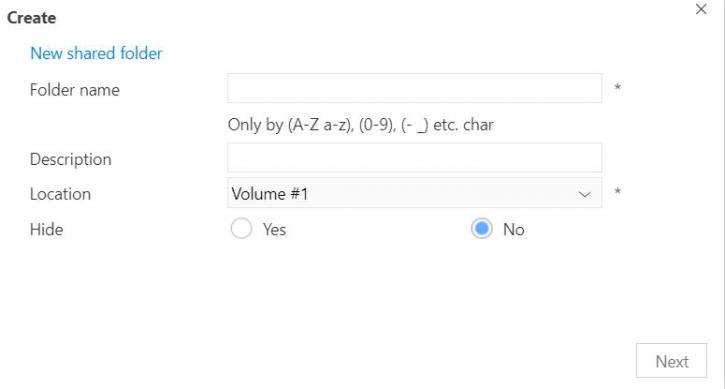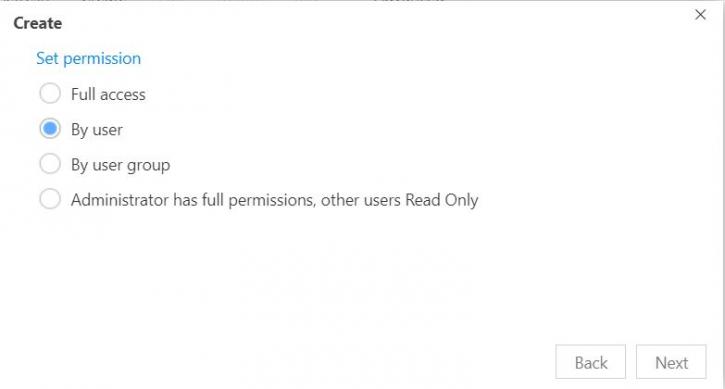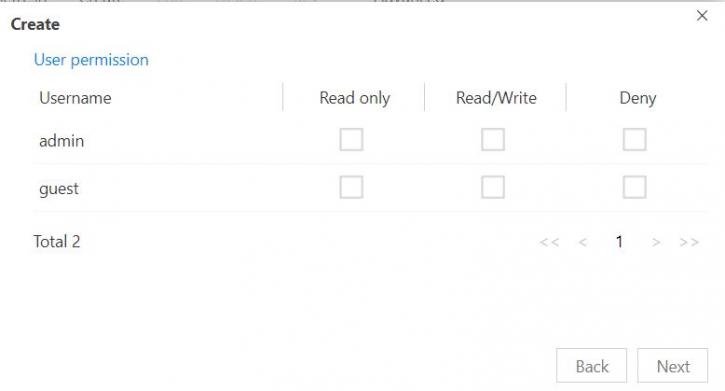Configuring/adding new users/groups
Configuring/adding new users/groups
During the setup process, the default 'user' is (surprise, surprise) named 'admin,' but it’s a good idea to change the password to a more secure one. Once you have confirmed the login using your chosen email, you'll find that this admin account is enabled for logging in via SSH through a client. Naturally, logging into the TOS as admin means you have unrestricted access to whatever you please on the console.
You can set up new user accounts, groups, and new directories on the network drive. This is done very easily through the web-based client. User groups function a little bit as they do in Linux (as the TOS software is Linux based). Users are not only linked to the files they create, but can also create, alter, edit, and even execute (where applicable) files created by someone else as long as they belong to the correct group. This is done through the GUI.
The drive comes with two default directories, namely 'Public' and 'AppData'. You can add more simply by choosing the relevant option within the file browser, and also apply encryption.