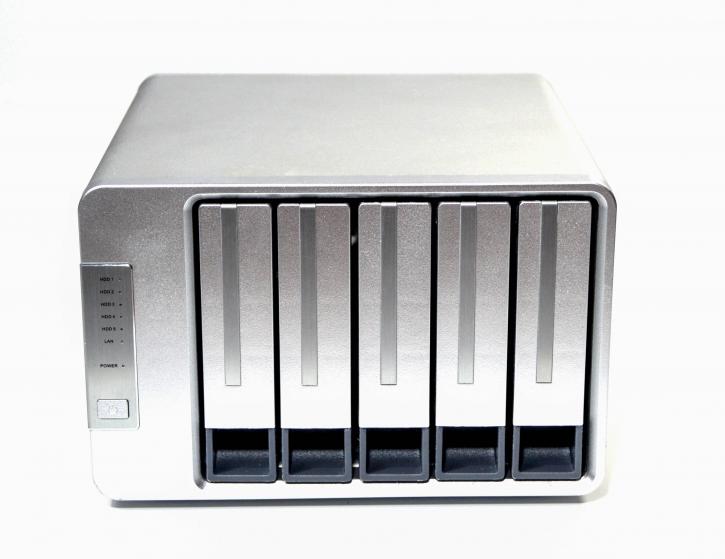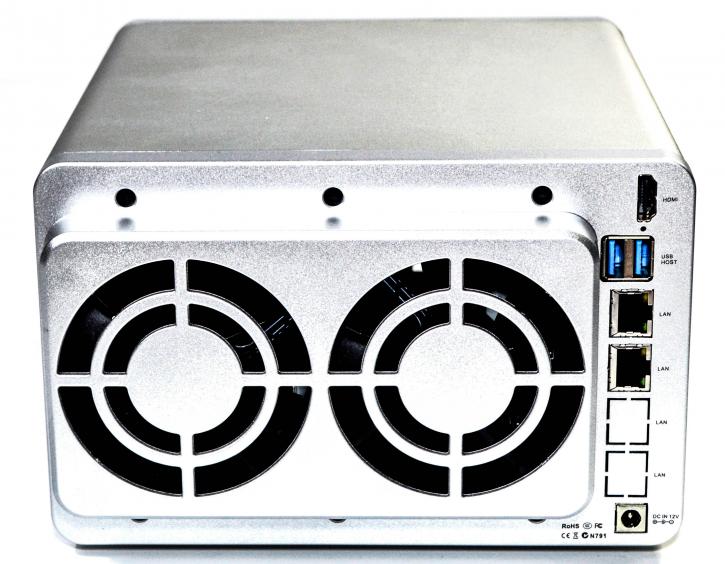Product Gallery
Product Gallery
Taking the unit out of the packaging, we can see that it has a very simple and no-fuss interface. There is a series of 7 LEDs on the front left-hand side of the F5-221. Two of them indicate power and LAN connectivity respectively, with the remaining 5 corresponding to the 5 hard drives you can install.
When the unit is powered on, any installed HDDs/SSDs will initially show up as solid red, then (as they are initialized) flash green, and finally turn solid green, which indicates the drives are ready for use. Powering up the unit took about 30 s from me pressing the button to the 'HDD 1-5' lights becoming solid green.
Turning the unit around, we see the rear IO and dual 80 mm fan vents. The rear IO is fairly limited, and you can clearly see both of the LAN slots (and a place for two extra ones). We also have slots for power, 2x USB 3.0, and HDMI.
The specification, or at least its most important aspects, is provided below:
- CPU - Intel Celeron J3355, up to 2.5 Ghz.
- Memory - 2GB (1x 2GB, expandable to 6 GB).
- Expansion slots - 5.
- Max Int. Storage – 80 TB.
- Supported RAID configs - Single, JBOD, RAID 0, RAID 1, RAID5, RAID 6, RAID 10
- Dimensions - 227 x 225 x 136 mm (H*W*D)
- Mass - Net Weight: 2.33 kg Gross Weight: 3.63 kg.
- Supported OS - Windows OS, Mac OS, Linux OS
- Warranty - 2 years.
After flipping the unit upside down, you’ll find four rubber feet that help make it quieter (applicable to HDDs, not SSDs).