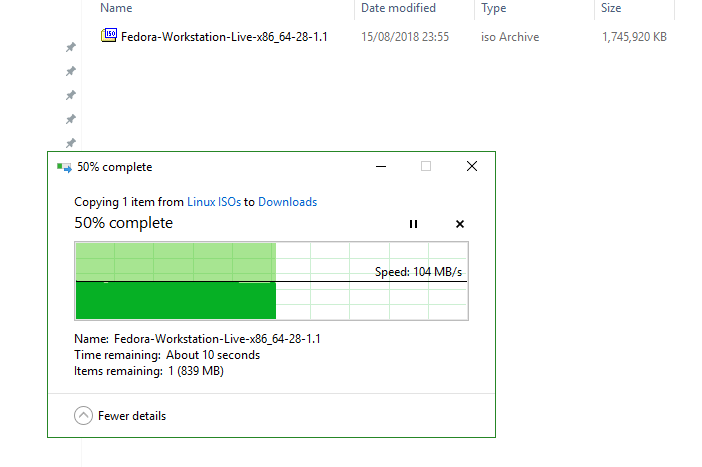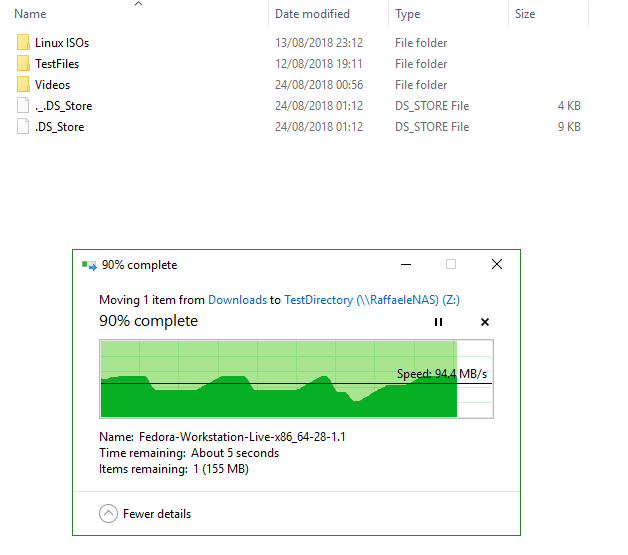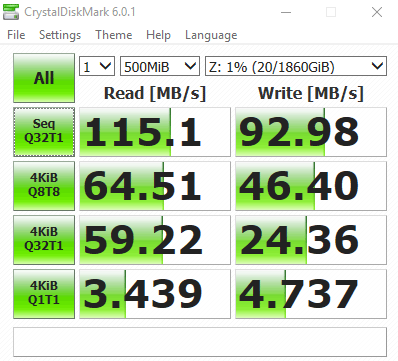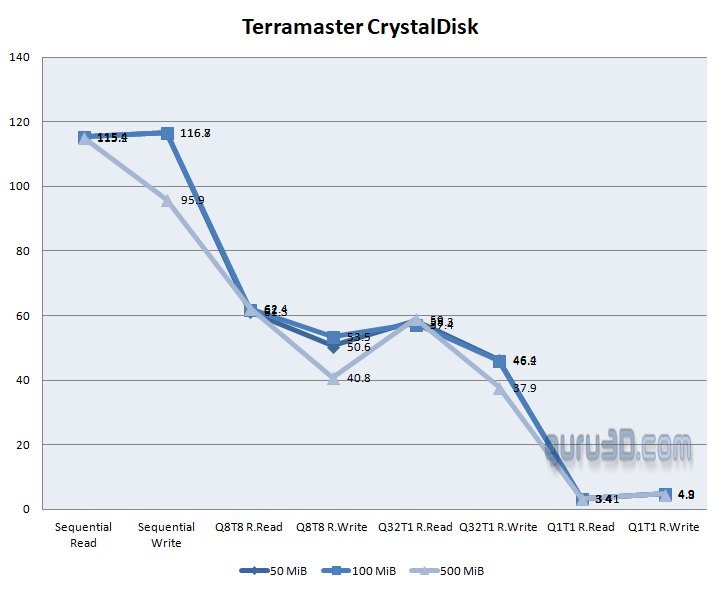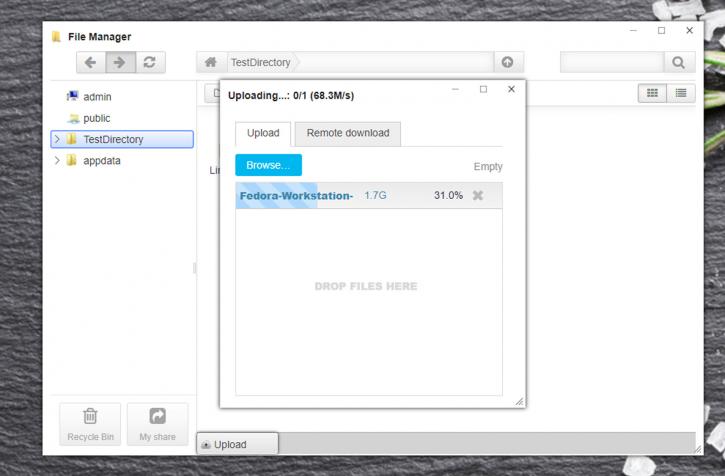NAS Storage Performance Benchmarks
Putting on the Ritz, and spinning up the disks.
If you'll forgive my awful references for a second, it's now time to look at how the product performs. To reiterate, we are running a single 2TB Western Digital Black drive, which comes with a 64MB cache and spins at your fairly standard 7,200rpm. No, it's no SSD, and it's no RAID either, but anyway.
I mentioned earlier that there was a slight limitation on what benchmarks I was able to run. Why? Well, it would seem that the F4-220 does not play especially nicely with numerous bits of disk benchmark software. Normally we would incorporate the well known ATTO and Anvil disk benchmarks into the list of softwares used, but this time I have been unable to. With that said, onwards we go.
I did contact Terra Master's support regarding this issue, and their initial response seemed to imply that running these benchmarks should have been possible. However, despite their excellent and very timely responses, I was unable to get either the ATTO or Anvil disk benchmarks working on the NAS with my setup. They managed to, but the number of variables involved enough that it realistically could be any number of factors preventing this from working correctly.
First up, the simplest of tests. File upload and file download. We used both the simple drag/drop through Windows File Explorer, as well as the upload/download functionality built into the file explorer on the TOS. For those curious, there are several ways of accessing the NAS through File Explorer. The first is simply mounting the unit as a drive which will automatically assign it a drive letter. The second is through Samba, and by typing the IP address of the NAS into the 'Run' command on any PC running the Windows OS. Download performance was very solid, utterly saturating the 1 Gbps interface and providing consistent 110-115MB/s performance, with almost no dips or changes in speed. Upload, however, was a different story.
Now, bear in mind that I am connected to the NAS via a Desktop switch (made by TPLink). This device also has a number of devices connected to it via Wifi, as it also functions as a powerline WAP extender. However, regardless of that, I saw fairly inconsistent performance when uploading. Sometimes, it was fine, using the full 115MB/s. However, at times (as you may be able to see in the screenshots), performance when dragging/dropping or using the TOS GUI varied between the max. rated speed, and as low as 68MB/s. I am not sure what the cause of this would be, however.
For video streaming, we tested with 720p, 1080, and 4k video files (all were at your standard 30fps). 720p is really the minimum standard for video quality in 2018, with 1080p being the accepted happy medium. 4k, for most, is still a nice luxury. Not entirely out of reach but still a bit of a step up. With that said, how was streaming directly from the NAS? Well, absolutely fine. Anything up to 4k 30fps was entirely smooth. There was, I should mention, a little bit of stutter when trying to initially buffer at the aforementioned resolution, but I suspect this is a combined NAS + HDD issue, and the fault lies with the latter, not the former. Given that I was also likely saturating the 1 GB/s connection with the transfer and attempt to stream, I am not surprised this happened. Once it had buffered and sorted life out, however, playback was perfect.
Now we come to Crystal Disk Mark, the only (so far) benchmarking software that we were comfortably able to get working with a mounted network drive in Windows. CDM has changed a bit, and now the test offers your standard sequential read/write, but also random 4KiB read/writes with varying queues/threads. We tested at 50, 100, and 500 MiB's, and the results were fairly predictable. To get a fair metric, each 'run' was done three times at the three aforementioned sample sizes, with the mean then taken of the three runs.
Starting with every disk manufacturer's favourite metric, the sequential read/write. It's the favourite because it provides the most glowing example of how well a drive can perform. For the most part, the NAS and disk combo spat out exactly the figures we would have expected of it, namely in the 110-115MB/s range, with writes generally being a little stronger. However, as a sign of things and tests to come, the write performance of the drive begins to drop off notably when we hit it with the 500MiB test. Whilst it did not drop drastically, it was to the tune of a 15% reduction in write performance. For those not in the know, a MiB is a 'Mebibyte,' a unit of digital measurement suitable for use by binary machines (i.e. our computers) because it is a multiple of two, not ten (as is a Megabyte, or MB). Things get very interesting, but not entirely unexpected, when we hit the disk with some of the more random stuff...
Throw in said randomness and the results begin to take a nosedive. They are, however, still entirely respectable. Without wishing to get too technical, the '4k' bit of the benchmark means that the test is using 4 KiB 'bits'. The 'Q' and 'T' refer to queues and threads respectively, and indicate the number of each the benchmark is using to read/write data to the drive. Where you will see a difference in SSDs vs HDDs is tests with high numbers of queues/threads, where the drive will be hammered with random requests. SSDs are always going to be faster as there is, quite literally, no physical movement taking place (aside from all the other advantages SSDs have).
So, what happens? Well, across the board, write performance is consistently poorer (where it matters) than read performance, often lagging just behind. Read performance also tends to stay pretty consistent despite sample size, whereas random write is more heavily affected as said sample size starts to increase. Is this the fault of the NAS? No, of course not. It's an HDD problem. It's too slow, and cannot keep up demand much beyond the 100 MiB mark. Taking a look at the graph will tell you all you really need to know. The performance was solid up to a point, and beyond that the spinning platters let the NAS down. In the real world, however, when merely using the NAS for regular copies and other tasks, the use of an HDD was entirely fine for this reviewer. I suspect, therefore, that it will be fine for most people as well. Not only is bulk HDD storage still significantly cheaper, but I didn't really notice any QoL problems using a 7200rpm drive that I truly bemoaned.
Overall, despite some issues I had when using TOS to download/upload files, I was satisfied with the performance of the T4-220. It was apparent that the bottleneck here was the 7200rpm drive I was using as, where it would allow, the Gigabit throughput was entirely capable of 110-115MB/s for any file I threw at it. This was with the caveat of the upload inconsistency, mind. Upload speeds in the UK are fairly diabolical, in general, but given that this was on a local network, I am unsure why this was a problem. Be that as it may, the NAS gave perfectly acceptable download/upload speeds, no matter the interface I was using. You could, certainly, massively improve the performance of the latter tests by using SATA based SSDs.