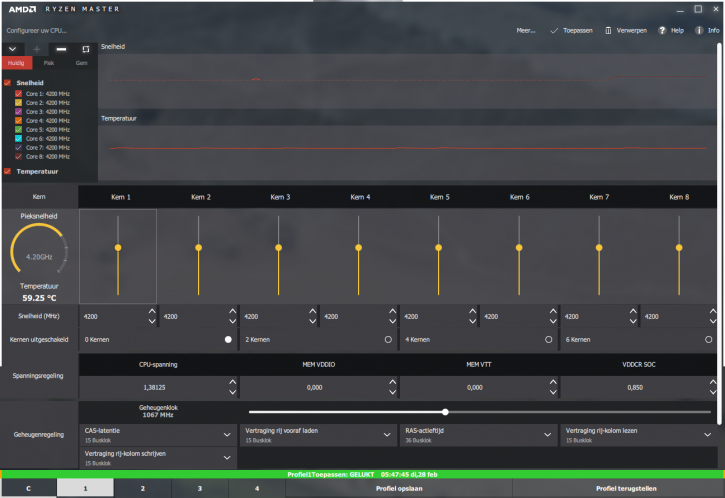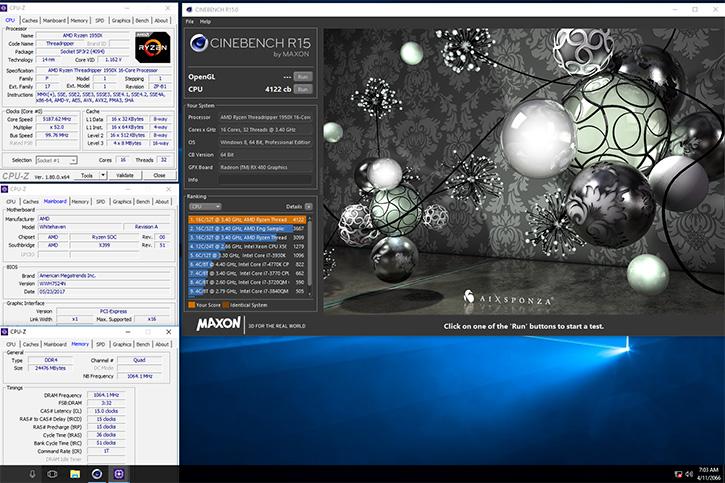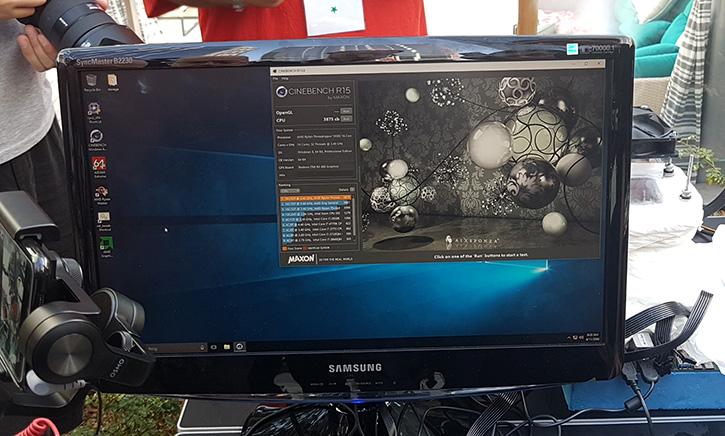The X399 Chipset and Cooling solutions
The X399 Chipset
While some of the chipset functionality is harbored inside the processor, a new generation and architecture processor will always require a new motherboard chipset. Let me first reiterate and make clear that ALL Ryzen processors are unlocked, that entails all Ryzen 3, 5, 7 and thus now the new Threadripper processors. Threadripper processors however will require a new socket due to the many pins needed. The platform will be using Socket design SP3r2, a 4094-pin socket that was originally developed for the AMD Naples (EPYC) series server processors, but again, AMD did a 180 and is introducing it also as high-end desktop platform series processors and chipsets. The massive processing power that Threadripper offers is balanced by more memory bandwidth via quad DDR4 channels, and it’s backed by up to a whopping 64 PCIe 3.0 lanes for things like multiple graphics cards, many ultra-fast NVMe SSDs and fast USB and Ethernet. Threadripper ready motherboards will come with 8x DDR4 DIMM modules that can hold a total of 128 GB of DDR4 memory and you will often see 4x PCIe x16 slots and support for up to three NVMe M.2 drives on these motherboards as, well the motherboard manufacturers have enough PCIe 3.0 lanes to work with. PCI-Express Gen 3.0 is fully supported on all 64 PCIe Lanes, that means you also get full support for the NVMe protocol, USB 3.1 Gen 2 (10 Gbps) and M.2 and SATA Express support. Since Ryzen architecture processor have all the IO paths and a controller built in for USB 3.1 (Gen 2) as well there will be PCI lanes dedicated to your NVMe needs. This X399 chipset will support Multi-GPU rendering (Crossfire and SLI) with up-to four x16 PCI Express slots (Gen 3.0) (16x/16x/8x/8x). The Ryzen processor has an I/O of 64 PCIe 3.0 lanes, your X399 chipset will also offer additional PCIe Gen 2 lanes. Four lanes function as an interconnect to the chipset. So if you run Crossfire or SLI with two cards, both will be running at Gen 3 x16 modes. The X399 chipset also supports advanced overclocking.
Quad channel DDR4 DIMM Memory Support
AMD brought DDR4 support to Ryzen, that remained to be dual-channel. With Threadripper that quad-channel support is being introduced. The motherboards will be paired with eight DIMM slots, configurable as single, dual and quad channel setup. AMD will support the standard Jedec SPD timings and frequencies at 2133/2400 and 2667 MHz, but you can expect to see motherboards to support support 3200 MHz (and higher up-to 3600 MHz) as well, much like Ryzen with AGESA 1006 and newer offers. Two channels per two 4 DIMMS per 2 dies and will offer UMA versus NUMA modes (for low gaming latency). The new memory subsystem will run 3200 MHz in quad-channel with no problems (with compatible memory).
AMD will release the Threadripper processor with what we already mentioned earlier last week, an Asetek mounting kit, at launch that makes TR compatible with 20 Liquid cooling setups as well as there will be heat-pipe cooling solutions available and thus compatible with the products. By including a mounting kit users could use all closed loop water-coolers from Asetek themselves and partners. That would include coolers from NZXT and a part of the Corsair Hydro (H100i v2 en H115i) coolers as well. This means a lot of popular LCS kits will be able to be used on Threadrippers TR4-socket. And that would save your money reinvesting in a new LCS or heatpipe cooler.
AMD Ryzen Master Utility
Tweaking and overclocking can be managed in two ways. Standard traditional tweaking can be managed in the BIOS of course. I assume 99% of you guys will do just that. However, AMD will be updating their Ryzen Master Utility as well. You might recognize the design as the tool is styled in the very same way as Radeon Crimson drivers, it works the same and feels the same. The tool has been designed to tweak and overclock the basics like your clock frequency, voltages, memory and core parking. Once you OC above 3.7 GHz, the protection will switch off and stuff like XFR is automatically disabled for you to gain maximum performance. We'll provide more info and features here, once we publish our review.
Below a couple of bonus photos, Threadripper reached 5.1~5.2 GHz when LN2 overclocked during the tech event this week as well as the final retail packaging. Mind you that it is expected that an ALLcore overclock on threadripper processors (all models) is the same as on Ryzen, that's up-to 16 cores at 4 GHz, but with the best binned dies (threadripper is a selection of the companies 2% best binned dies placed onto the package). These should get you at that 4 GHz range with just 1.325~1.350 Volts, and yes that's ll 16 cores.
That's it for this update. Later this week we'll do some unboxing and by next week you can expect some reviews.
- Hilbert
click to enlarge