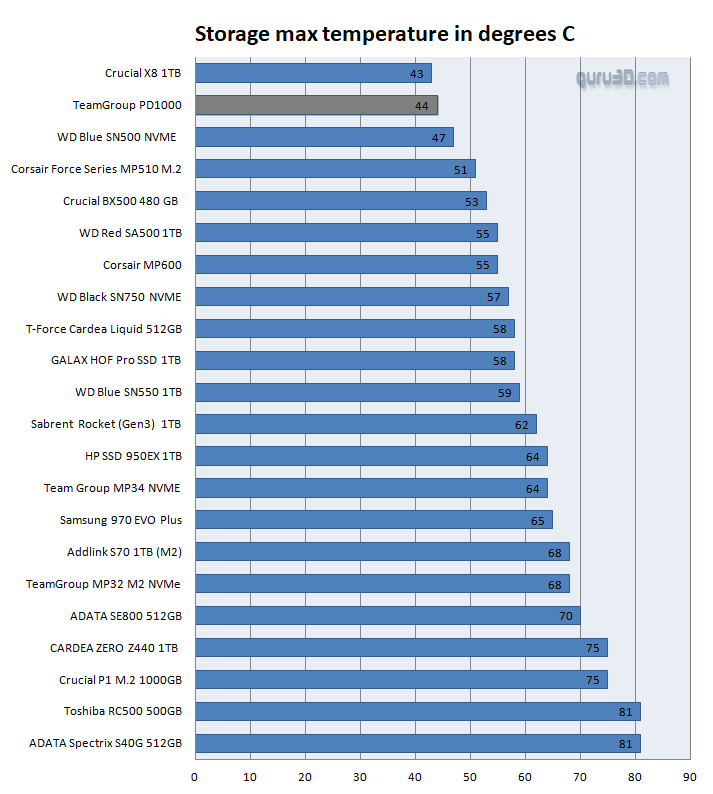Final Words & Conclusion
Final Words & Conclusion
You know, when using external or let's call it that portable storage, a key factor remains write performance, whereas read performance is a little less important (IMHO). So here we are, the year is 2020 and a decade ago we were copying our files at 20 maybe 30 MB/sec over a USB Flash drive on that good old USB port, and look and see now. Times have certainly massively with 100 MB/sec in the past 5 years, and now with NVMe technology and a 10 Gbps USB connector, we reach that 1 GB/sec marker. I don't know about you, but the speeds that the TemGroup PD1000 offers are certainly fast enough for anything I demand or need for external/portable storage. Heck, this unit is even faster than an enthusiast-class SATA3 SSD, over USB. I do like that. What is funky about this device is its water and dust resistance, I mean with that IP69 certification you can drop it into a bowl of water and your data is still safe. I know, chances of that happening accidentally are NIL, but still, it is a reassurance that ambient factors cannot damage the inside of that Portable SSD. It is also sturdy, incredibly so. You could probably drive over it with a car and it should still not break.
Little is known about the PD1000 in terms of the underlying hardware as the IP68 certification not only makes it water and dust-proof, it makes it excruciatingly hard to open up as well. In many test suites, however, the USB 3.2 Gen 2 device got reported back as a JMicron unit. And considering the performance and shape of the device, there's an NVMe protocol based M2 unit in there. Combine that with JMicron end you'll quickly end up at their USB 3.1 Gen2 to PCIe/NVMe Gen3x2 JMS583 bridge controller.
Pricing and some TLC
A secondary key factor is that prices have come down increasingly with the development of the latest NAND technologies. Where Samsung will easily ask 500 bucks for their Thunderbolt version, here we have this 512GB or 1 TB unit sitting at that $99 for 500GB and the 1TB version costing $189. These are MSRP prices, street price will get lower, I have no doubt about it. Downsides: we're missing some data, we assume the NAND is written TLC, we have no idea what the RAM buffer is in size and in fact we had to guestimate the bridge controller. That also means we have no idea what the TBW values are. Realistically though with a portable driver, that matter much less. TeamGroup however, tops this unit off with a 3-year warranty, which is really nice. Write performance, depending on the workload you'll sit at 500~700 MB/sec copying multi-gig files sustained and linear (ISO/ UHD Movies, etc). From there on the trend is upwards closer to that 1 GB sec range. We did notice a TLC/QLC write hole after roughly 25 GB written continuously.
Temperatures are not an issue. We show a peak temperature after writing, writing, writing and then some writing. The internal M.2. SSD is running below its actual performance capacity due to the USB 3.2 Gen2 bandwidth available, and that housing functions as one big heatsink. We have not seen load temperatures much higher than 45 Degrees C. And even if it would overheat, it has throttling protection. The outer casing gets slightly above body temperature at best only under hefty stress, so it is safe to pick up.
Concluding
The one thing negative about the PD1000 is that pricing could be a notch better, admittedly otherwise the Portable USB driver functions really terrific. Yes, you, if you write 30 Gb continuously performance for writes, will drop to ~500 MB/sec, but that's still as fast as a high-ranking SATA3 SSD, and we're talking USB storage here. If the workload is more normal, you'll more easily hit the 1 GB/s range, which is not bad being a glorified USB stick eh? Mandatory is obviously a 10 Gbps USB connector aka USB 3.1 / 3.2 Gen2. With a Gen1 connector, you'll halve the bandwidth, and get restricted at 625 MB/sec minus stuff like error-correction and latency from that USB interface. But even then, that's super fast for anything on USB I suspect. Most if not all motherboards from the year 2019/2020 have a 10 Gbps USB jack though. Stability and compatibility wise we had no problems whatsoever with it and it is just a proper looking, easy to carry around a portable storage unit offering blazingly fast performance (for a portable USB device) with that combination of a strong IP68 certification. At 99 bucks and likely less money in etail for the 512GB model, it's at least a recommended product. The 1TB model is 189 USD, however, it could and should be a notch cheaper compared to what the Crucial X8, for example, is offering at 169 USD.
Recommended Downloads
- Sign up to receive a notification when we publish a new article
- Or go back to Guru3D's front page