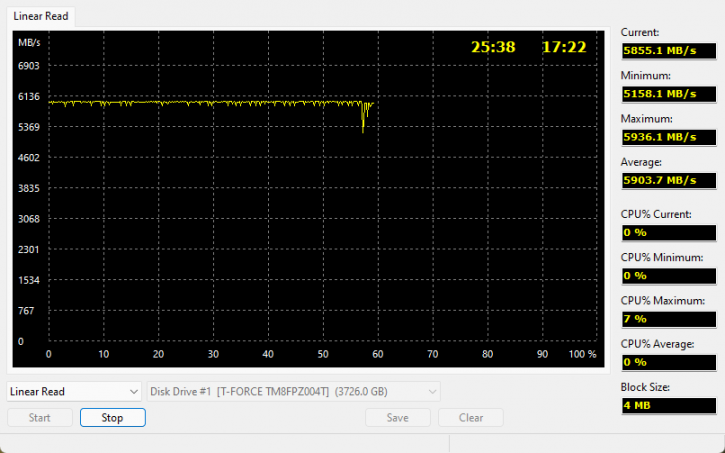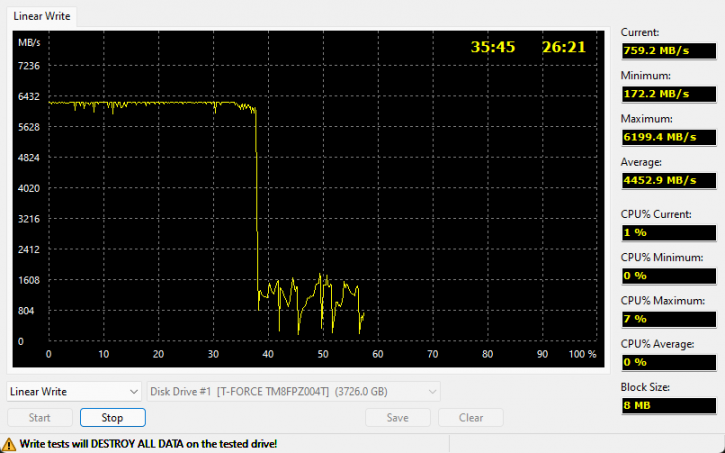SSD Performance Read and Write performance (linear) analysis
SSD Performance Linear Read and Write performance analysis
In this chapter of the review, we will completely fill the SSD with data and observe what happens to the write performance as a result of doing so. So, for example, if the SSD has a capacity of 2TB, we'll read and then write continually. So we can see how the SSD would react when subjected to large amounts of read and write activities at the same time.
As a solution to the sluggish read/write performance of TLC SSDs, manufacturers have added an SLC cache, sometimes known as a pSLC cache, into their products (pseudo). The amount of space available is determined by the capacity of the SSD. If there is still some free SLC cache space available, the SSD's read/write performance is comparable to that of SLC NAND, as long as the space has not been totally utilized. When the SLC cache is completely depleted, the firmware (FW) initiates background garbage collection in order to clear off the remaining space. Additionally, while garbage collection is taking place, data is still being sent to the drive, which has an adverse effect on its overall performance. With this test, we can examine what happens when the cache fills up and the write speed falls back to the lowest feasible value.
We can see that the read performance remains constant across the full storage capacity (we're reading over 2 TB here); we average out at ~5900 MB/sec on average throughout the entire linear reading process.
Linear write testing then; we write a notch more than 2 terabytes into the storage array. When it comes to writing performance on any NAND storage device, the infamous Achilles heel comes into play - if the pSLC buffer runs out of space, and once that happens you're back to bare TLC write performance. When we average out the data linear writing we still wind up with an average data transfer rate of ~1000 MB/sec.
Keep in mind that over the first 38 percent written on the SSD, writes continue to average around ~6200 MB/s. It's a fantastic achievement.