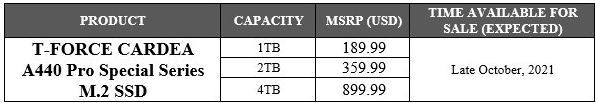Final Words & Conclusion
Final Words & Conclusion
More NAND memory channels available with 4TB equals more performance compared to the 2TB PRO model we recently tested. In general this unit is pretty much performing quite similarly though. The fact remains, that aside from a slight alteration in cooling, this is the same product with the same type of NAND and the same controller. But if you place this unit into a PS5, for sure it'll be fast alright. The Team Group Cardea A440 Pro PS5 edition is available in three different storage capacities: 1 TB ($190), 2 TB ($360), and 4 TB ($900). The endurance of these models has been set at 700 TBW, 1400 TBW, and 3000 TBW, depending on the model. With the A440 Pro, Team Group includes a five-year guarantee as standard. The combo of the fast and popular Phison E18 controller (paired with Micron's latest 176L TLC NAND) makes this among the faster drives available. The performance of this drive is noticeably higher than that of other drives, including the Samsung 980 Pro.
What makes this a PS5 SSD?
So, what distinguishes this product as a PS5-optimized product? Performance and reliability are the main things that matter, and it doesn't fall short on either. The second, however, is a Sony requirement, and it is related to temperatures. Heatsinks designed specifically for the console must be used to cool the products. As a result, by using a heat sink that is specifically designed for the PS5, not only can the temperature of the controller but also the temperature of the NAND flash be significantly reduced. The TeamGroup's Graphite sticker serves as the heatsink, which is a mandatory requirement. And yeah, even though it is small and thin, it does its job and aids in cooling the SSD, despite the fact that it still reaches high temperatures.
Endurance
We've talked about endurance previously; it's the number of times NAND cells can be written before they begin to malfunction. It is sufficient to remark that the values for QLC written (4 bits saved in a single NAND cell) are not particularly good at it. On this point, however, I always like to paraphrase Einstein: "Relativity, my man," he said. You can improve endurance by increasing the volume of your training sessions. 98 percent of your data is stored in a 'cold' state on your SSD and does nothing, and it is only the 2 percent of data that is written that is important. Volume sizes that are larger result in more NAND cells, and more NAND cells result in greater endurance. The SSD however uses TLC written NAND and our 2TB model has a proper 1400 TB written capacity for endurance, 800 TBW (1GB) / 1600 TBW (2TB) / 3200 TBW (4TB). As a result, our tested 2 TB SSD generates 1400 TBW. Now, if a NAND cell fails, it does not necessarily indicate that your data is lost. Many algorithms are constantly monitoring and managing your data; for example, if a cell's lifetime is about to expire, the bits inside that cell will be relocated to a more healthy cell. How long does a 1400 TWB storage unit last before NAND flash cells go the way of the dodo? Well, if you are a really extreme user, you might be writing 50 GB per day (really normal users probably won't even write that per week), but based on that value, 50GB x 365days= 18.25 TB per year written. You get 1400 TBW, so that's almost 77 years of usage and half that for the 1TB SSD version. Let me make it very clear, 50 GB per day each day of the year is a very ambitious number.
Performance
Taken just by its performance indices, the A440 PRO Series PS5 is among the fastest drive for mainstream trace and sustained workloads. Keep in mind that the synthetic benchmarks, in which the SSD does exceptionally well, skew the picture; in real-world testing, the SSD remains one of the fastest, but the competition is close. Trace testing for Windows applications and games show excellent numbers, the random 4K IOPS in queues go through the roof. The linear performance remains great as well as sustained.
Concluding
There are a lot of other companies out there that make almost the same thing as TeamGroup's A440 PRO Special Series, so it's not the only one. Regardless, the unit's steady and swift output makes it rather special. So, of course, to get the most out of it, you'll need to have a PCIe Gen 4 infrastructure. At the time of this writing you'll need a Ryzen processor with a B550 or X570 chipset-based platform. For Rocket Lake and Alder Lake (Z590/Z690), Intel also used PCIe gen 4.0. Once you're on PCIe 4.0 you're faster than ever before. For some tasks, you can only get high-end NVMe performance from this SSD if the right conditions are met, but with sustained reads and writes you'll quickly pass that 6~7GB/sec threshold.
For the 2 TB model, the price is 359 USD, which works out to 18 cents per GB. We think that's a little high. This version comes with a graphene heatsink sticker and can last for 1400 TBW, which we think is worth the extra money. However, the 4 TB version is priced at 20 cents per GB, which isn't what you would expect. It offers a lot of storage space though. TeamGroup showed off its 4TB top dog with read/write speeds of about 7 GB/s. Most of the time, we fall a little short of that. The storage unit is backed by the team for five years, or until the TBW value is reached. The A440 Pro Special Series is a convincing option for consumers searching for a top-of-the-line Gen4 M.2 SSD at a somewhat competitive price. At 18 cents per GB for 2TB and 20 cents per Gb for the 4 TB model, TeamGroup does offer an attractive but somewhat costly product series. It is more than capable of handling any workload you throw at it though.
The A440 PROApecial Series is a good choice for people who want a high-end Gen4 M.2 SSD at a price that's a little high. People who need something big inside that PS5 might be interested though;, and for the PC people who make content or have massive workloads should both check out this drive. If you apply massive workloads, the SSD does need to be cooled by say your motherboard heatsink, but the graphene heatsink sticker that comes with it actually does a satisfactory job. Other than that, I'd recommend installing it under a motherboard heatsink cooler.
Recommended Downloads
- Sign up to receive a notification when we publish a new article
- Or go back to Guru3D's front page