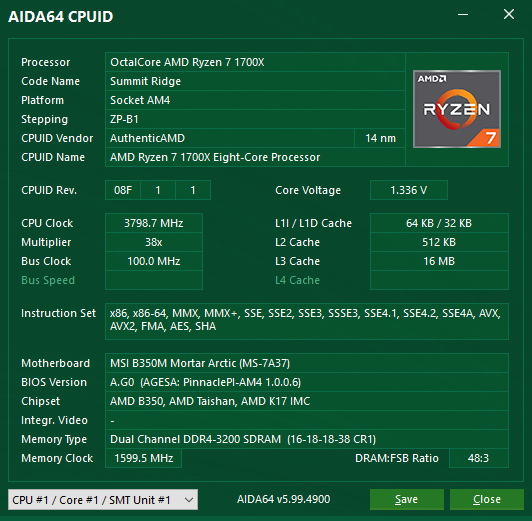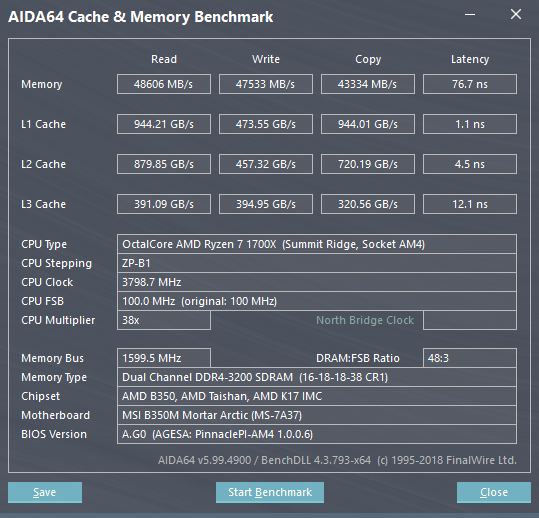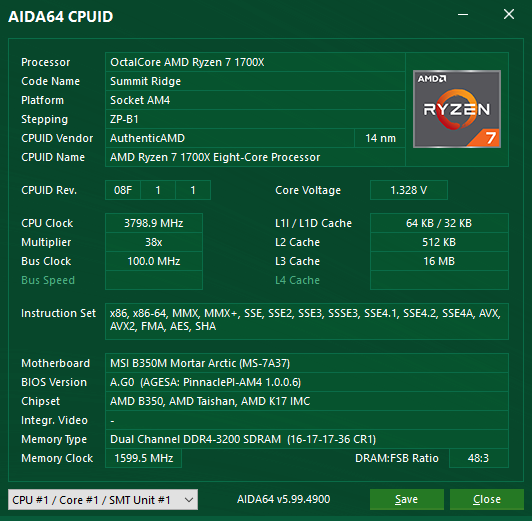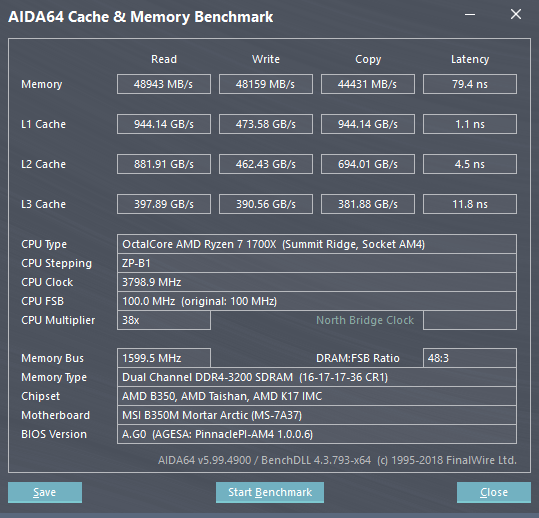System Memory Bandwidth
To test total system memory bandwidth, we used Aida 64's inbuilt tool. This was done with the memory at its default XMP2 profile of 3200 MHz, and the... well, I guess I'd better reveal now if I managed to get these sticks to run any faster on Ryzen Gen 1? Remember, there is always going to be a tradeoff in terms of speed vs. timings. Go too far one way, e.g. sacrifice timings too much for speed, and you'll see a drop in performance. Therefore, it's in your vested interest to keep the system benchmarked continually as you fine-tune your RAM speeds and/or timings.
Before we go there, however, you'll see the results of the Aida64 Memory Benchmark. We're scoring really as expected, here, with the only 'eh' result being the relatively high latency of 76.6ns. This is high when compared directly to Intel platforms. Naturally, some manual overclocking of the memory and lowering of the main and/or sub timings will help this drastically. In addition, lowered memory latency is something that 2nd Generation Ryzen (i.e. Pinnacle Ridge) sought to tweak, and for the most part it was successful at doing so. We have yet to see how Zen 2 on the 7nm process and (if rumours are to be believed) a new chip make-up will affect latency.
I wasn't, sadly, able to get these modules running any faster than 3200Mhz, without stability issues. I initially thought I had been lucky at getting the DIMMs to run at 3400 with 16-17-17-37, but that proved to be unstable in some of the tests we ran, crashing out hard in Realbench and FryRender. I was able to get the memory running at 3200Mhz using notably reduced timings across the board, using 16-17-17-36 and the same 1T command rate. There were also further modifications done to the memory sub-timings.
Anyway, compare the default XMP profile to my manually tweaked one, and you can see healthy bumps across the board. It's worth remembering that these tests are conducted on a 'used' system, i.e. not a Windows environment built specifically for testing purposes. I watch films, play games, and edit/render photos out for this gig, all on this PC. It's very much a 'used' platform.
Unlike the others, I do not have a large suite of other memory kits to compare the Team Group kit against. When, at some point, I have another kit of RAM to review, there will be a page after this one with more details and comparisons. For now, we can move onto tests in Handbrake and Cinebench R15.
I was (when I had finished manually tweaking) genuinely surprised at various things. To cut to the short of it, though, I was able to stabilise the memory kit at 3200Mhz, using 1.41v on the DIMMs, and 1.05v on the SOC (Ryzen's specific 'SOC' voltage refers to the voltage going to the separate controller part of the Ryzen die). This was actually the biggest surprise to me, as SOC voltage is well known to be a stabilising factor on Ryzen systems, so to be able to drop the SOC volts to below the 1.1 mark wasn't expected at all.
To say I was surprised by this was... well, it would be an understatement. Either the initial furore over Hynix memory being poor on Ryzen was overblown, or (and I suspect this is more the case), the level of optimisations that Ryzen Gen 1 have been shown since its launch is truly remarkable. To be honest, I was surprised I managed to get an overclock working at all. I should say that even with this memory overclock 'stable' (and it really was), I did experience some strange reboot behaviour on the setup I was using. Occasionally, the system would power down and then restart, behaviour that I have seen before on Gigabyte/Aorus boards, but not MSI ones. I could only put this down to my memory overclock, as resetting default XMP speeds and timings resolved the problem. However, the manual tweaks worked perfectly well, and despite the odd hard restart, the new speeds/timings still applied without a problem (or so that I could see).