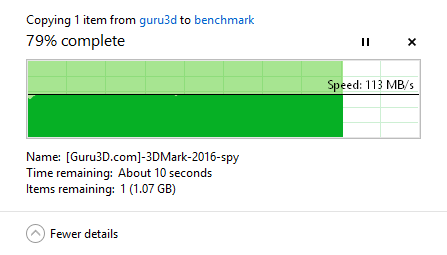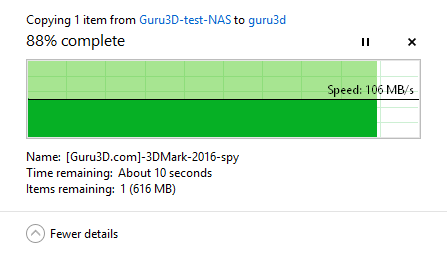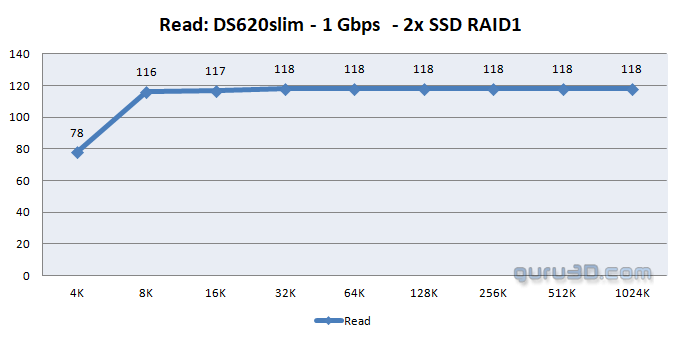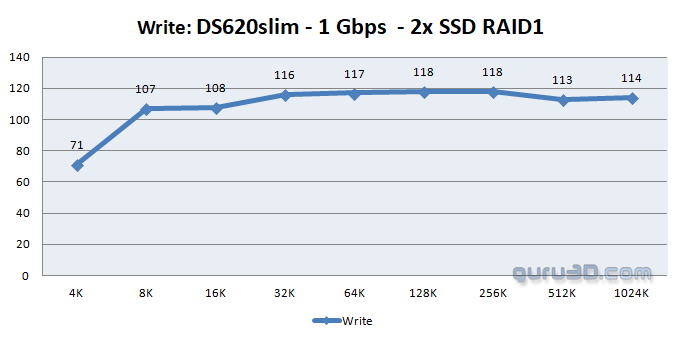NAS Storage Performance Benchmarks
File copy performance
We'll also look with a file-explorer-copy, and some storage utilities to see what performance is like. Basically, we make a network share and measure the storage unit. It is the most simple test but for any centralized network-based storage probably the most used copy feature, making it a very important one. The most basic and simple test anyone can perform. We simply drop a compressed MKV file onto the NAS.
copy from NAS - performance / 1 Gigabit
Above you can observe copying a file from the NAS towards your local storage. The RAID5 configuration was averaging out at 113 MB/sec. But now let's startup the write performance towards the NAS again:
RAID5 copy towards NAS - performance / 1 Gigabit
So again we can confirm that reads are pretty much maxing out to the capability of the NAND storage unit at 1 Gbps.
Atto Disk Benchmark
One of the more common tools available to measure storage performance is ATTO. It is very reliable and produces accurate results. The great thing about ATTO is that we can test with predefined block sizes. So we can test with a 32 MB sequence of 4 KB files, yet also 32 MB in 1 MB files. This gives us a pretty good overview of overall performance with small and large files in a queue.
Above the measurements on a Gigabit connection. You can see that the RAID1 (HDD) performance is a bit slower up-to 8k file-sizes, however, still, that's totally normal and acceptable (even good) perf for both reads and writes.