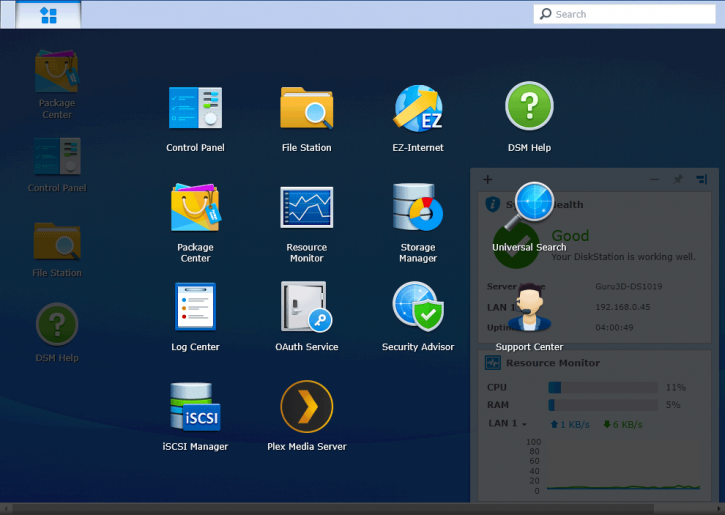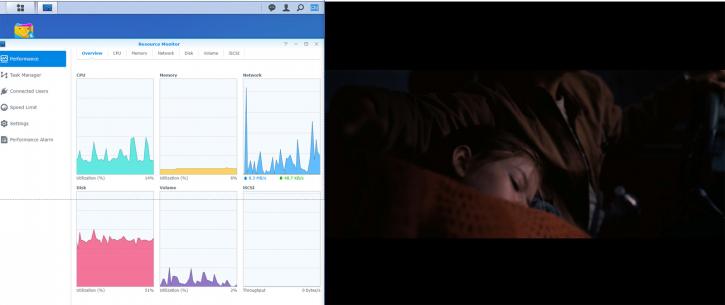Final Words & Conclusion
Conclusion
The Synology DS1019+ NAS unit delivers on pretty much any front. You could argue that it is a little bit more of the same, as this is a DS918+ with 1 slot extra and 8 GB of internal memory. The rest is the same. The 1019+ is a good choice if you feel 4 slots just not enough, you could use the 5th slot for a nice hot-spare drive or a more complex/redundant RAID mode. The 918+ remains an excellent choice overall as well. So if the 918+ is excellent, and this DS1019+ model offers more storage capacity and extra memory, well then we prolong the label excellent. For the demanding prosumer, HTPC enthusiast and/or SOHO buyer this unit really offers a lot. The J3455 Quad-Core 1.5 GHz (burst up to 2.3GHz) processor, for example, it is based on the new Apollo Lake design, that means better IPC and you get four cores for all your (server) needs. What also surprised me was the energy efficiency of this NAS. If we strip the NAS to its bare naked design and insert just one SSD, then the unit idles at roughly 10 watts, with full load performance in the 10~15 Watt range. Of course, once you add HDDs the number quickly changes towards a 35~40 Watt range. Combined with complex workloads on CPU and memory, 45~50 Watts with three mechanical HDDs in RAID really is the number you are looking at. This is why we love solid state storage so much, very reliable and way more energy friendly. Speaking of such, if you mount HDDs in this NAS and have lots of IO and small file writes, here's where the NVME SSDs come into play. However you can only cache with them, and that is a bit of a miss. I would prefer to have one NVME M.2. unit to be used as local storage. The cache system helps though, and especially with database intensive workloads, you'd be very happy of the NAND storage cache combined with the extra DRAM memory that can be used to cache say your MySQL/MariaDB tables. If you are your average consumer, we doubt you would need such a powerful setup with NVME as tested today. But if you have some security cameras connected to your network, this unit can function as a security suite. Also, if you download heaps and heaps of Usenet or torrent content then hey, this unit offers fast downloads/uploads and has the processor and 8 GB dual-channel memory to deal with it, quite easily even. If you'd like to host a simple web application or run your own web-server, again the DS1019+ can do it all. Realistically though you can do it also with a cheaper series as the simple fact remains that the DiskStation Manager (DSM) operating system is really efficient.
Pricing
At the time of writing, this NAS unit is listed with an MSRP of 649,- USD with similar prices in EUR. For a consumer that is steep for a NAS unit, for a SOHO/business rather affordable as you do get five bays (scalable with external storage dock), a powerful SoC, 8 GB dual-channel memory and that NVME cache feature. That makes this NAS remains to be a price competitive unit, especially for the small business owner and that heavy demanding consumer. Overall this is an energy friendly NAS server offering a wide range of features including file-sharing, Usenet download, web applications, download systems, security center and so on. Combined with an energy efficient and fast quad-core processor that offers plenty of power and 8 GB of memory set up in dual-channel this NAS is very comfortable for all your centralized storage needs.
DiskStation Manager (DSM) operating system
The DiskStation Manager (DSM) operating system has a very friendly to use user interface. The review unit already updated towards DSM 6.2.1-23824 Update 6 The operating system feels and works pretty swift and is among the better ones I have seen on the many NAS units we have tested. It ticks the right boxes as we haven't even talked about the amazing software suite that is available to you. The NAS is also a server offering a wide range of features including file-sharing, Usenet download, web applications, download systems, security center and so on. Synology offers a wide variety of smartphone apps so that you can monitor and control your NAS. Mind you that we listed the default application suite in this review, you can download and install many 'other' packages from the web like.
Performance
We reached close to full transfer speeds over a single full-duplex Gigabit Ethernet connection. Ethernet will always bring in some performance and lag issues over a network connection, it's plenty fast for all your activities. With large files and a fast enough HDD over a Gigabit connection, you will reach 110~120 MB/sec on read and writes. So for this type of Ethernet connection, really it can hardly go any faster. And that's where I need to make my remark again. We really miss a 10 GigE connector on this unit. The SoC is plenty fast to offer so much more performance. And if you are purchasing this DS1019+, you probably expect it to last you at least 5 to 10 years right? Well, by that time you will already have adapted towards 2.5, 5 or 10 GigE connections. In our lab, we already upgraded to 10 GigE, and in pale comparison transferring files 1 GigE feel slow. And yes I do understand that for most people 120 GigE is not even relevant at this point in time, but the industry is slowing moving forward to faster ethernet, and how nice would it have been to see the DS1019+ support it. Also, the DS1019+ does not have a PCIe add-in slot, so you cannot install a faster ethernet adapter either. In a SOHO environment with 2-way link aggregations and proper equipment, you can multiply 1 Gbps by roughly 1.8x, but I do admit it is a feature mostly used in business solutions and it is just too hard to set up The performance overall is lovely when you take the processor into account, the quad-core low power Celeron combined with 8 GB memory. The unit simply did not run into any performance issues and it has plenty of spare performance left thanks to very clever memory management. The GUI and OS we feel is responsive and very fast.
Let's talk about Plex baby
This NAS is a bit of a multi-media powerhouse. For those that like to use Plex to play movies and series, here's where that Apollo lake SOC comes in handy. The Plex installation creates a user account called plex, please make sure you give that account raised privileges to your shared directory as on initial usage we noticed Plex would not find any media content. After installing the package, either through Package Manager or manually, you can connect to your new Plex server. This opens up a web browser connecting port 32400. Now create or login to your Plex account.
You can watch movie trailers on the fly over the SoC, and that works out great with up-to a stream or two at roughly 10 Mbps each. Simply install the Plex media server, and on your smart TV use a client, combine and connect the two and the possibilities are fantastic as the unit can transcode HEVC (H.265), H.264, MVC, VP8, VP9, JPEG/MJPEG on the fly up-to Ultra HD. If default operation is not enough for you, the Plex premium service at 5 bucks a month opens up hardware transcoding support which will make the NAS fly. It is a bit shoddy that Plex used that function to make money though. A bit of a miss is the fact that Synology did not think about making this NAS a multi-media player. Why not pop an HDMI connector on there?, with Kodi installed this unit would have been able to play anything thanks to the powerful SoC. Overall though, PLEX works great, even excellent on this NAS.
Flexibility
Here we land at the rest of the features and functions. You'll have your FTP server, you can upload images and music, make slideshows out of it and show it on the web server of the device or watch photos and videos with the help of a software suite on your smartphone. You can stream DLNA (Digital Living Network Alliance) and this NAS can be automatically discovered by Digital Media Players (DMP), Digital Media Renderers (DMR) and Digital Media Controllers (DMC) allowing Pictures, Music and Video to be shared instantly at any time at home. All DLNA Certified Devices are capable of streaming content instantly from this NAS. You can share files over the internet if you wanted to, and the list goes on and on. Keep in mind though that everything on this box is targeted at consumers and small business users (SOHO). Though you can access the WEB directory and make your own website, control and configuration over, say, the MySQL server we do warn you to take security measures. Make sure you secure your public files with proper Unix/Linux permissions. Thus at least a CHMOD 755 on directories and preferably 644 on files. You can log in to the box through SSH. The application list you can use on this machine is ginormous. Whoever thought of making an NZB/torrent download server inside a NAS box? All possible, it's nearly crazy to witness, how nice is that?
Energy Efficiency
In a single SSD setup, the NAS in its entirety consumes roughly 10~12 Watts, which is pretty impressive for a NAS unit with this stamina. Well, that's the result of choosing the right quad-core processor. The Apollo Lake generation Celerons can clock down fast and conserve on energy. So this unit by itself consumes roughly 10 Watts. Traditional HDDs, however, is where the energy consumption needs to be derived from. With three HDDs we sat in the 35~40 Watts range, and with more heavy workloads in RAID5 on the SOC, we close in at 45 to even 50 Watts. If your HDDs are not used for, say, 30 minutes (or your own configured sleep time), they'll go into sleep mode and thus do not use any superfluous power. The unit also offers hibernation mode, the unit will go to sleep and consume less than a watt when sleeping. If I do some really rough math here, let's say we consume 35 watts averaged out. ((0.035 Watt x 24 hrs) x 365 days) = 307 KWh. Multiply that with your energy rates say x 0.22 KWh/eur = 67 Euros cost per year. So always factor in how many HDDs you really need, how active they are. We cannot wait for multi-TB QLC based NAND flash storage units to become affordable.
Final Words
Synology DS1019+ offers a refined, well-balanced, powerful and energy efficient NAS server. Do you really need the extra 5th bay and 8GB of memory though? As a consumer that is not easy to make choice. Also, do you need server like functionality and performance, do you need this unit as a PLEX server (for which it is excellent btw!)? It is the conundrum of options that will make a choice hard. We feel the Synology DS1019+ is more intended for a SOHO environment, where you need a centralized server at home for, say, file-streaming or backups or running your own web environment, that's where a NAS like tested today comes into play. The Synology DS1019+ sits a bit in the premium range with its quad-core processor and 8 GB of dual-channel memory. For what you get it is money well invested with the two NVME cache slots. It would have been nice though if Synology would have allowed at least one of the slots to be used as a storage option and not just the sole purpose being a cache M.2. SSD. While power consumption is really good for what it is in its base default design, it might be a little high for consumers if you throw a lot of HDDs in there. NAS units like these will easily last you 5 to 10 years, so in the grand scope of pricing, it might just be a very relevant purchase. Criticisms then, well I do not really have them other than two observations; for a flagship NAS unit I would have liked to have seen some sort of power failure UPS functionality. And yeah as mentioned, an optional 5 or 10 Gbit Ethernet jack would have been nice as in the not too long future we will all make that move. This DS1019+ did not come with an HDMI 1.4b output that you can use. it would have been nice to be able to install Kodi with the NAS able to play back even Ultra HD and HD audio streams. Though we doubt you'd be placing a NAS unit next to your TV. Other than that the unit is future proof, with the nice 8GB of memory. The Synology DS1019+ is a bit of a beast of a NAS that can handle pretty much anything you throw at it and does it fast, very fast. Combined with proper power efficiency and a lovely software feature set. With your household getting more and more connected with lots of devices, we feel centralized storage is crucial in your LAN infrastructure. The Synology DS1019+ offers that in its best form. It's is an investment, but once installed you'll never look back. You need to be cool with just the 'gigabit ethernet perf' though.
Give Synology a visit here.
- Sign up to receive a notice when we publish a new article
- Or go back to Guru3D's front page.