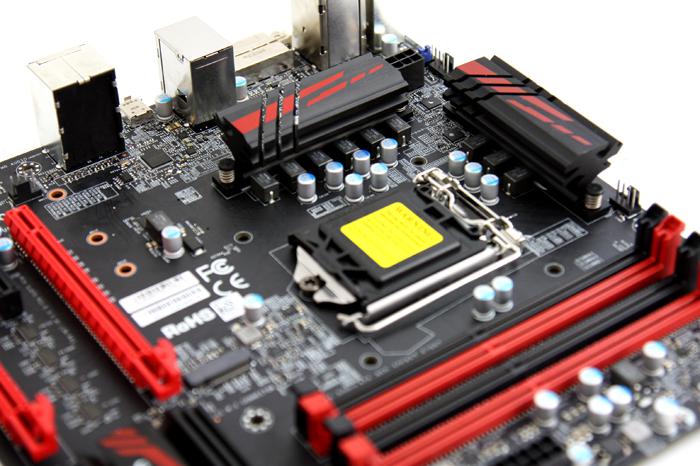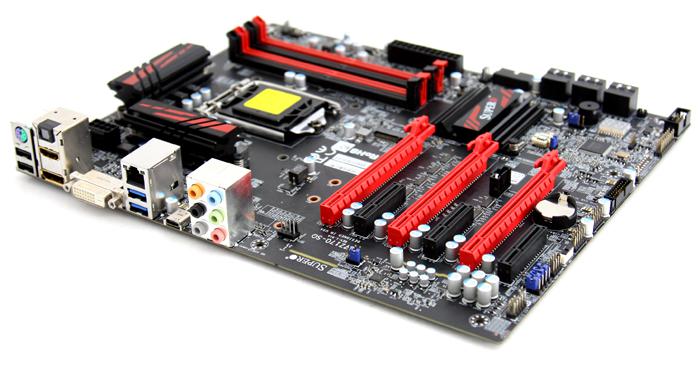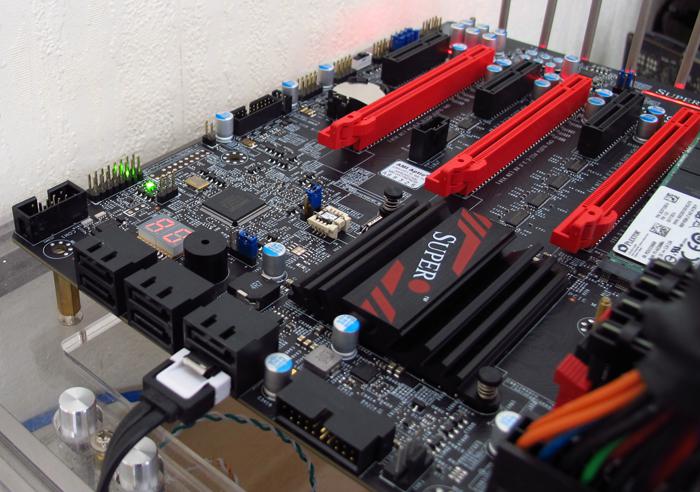Product Showcase
The Z170 chipset itself will bring six Intel chipset based SATA 6 Gb/s storage ports to the motherboard. SATA Express is not supported (and we are just fine with that). Interesting to see is a M.2 PCI Express slot, this received an upgrade from 1x PCI Express lane towards x4, giving the port not 10 GB/sec but 32 GB/sec performance. There are several USB 3.0 and 3.1 ports available through internal motherboard connectors.
- 6x USB 3.0 ports (2 rear, 4 via headers)
- 6x USB 2.0 ports (2 rear, 4 via headers)
- 1x USB 3.1 (10Gbps) Type C port (rear)
- 1x Thunderbolt AIC header
You will get four DIMM slots offering support for dual-channel DDR4 memory up to 3200 MHz (OC). If you activate the XMP 2.0 profile in the BIOS, your memory will be automatically configured for you at its maximum clock speed and recommended voltage.
You can install a maximum of 64 GB in total. Again, XMP 2.0 must be supported, we'll show you this petite setup running at 2133 and 3200 MHz as we have a rather kick-ass kit from Corsair at hand.
Overall the design layout wise is fine, the looks however could be a notch easier on the eyes IMHO. Black and red is okay, but this is a little busy with the silver caps, blue jumpers and lack of shielding.
Personally I would have extended shielding over the audio circuitry and would have used better looking heatsinks.
There's a diagnostic POST LED, it will display the status/POST code. SMC however fails to deliver an explanation of the status codes in the included manual/leaflet. You can download them, but SuperMicro... if you are stuck on an error code... you can't access Windows to download the PDF explaining them right? The board also has buttons for power, clear CMOS and BIOS flashback/restore mode.