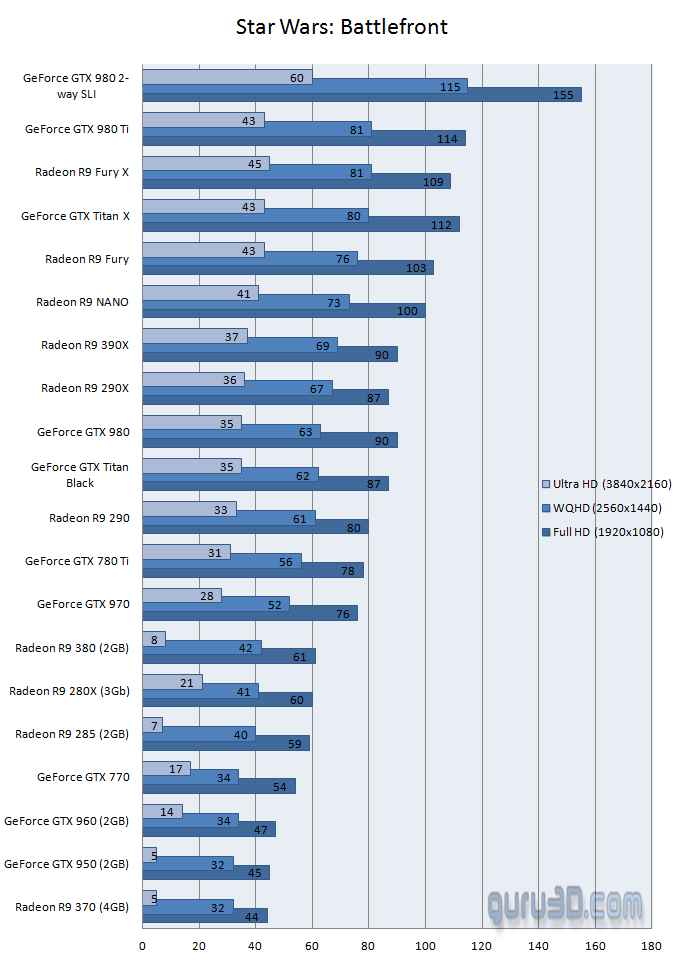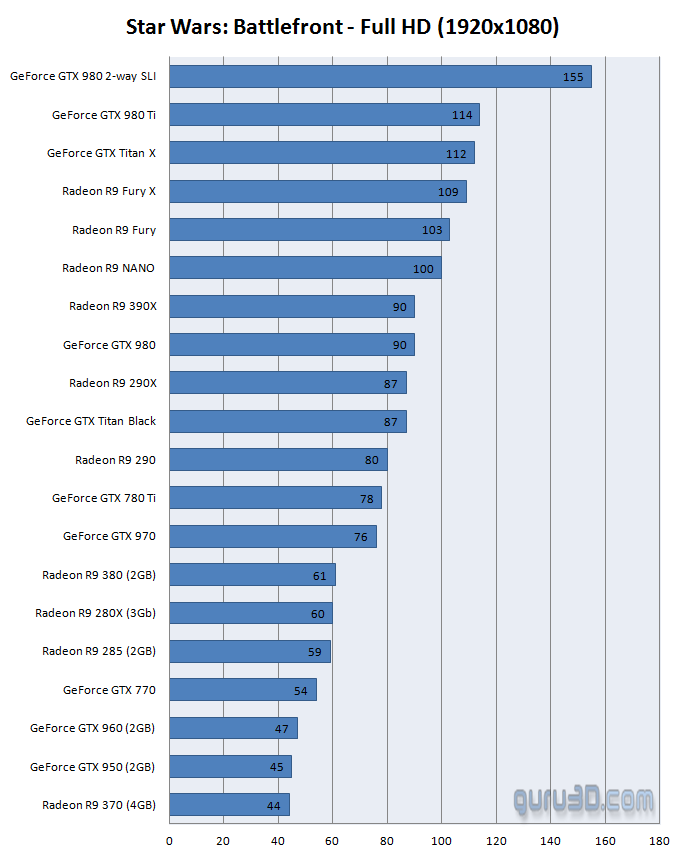DirectX 11: graphics card performance Cummulative and Full HD
Performance cummulative overview
The below benchmarks shows are average framerates - this is an overview of all three tested resolutions o you can see the accumulated behaviour as a whole before we dive into separated resolutions. As stated, image quality settings are set at ULTRA with a FoV at 55.
With that said you need to take a margin in mind for lower FPS at all times. We say 40 FPS for any game should be your minimum threshold, while 60 FPS (frames per second) or higher can be considered optimal. Number below an average of 35 FPS is consider to be poor, especially at low resolutions. At all times if your framerate is low, you can forfeit on image quality settings. For example you could lower your anti-aliasing mode or even disable it. It's the small tweaks herein that will allow you to balance out performance versus image quality settings.
Note: we obviously tried to include Crossfire results as well - unfortunately the R9 295x2 crashes in Crossfire, and two Fiji card (Fury X in Crossfire) completely mess up, one second it's like 100 FPS and the other is drop to 60 FPS. AMD will need a driver update for this title to properly support multi-GPU.
Above the most popular and use monitor resolution at 1920x1080 (1200) pixels also known as Full HD. Again, the scores are average framerates so you need to take a margin in mind for lower FPS at all times. As such we say 40 FPS for this game should be your minimum, while 60 FPS (frames per second) can be considered optimal with a 60Hz screen.