Page 4 - Photos #1
The Photos
On the next few pages we'll show you some photos. The images were taken at 2560x1920 pixels and then scaled down. The camera used was a Sony DCS-F707 5.1 MegaPixel.

Sparkle's packaging. obviously this bundle comes with the passive cooler pre-installed. Let's have a look at it.

Right then, here we see the Sparkle GeForce 8800 GT 512 MB "Cool-pipe 3" edition. A pretty nice design, I like the small differences to be found in different color PCB (Blue) and obviously innovative cooling.
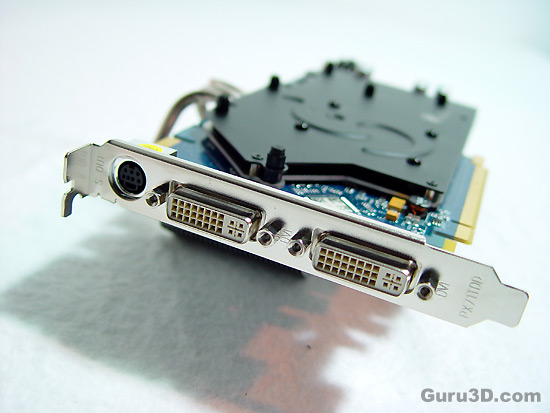
The two DVI ports support simultaneous HDCP and dual-link (meaning a possible resolutions up-to 2560 x 1600 with your bitching 30" monitor). This has been a possibility since NVIDIA's release of 65nm products and this is the second card in the series to boast this feature, others being incapable of the feat.
Given the fact HDMI is supported natively, manufacturers may choose to integrate a port, or otherwise, you may have to use an (expensive) DVI to HDMI adapter, which blows. ATI & their board partners deliver these HDMI dongle's for free with their products.
My advice to NVIDIA's board partners:
- remove the analog RCA HDTV cables/adapters that NOBODY uses
- remove one (analog) DVI-VGA dongle
- and insert a DVI-to-HDMI connector
With the 7-pin HDTV-out mini-din, a user can plug an S-video cable directly into the connector, or use a dongle for YPrPb (component) or composite outputs. The prior 9-pin HDTV-out mini-din connector required a dongle to use S-video, YPrPb and composite outputs.
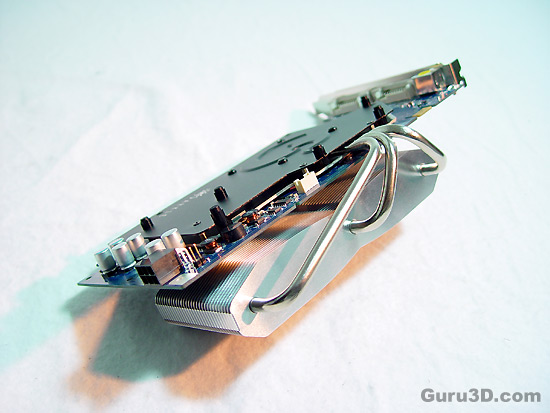
Now when we flip the card around .. it's like a giant turtle on it's back. Here, we can see the really large cooling heatsink. Let's have a peek at some more photo's.
