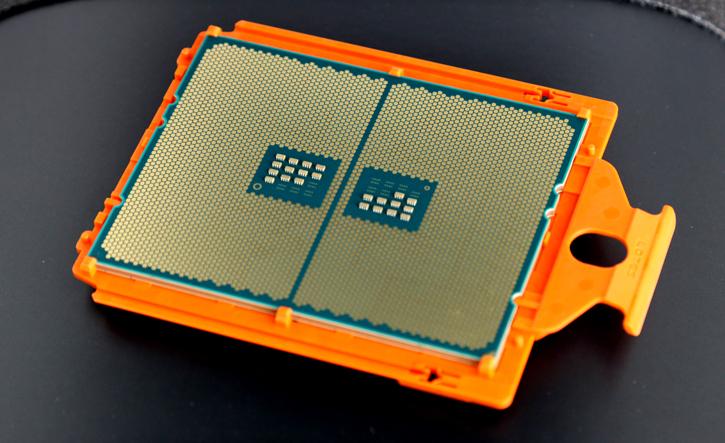Unboxing
Right, it is time to have a closer look at what is inside that packaging. Let's have a peek.
The fun thing about Threadripper is that even the packaged need to be "ripped"open. In fact I found the entire bundled kit a bit of a ripping experience.
Once you opened up the package and worked your way towards the processor you'll spot a number of things. The proc, a Asetek mounting bracket compatible with most Asetek LCS kits, a badge, manual and a Torx wrench so that you can mount the socket screws secure with precisely the right amount of pressure. Nothing here is like Intel is going it with their drop in design, the chances that installing your Threadripper is a risky thing, are very slim.
So there you have one of them, this is the 180W based 12-core / 24-threaded Threadripper 1920X. That orange retention clip stays on there as it slips into the processor socket mounting system. We'll show you all that in the final article of course.
The backside shows that dual-package design. Underneath the heatspreader you will spot two binned dies, AMD selects the top 2% dies and uses them for Threadripper. I also have some news about the dies used, in a recent unlidding video you have been able to see 4 dies, which assumes 32-cores. However AMD is using the 32-core / 4 die EPYC package. They figured why design yet another socket if you can re-use the server platform one. So AMD sorts and bins the best quality dies, place two of them on the package (one upper left one lower right) and then for IHS stability add two dummy dies (lower left / upper right). So there really are only 16 physical cores available on Threadripper.
An included Asetek mounting / retention bracket can be used for compatible LCS kits. It enables compatibility with the following 18 closed-loop cooling (CLC) units as of August 1, 2017. Just remove the bracket(s) included with your kit, then install the one provided by AMD, and your cooler will be Threadripper-ready:
- Arctic Liquid Freezer 120
- Arctic Liquid Freezer 240
- Arctic Liquid Freezer 360
- Corsair Hydro Series H115i
- Corsair Hydro Series H100i v2
- Corsair Hydro Series H105
- Corsair Hydro Series H80iv2
- Cryorig A80
- Cryorig A40 Ultimate
- Cryorig A40
- EVGA CLC 280
- NZXT Kraken X62
- NZXT Kraken X61
- NZXT Kraken X52
- Thermaltake Riing 3.0 RGB 360
- Thermaltake Riing 3.0 RGB 240
- Thermaltake Water 3.0 Ultimate
- Thermaltake Water 3.0 Extreme
If you need purchase a new one: what cooler to buy for the 4094-pin sTR4 socket on the AMD X399 motherboards? As of August 1, 2017, there are also another 9 Threadripper-ready coolers on the way that do not use the AMD-provided mounting bracket. Please confirm with the manufacturer or retailer before purchase, as some of these models pre-date Threadripper and are being updated in production to include the sTR4 hardware:
- Arctic Freezer 33
- Cooler Master Hyper 212 EVO
- TBA EKWB waterblock for DIY loops
- TBA EKWB CLC
- Enermax Liqtech TR4 360
- Enermax Liqtech TR4 240
- Noctua NH-U14S TR4-SP3 (air)
- Noctua NH-U12S TR4-SP3 (air)
- Noctua NH-U9 TR4-SP3 (air)