The Logitech Harmon 650 remote control
The Logitech Harmon 650 remote control

Sitecom tops off the entire media kit with an awesome remote control. The Logitech Harmony 650 which was released earlier this year. It is a very prodominant universal remote with grand ergonomics; color LCD screen surrounded by five contextual buttons. You can learn all your remotes and program them into this one universal remote control.

These contextual buttons are in fact web programmable via Windows or Mac PCs. As you can see the 650 has a great button layout and overall design; supports custom sequences and more importantly macros. A macro could for example switch on your TV, select the proper TV channel, switch on the AV receiver, at the proper preference and volume level all with one push on the Harmony 650 button. That's the true power of remote controls like these.
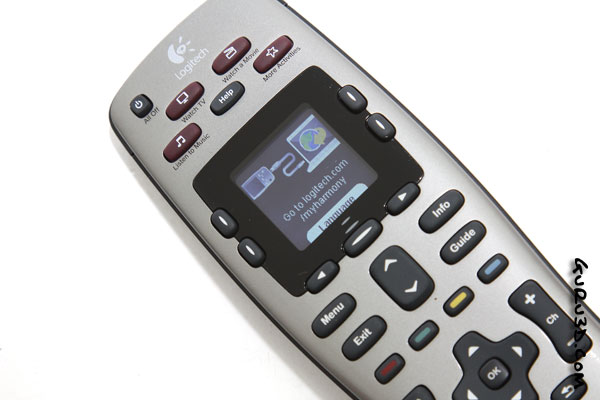
Dedicated activity buttons up top are handy, up and down arrows make for easy paging through DVR menus, and the row of colored buttons is great for everything from console game controls to complex remote control functions. The device is backlit and actually has a simple accelerometer that will pop on the lights when you pick it up.

The setup process is very standard. The 650 remote has to be connected to the internet connected Mac or Windows PC by the included USB cable. Setting up and configuring the 650 can be easy and also frustrating relying on an online software suite that offers a combination of wizard-like questionnaires and dizzying arrays of menu options. Learning, understanding and setting up the 650 will take some time, but the software is comprehensive and, like the other models, this one can learn commands. It is a great little extra to the Sitecom MD-500 Digital Media Set. Make sure you have rechargeable batteries though as you can not charge the 650 itself, unfortunately.
