Ping and power
What about ping times?
If you are not crazy far away from the powerline network among the adapters, your ping times will be very good. In fact awesomeness for gaming, check it out.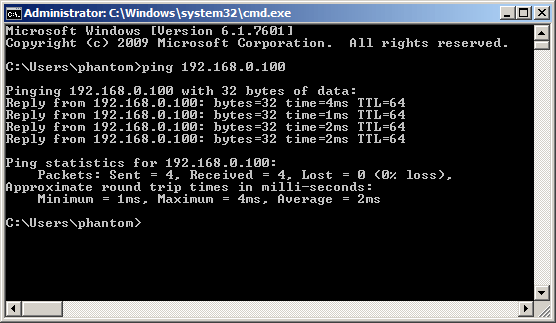
As you can see we send data-packets to the 2nd PC and get a 2ms ping on average with no packet-loss. In setup 1 and 2 there virtually was no difference with no packet-loss or round trip times.
In the kitchen however we got an occasional timeout, especially when you enable the micro-wave (hey warm snacks during testing rule!) and also when the fridge turns on/off we could actually see a dropped data-packet.
Power Consumption
We also tested how much power the Sitecom adapter uses, and that's not bad at all. Roughly 4~5 Watts per adapter. When the network is idling, the continuous power draw is merely 3 Watt.
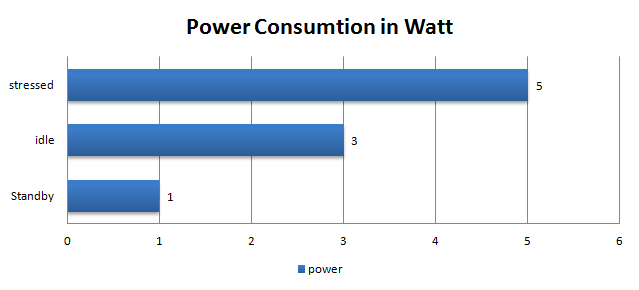
Ehm yeah, that should read 'power consumption' -- When the homeplug adapters are not used, they jump into a power conservation mode, lowering wattage towards 1 Watt.
