Page 5
The Test.
Right, how do you test a PSU ? It's not that difficult actually. We always settle for real-world experiences and load it up with everything we got. We took an Crossfire mainboard and equipped it with an AMD 64 FX-57 processor, 1 GB of memory, then installed two X1900 XT 512 MB version in Crossfire mode and also connected a DVD-Writer. Now for the test we loop some gaming timedemo's (3DMark 06) for a while and monitor the behavior of the PSU. During that process, as we always do, we actually dared and burnt a DVD in the background. Sounds silly? It is yes, but we pass the 450-500 Watts barrier this way...
First glimpse at bootup: when we look at BIOS results we notice that all voltage levels are really stable and only very minor fluctuations could be seen in the order of .10-.20 volts, which is perfectly fine.
We boot into windows and start up Crossfire mode. Now we activate two graphics cards (x1900 XT's). All seems to be working perfectly fine until 3DMark06 hits the FireFly forest timedemo, the second demo... we hear a small sound coming from the PSU and bam... the PC powers off. Yes for real, the PSU was not capable handling the load, which made it shut down and as a result powered itself off. We tested this three times and three times the PSU failed. We double checked with another PSU we recently tested (Enermax Liberty 620 Watts) and once connected we noticed that we did not have an issue whatsoever finishing our stress tests.
At this point we learned two things:
1) the ST60F had a very nasty issue with extreme dual graphics solutions.
2) Our test methodology works quite well :)
Hip-hip hurray, we were able to figure out what exactly happened, this shutdown issue has been resolved and is explained over the next two pages. It's easily fixed and I just love a good puzzle.
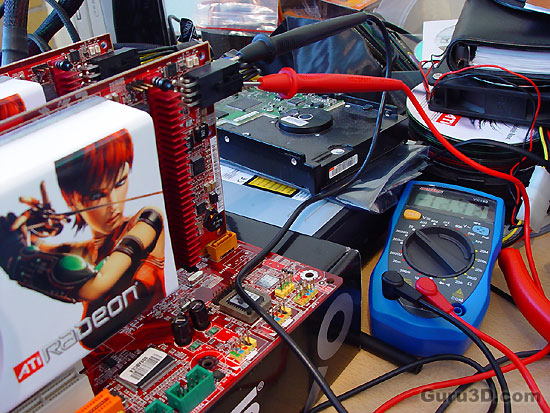
The test setup in the Guru3D trenches. We measure where it's important, the 12 volts rails for graphics cards.
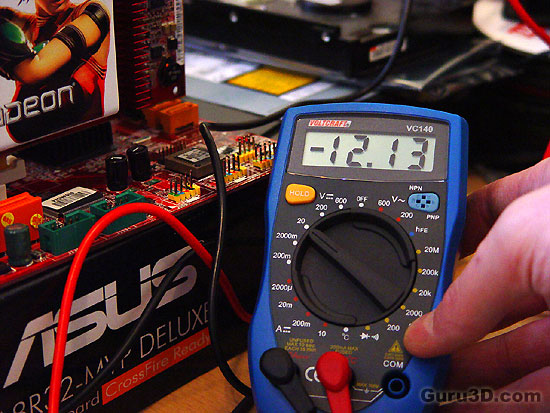
For gamers with SLI/Crossfire, the most power draw will be at the 12 volts rails and if a problem occurs, that's where it'll happen. Tapping it with a multi-meter will show stability in Watts. Here we see the +12V3 volts rail. Really good values.
Solving that involuntary Shutdown
Back to our shutdown disaster. After a little research it didn't take much time to figure out that both graphics card voltage cables for whatever reason are feeding off one (the third) 12v (+12V3) rail. As always, simple math tells us to connect one graphics card to another 12 Volts rail.
The Radeon X1900 XT can peak towards 120 Watts:
120 Watt : 12 Volts = ~10 A
Two of such cards would consume 20A at the highest peak and that 12V3 rail is limited to a 16A limitation (yet can hold a 18A peak), there's your issue.
SLI then. Take two 7800 or 7900 512MB GTXes. Each GPU requires 100 Watts:
100 Watts : 12 Volts = 8.3A (x2) So that's at the threshold of a shutdown also.
By using a molex to 6-pin PCI Express graphics card adapter (which is included with pretty much any high-end graphics card) and sharing the load with the 12V4 rail (Molex connections for optical drivers etc) which can have 13 AMP peak.
After applying a workaround/solve we continued our testing the Crossfire setup as things returned to a 100% stable PSU.We now monitored the voltages in both IDLE and LOAD (fully utilized) modes. If a PSU is unstable we'd see much fluctuation, differences and discrepancies which can result in system instability. Quite honestly it did not show these anomalies at all (after applying the workaround).
On each of the voltage rails, a 5% tolerance would be accepted as normal, meaning the power-supplies actual voltages should stay somewhere in-between the values. The maximum dip for 12 volts was at 11.92 12.13 Volts which is fine.
The +3.3V line was showing a 3.29 3.31 variation which is just beautiful.
The +5V line was was showing a 5.09 5.23 variation which is just fine also.
Sound
Bizarre enough we have to include a quick stroll regarding noise levels these days. I've had cheap PSU's in this office that likely could have functioned as active rotating helicopter blades when they got a little hot. This PSU doesn't need much wording in this regard though, it simply is very silent. The heat on the inside of the PC is being sucked outside the PC creating airflow. The housing of the PSU is pierced everywhere as the bigger part has a mesh, so hot air traveling in an upwards direction will be partly ventilated towards the outside where colder air is due to ventilation. Really silent and since it's a 120mm fan, the airflow is more than sufficient to cool the PSU.
We measured the PSU with our DBa meter and we got 30 DBa. But with the PSU disabled we'd still get 30 DBa due to generic noise generated by traffic and other surrounding noise. Very impressive.
