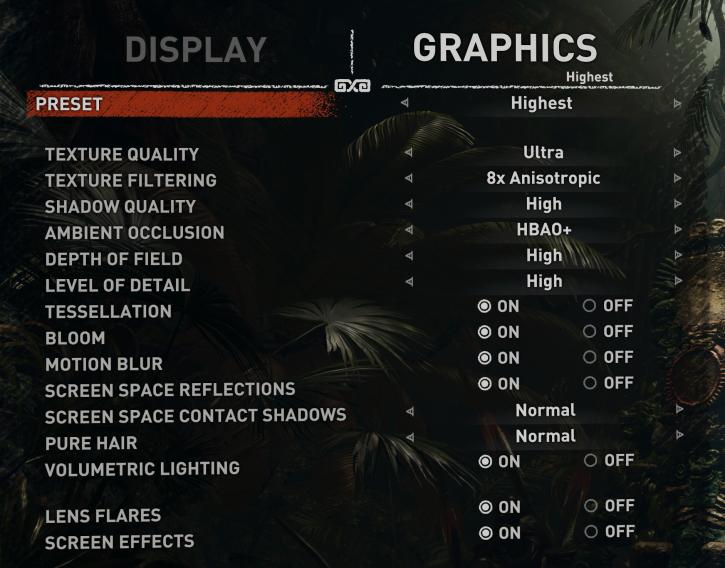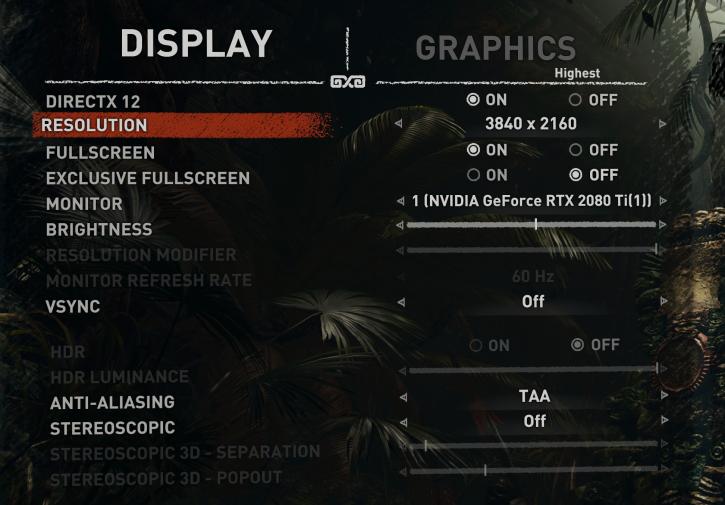Image quality settings and benchmark system
Image quality settings and benchmark system
For this game, we use a run with the highest image quality settings, this is also the highest possible quality mode. We will test many graphics cards in this D3D12 and also compare towards D3D11 performance wise. Games typically should be able to run in the 40 FPS range combined with your monitor resolution at the very least. From there onwards you can enable/disable things if you need more performance or demand even better game rendering quality. The game after recent patches offers low, medium, high and highest image quality settings.
Graphics cards tested
In this review we'll test the following cards at the best PC experience, a maxed out quality mode (Ultra) with VSYNC OFF. The graphics cards used in this test:
- GeForce GTX 1050 Ti (4GB)
- GeForce GTX 1060
- GeForce GTX 1070
- GeForce GTX 1070 Ti
- GeForce GTX 1080
- GeForce GTX 1080 Ti
- GeForce GTX 780 Ti
- GeForce GTX 970
- GeForce GTX 980
- GeForce GTX 980 Ti
- GeForce RTX 2080
- GeForce RTX 2080 Ti
- GeForce Titan Xp
- Radeon R9 370
- Radeon R9 390X
- Radeon R9 Fury
- Radeon R9 Fury X
- Radeon R9 NANO
- Radeon RX 470 (4GB)
- Radeon RX 480
- Radeon RX 570
- Radeon RX 580
- Radeon RX Vega 56
- Radeon RX Vega 64
System Specifications & recommended drivers
Our test system is based on the eight-core / sixteen threads Haswell-E based setup on the X99 chipset platform. This setup is running tweaked at 4.20 GHz on all cores. Next, to that, we have energy saving functions disabled for this motherboard and processor (to ensure consistent benchmark results). We use Windows 10 all patched up. Each card runs on the same PC with the same operating system clone.
The drivers are:
- GeForce cards use the latest 419.35 drivers (download).
- Radeon graphics cards we used the latest AMD Radeon Crimson 19.3.2 drivers (download).