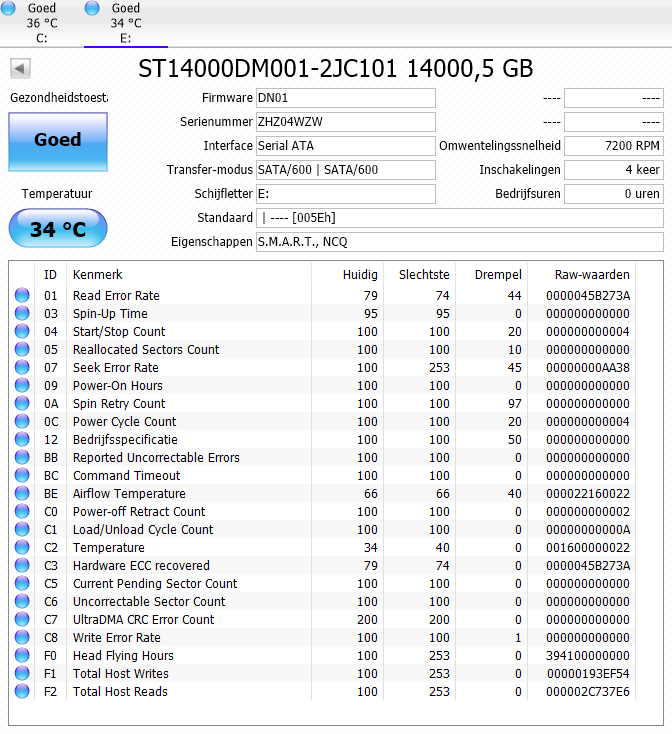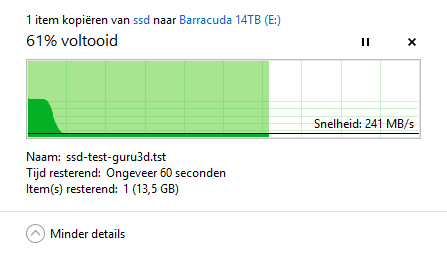Performance File Copy Tests
Performance
In this round of benchmarks, we start off with our real-world file copy tests. Currently, certain controllers benefit from compressed files, while others don't. Certain storage units hate small files, others work well with them. So it only makes sense to do some manual tests on that. Any storage unit's nightmare, whether that is an HDD or SSD, is storing really small files as fast as possible.
File Copy
The most basic and simple test anyone can perform. We simply drop a 38 GB compressed MKV file onto the SSD.
Basically, some caches kick in at the beginning, then the performance normalizes to what is expected, roughly 250 MB/sec. That write number will fluctuate a bit here and there during the writing process but remains fairly consistent.