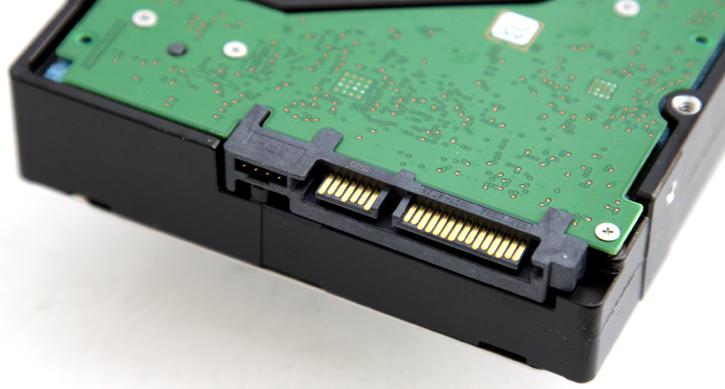Product Showcase
Product showcase
The following images were taken at high-resolution and then cropped and scaled down. The camera used was a Canon DSLR shooting 12 MegaPixel photos. Right, the HDD we received came as OEM package, so nothing aside from the HDD was included. Hey, it's all we need right?
This is the 3.5" SATA III 8 TB should easily be able to place it somewhere in your chassis. This is a value drive so everything possible that doesn't have an impact on quality or the product itself was stripped away, just the HDD. The reverse side of the PCB is showing a small controller for IO and a DRAM chip. It is 128 MB - for a 5,900 RPM drive this is fairly normal. Hey, these are supposed to be cost effective drives.
When we look at the connectors, we spot the standard power and Serial ATA connectors. This drive is SATA 3 (6G). Obviously the drives are backwards compatible with SATA 2 as well. A proper SATA 6G cable is recommended and should be delivered with your motherboard. We, however, never ever had issues with a standard older SATA 2 cable either. It seems that SATA 3 cables are a little thicker, that's all. For a HDD at this speed, if you have a combo of SATA2 and SATA3 ports on your motherboard, just connect it to SATA2 (plenty fast for a HDD) and use an SSD at SATA3.