Product Gallery
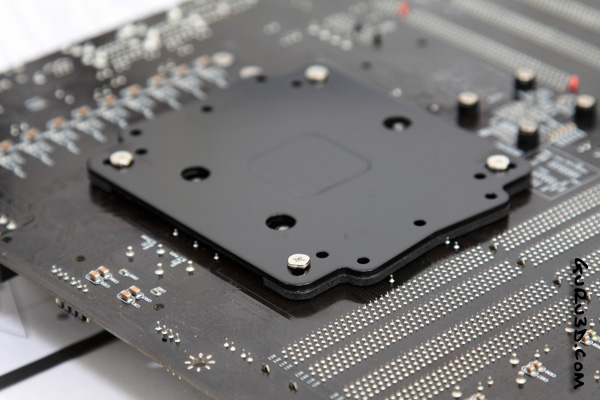
At the backside we place a back plate and insert four screws. The brackets are nicely rubber cushioned, somehow that feels very safe for the backside components.
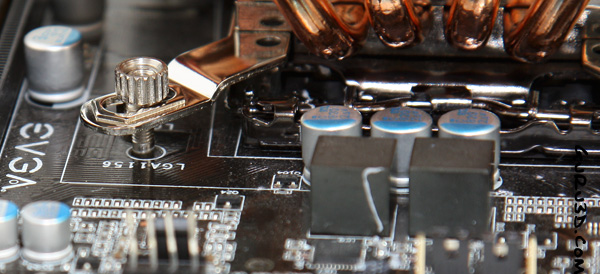
At the front side of the motherboard you need to align the two mounting brackets and secure them with four nuts. It's not the most comfortable job to do as accessing these nuts with your fingers can be a problem if say the motherboard's heat sink is close and in the way.
Here we finally have the cooler installed. You connect the fan controller to the CPU FAN header of your motherboard. That's a decent looking cooler alright. Let's go test her out.

