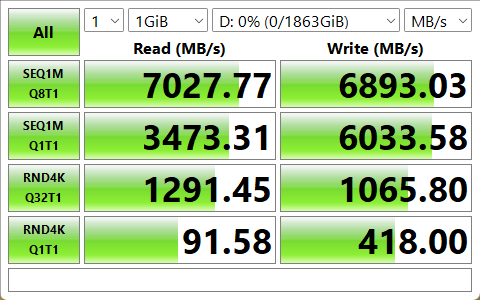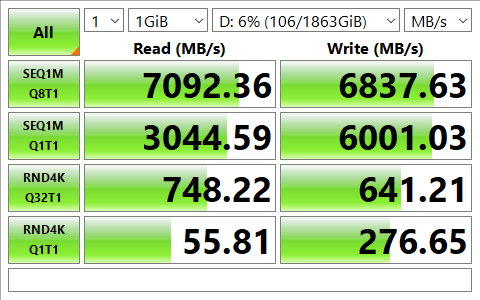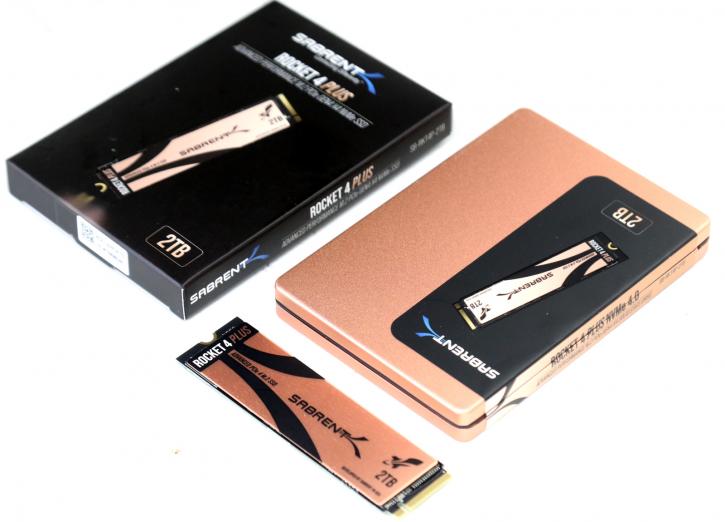Final Words & Conclusion
Final Words & Conclusion
Last year we tested the Rocket 4 PLUS and were amazed, today we review it again with the new firmware and are still amazed. Initially, we could not detect a performance differential in peak performance. The standard benchmarks really do not show the benefit of the new firmware, however, the new optimized firmware clearly has a grand effect in Random 4 K operation, and that means that small files reads and writes have been sped up by a great degree.
To demonstrate compare the RND4K Q32T1 and Q1T1, the differential is grand.
Sabrent Rocket 4 PLUS 2TB Gen 4x4 B47 (2022)
Sabrent Rocket 4 PLUS 2TB Gen 4x4 (2021)
After everything is said and done, we'll discuss a little about relativity in this final section, because breaching the 7 GB/sec barrier isn't always going to make your gaming PC significantly quicker, and that's the honest truth. Sabrent, on the other hand, is making this a truly remarkable product, and it isn't prohibitively pricey either. Ever since the 2021 model, this 2022 2TB model has come down in price from 399 to 309 USD. Sure, you'll pay a premium for this 7 GB/sec NVMe SSD, but at 15 cents per GB, I'm pulling out the good old value card here as well! This SSD is extremely fast, has TLC writing, has enough of endurance, and comes with a 5-year guarantee. You'd be hard-pressed not to like this product if you were paying that much money, wouldn't you? See, I appreciate the 'Amazon'-based businesses because they are more or fewer price warriors and go the additional mile to ensure that the consumer receives a more reasonable price.
Do you really need 7 GB/sec storage?
No, not at all. This is a high-end performance product that is frequently assessed synthetically, and to get the most out of it, you'd need to put it under heavy workloads. It is unlikely that your PC will boot quicker because your operating system is the bottleneck; nevertheless, your PC games may load a fraction of a second faster, and your applications may load just as rapidly as an NVMe SSD with read/write speeds in the 2 GB/sec range.
Endurance
As compared to previous-generation Rocket 4 goods, endurance has decreased slightly, yet at still exceptional levels. We've discussed endurance several times already: the number of times NAND cells may be written before bursting and shattering into little fragments (well, they just die and are mapped out, any data present on that cell is written to a healthy one). Larger volume sizes imply the presence of more NAND cells; more NAND cells imply an increase in durability. The 2TB model is rated at 1400 TBW, the 1TB model is rated at 700 TB written. Therefore, how long does a 1400 TWB storage unit endure before NAND flash cells go extinct? While an extreme user may write 50 GB per day (regular users are unlikely to write that much in a week), 50 GB x 365 days is 18.25 TB written every year. That's almost 76 years of usage and half that lifespan for the 1TB SSD. Additionally, writing 50 GB each day is a really ambitious goal.
Performance
There is no denying that the Rocket 4 PLUS is a lightning-fast product that just got even faster. Overall read performance touches nearly 7GB/sec. For, trace testing results take top place as well. The new B47 firmware does help here. We're talking milliseconds here, yet the average access time for the SSD was 30 microseconds. With fewer stacks, the earlier generation sat (at best) at 41 microseconds. It's a pattern we've been watching for a long, and the number increases as more and more layers are added; yes, that's latency. Our trace tests are considered to be among the best in our test suite. Apart from that, the SSD performs admirably on all fronts.
Concluding
With the new B47 firmware the fastest just got faster. Not in absolute linear performance, but random 4K files performance jumped up really significantly. And that's what a lot of people are after. For the peak 7 Gb/sec values I can only say this; you are unlikely to require 7 GB/sec SSD reading and writing performance on your storage unit anytime soon, but you can have it if you want it... and the great part is that Sabrent does provide it for 15 cents per GB now. That pricing is comparable to Samsung's 980 PRO 2TB SSD, which is slower and has less (but still enough) durability. As stated, we honestly think you're not going to notice the real-world effect and difference between a 3GB/sec or a 7GB/sec SSD anytime soon. If an application loads up in a split second, then a fraction of that split second is what it will be faster. For complex workloads like video editing, capturing, etc., that's where the money is better spent, of course. Other than that somewhat personal remark, all lights are green, TLC, high endurance, price, warranty and the new B47 firmware making small file performance significantly faster. There's little to complain about. Kindly place the SSD behind the heatsink provided by the motherboard. It is not running at a high temperature, but if it were, this would avoid thermal throttling. The controller status indicates temperatures at 6070 degrees Celsius when it is seated behind a heatsink. To get the most out of it, you'll need a PCIe Gen 4 infrastructure, which at the time of writing implies a compatible Ryzen CPU running on a B550 or X570 chipset. Intel also began supporting PCIe gen 4.0 and even 5.0, for best performance on an Intel platform we'd advice Alder Lake and B660/Z690. The Rocket 4 PLUS has sufficiently been buffered by a pseudo-SLC write cache and 1 GB of DRAM buffer for the 1TB model, 2GB for the 2 TB model. We encountered no TLC write holes that matter. When the conditions are correct, the unit will make you shiver with performance, and when they are not, you will be limited to high-end NVMe performance on select workloads. NVMe protocol version 1.4; this SSD is one of the first to support the new NVMe 1.4 standard. You do not need to install any additional drivers; only ensure that your operating system is up to date. After that, install and format the SSD, and you're good to go. Sabrent hands out a five-year warranty or the indicated TBW value, you must register to be eligible. That concludes our discussion; for 15 cents per GB, Sabrent does provide an attractive product. Whether or whether you'd ever require this degree of performance is another matter. However, the benefit of the sector moving forward is that things accelerate in the lower end and mainstream segments as well. That is, 3 GB/sec NVMe SSDs are becoming more prevalent these days and are already regarded to be mainstream; think about that for a moment. If you want it, this is an excellent offer; in fact, if prices continue to fall, I'd even give it a value award. However, for the time being, advised. Highly recommended. For those already owning this SSD, you can upgrade your firmware. For all new purchases, the B47 firmware has already been implemented.
Recommended Downloads