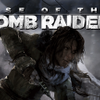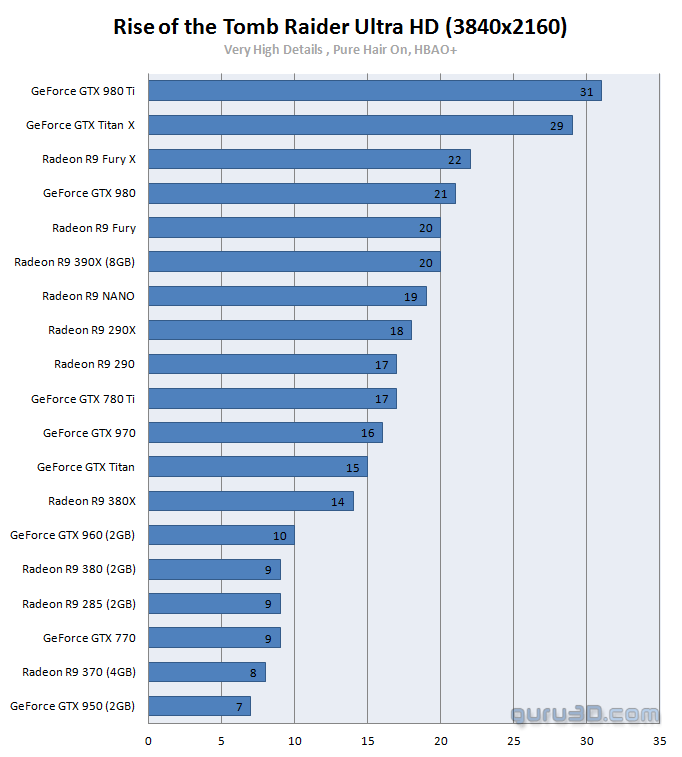DirectX 11: graphics card performance Ultra HD
Ultra High Definition 3840x2160 - Performance With Modern Games
“FullHD” 1920x1080 has become the industry standard within the display industry, but enthusiasts will never settle for just standard and are always looking for the next big innovation in technology. While Quad HQ at 2560x1440 is becoming a very popular and comfortable gaming monitor resolution slwly but steadily Ultra HD gaming is the next evolution in gamiong. Commonly addressed as Ultra HD, UHD or 4K, this new resolution refers to the ultra-high resolutions with approximately 4000 horizontal pixels. Ultra HD resolution also has four times the number of pixels of a typical 1920x1080 resolution. And yes, 5K screens are in the pipeline for consumers as well.
Ultra HD with four times the pixels, a new level of immersion can be created for gamers on a single display. Gamers will be able to experience richer details and a new sense of realism with the next generation of gaming on Ultra HD displays. Graphics card manufacturers obviously LOVE Ultra HD, as it requires more graphics rendering horsepower and in the end you guys will need to chunk out a lot of money on expensive graphics cards. Hence we recommend 2560x1440 as best value versus quality pixels.
And above that massive resolution we call Ultra HD. Ultra HD gaming is commonly addressed as Ultra HD, UHD or 4K, this resolution refers to the ultra-high resolutions with approximately 4000 horizontal pixels 3840x2160 pixels to be precise. Ultra HD at an 8 Mpixels resolution has four times the number of pixels of a typical 1920x1080 (2 Megapixels) resolution. So that's four times the number of pixels that need to be rendered by your graphics card. We see that the AMD cards run into all kinds of issues. Nvidia has the stronger driver optimization alright but even there things are nominal at the highest image quality settings. And remember, we only use FXAA. You simply might/must wanna tweak a little further.