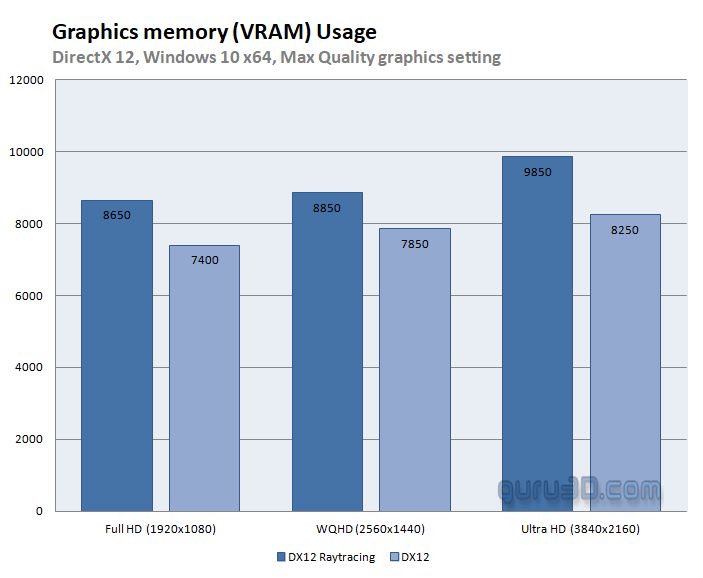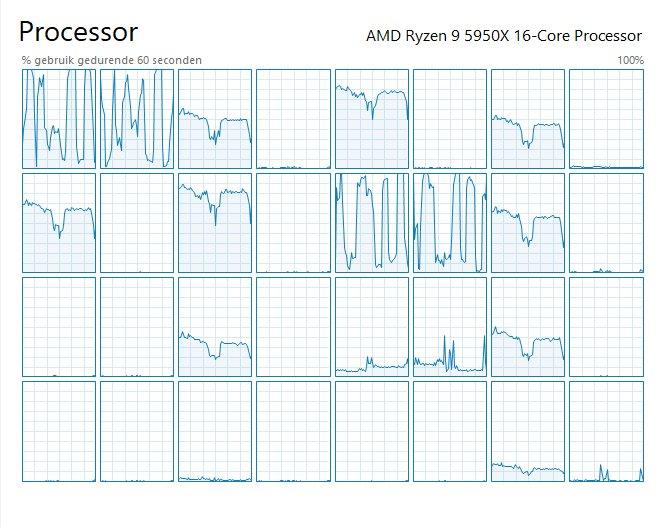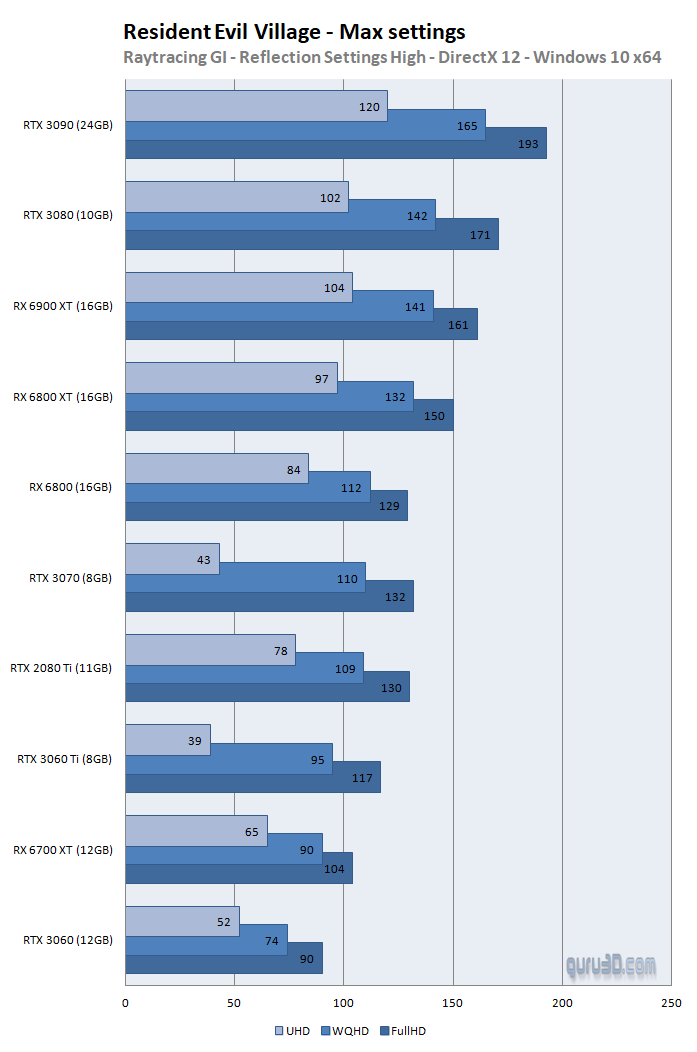Raytracing performance, CPU and VRAM usage
Graphics memory (VRAM) usage
How much graphics memory does the game utilize versus your monitor resolution with different graphics cards and respective VRAM sizes? Well, let's have a look at the chart below compared to the three main tested resolutions. The listed MBs used in the chart are the measured utilized graphics memory during our testing. Keep in mind, these are never absolute values. Graphics memory usage can fluctuate per game scene and activity in games.
This game will consume VRAM once you start to move around in-game, memory utilization is dynamic and can change at any time. Often the denser and more complex a scene is (entering a village with lots of buildings for example) results in higher VRAM usage as there are more objects to texture. With your close to the max quality settings this game tries to stay at a 7~8 GB threshold. In Ultra HD is slightly passing 8GB, but just enough to not be an issue. For more complex scenery we have no doubt the number could rise a little resulting in texture and frame swapping as the game indicates usage up to 12 GB, however, is not something we noticed. We measure at the Look for Rose scene.
You're going to notice that once Raytracing is activated, the VRAM usage quickly increases and passes 8 GB, we can show you the effect in our benchmarks and will do so two chapters downwards.
Processor usage
Looking at threaded behavior this game work really well with six cores and upwards. But yeah, six to eight cores for best results (is twelve to sixteen threads).
The game definitely likes and utilizes multi-core processors and thus threads. However, we can't say that we're stressing the CPU heaps. here we used an RTX 3080 at 2560x1440 to push framerates (DXR disabled).
Raytracing performance
You need some very specific locations to be able to tell the difference with Raytracing on/off. But hey, the game does support it. We grabbed ten compatible graphics cards to see what the performance will be like, in a spread of the three main resolutions. And with any of the cards, up to 2560x1440 is very playable. We apply HIGH Raytracing settings.
So here we have raytracing performance on the most recent compatible graphics cards. In the upper chapter on VRAM, you will have noticed that the game is balancing at that 8GB of VRAM usage. For normal Rasterized / Shading DX12 gaming, not an issue. However with Raytracing enabled, you'll easily add 1 GB of VRAM utilization (depending on scene complexity). If you look closely at the two 8GB cards that get hit the hardest at Ultra HD, the RTX 3060 Ti and 3070 both with 8GB GDDR6. Is that performance dip really VRAM-related? Yes, look at the 3060 with its 12 GB GDDR6, in Ultra HD it was faster than the RTX 3070.
It's an interesting observation. Raytracing in-game sometimes is hard to spot, the game applies the good kind though, reflection and lighting illumination and not shadows (which we think is a waste of resources to run over the raytracing engine). Given the high framerates the game offers, we opt for the best quality setting here, both set at HIGH. DirectX Raytracing (DXR) of course, is optional, but most DXR compatible graphics card remain very playable.