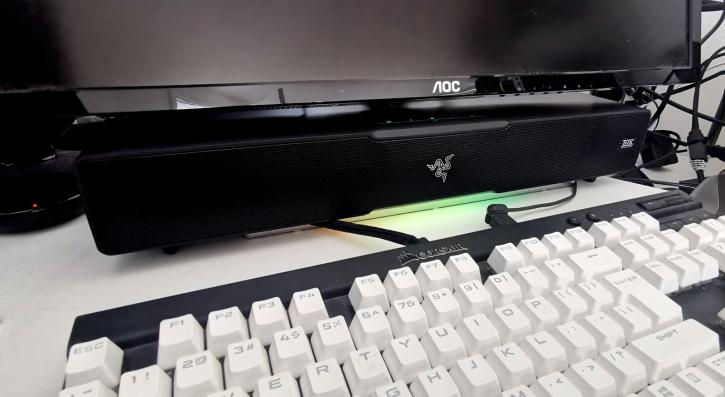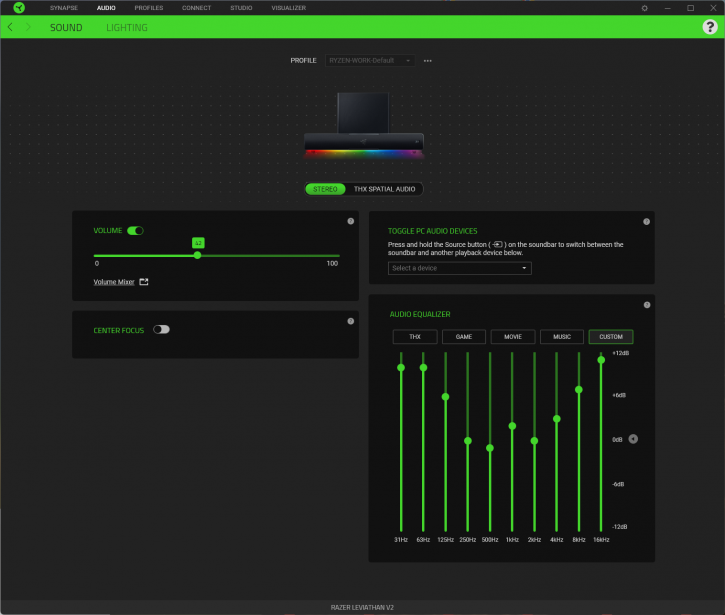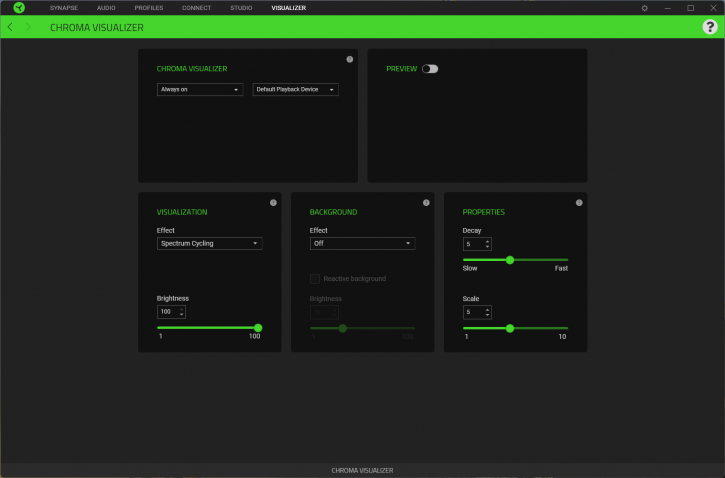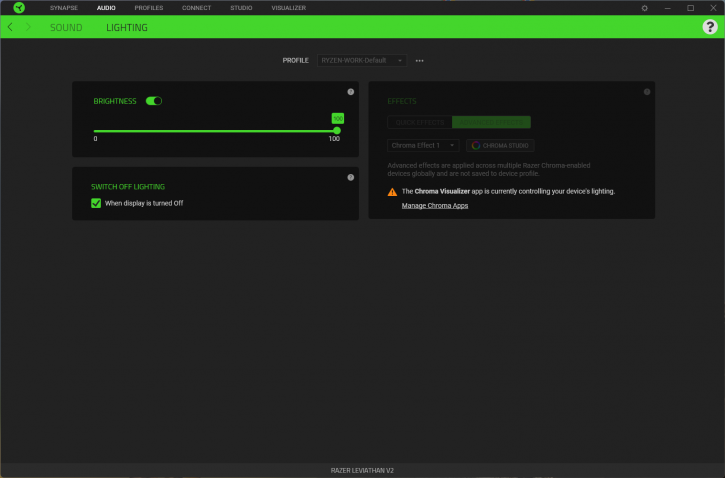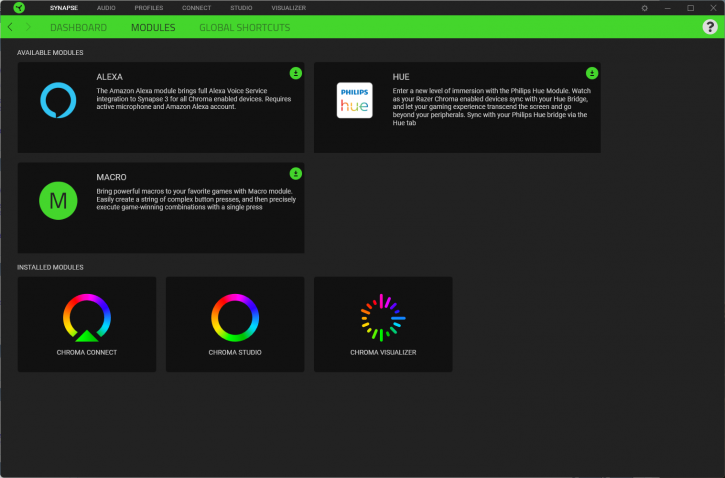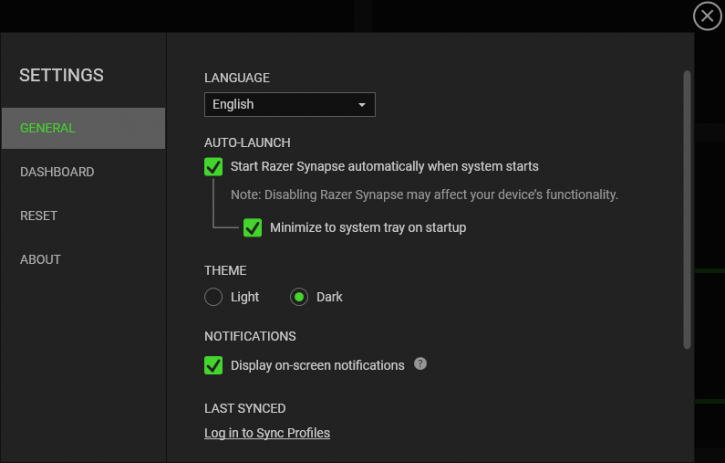Application Operation
Application Operation
The buttons on the top control the 2.1 sound system, however, they only support the most basic functions. The Razer Synapse software or the Razer Audio mobile app is far more flexible when it comes to operating the Razer Audio. The Razer Chroma RGB software can also be used to tweak the lighting.
RGB lighting, which is incorporated on the underside of the Leviathan V2 via an LED strip, should also be emphasized. Utilizing the Razer Chroma ecosystem may be coordinated with other products from the same manufacturer. There are a total of 18 lighting zones that may display a nearly limitless amount of color effects or gradients using 16.8 million colors. This transforms your desktop into a discothèque. If you choose it to be so. If you prefer a more subtle appearance, you can deactivate the RGB lighting entirely. BTW you can also hook in Philips Hue which we figure is a nice feature. You can access the full potential of a soundbar's capabilities only through software or an app. With the help of a 10-band equalizer, you may convert from stereo to THX Spatial Audio and tune the sound. For example, if you want to hear voices more clearly, you can use the center speaker's concentrate feature. Using the mobile app, you may make all of your settings from your smartphone or tablet as well. It's possible to use Bluetooth to control the music playback, alter the volume, skip to the previous or next track, or completely silence the Razer Leviathan V2.