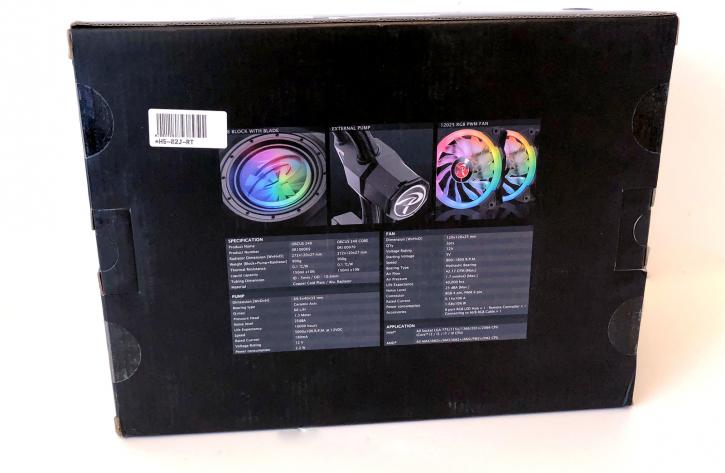Unboxing
Taking a closer look.
As always, we start with the outside of the box, before opening the unit up and taking a look at the insides. I really like this cooler's packaging. I don't know why, but - for me - it just 'works' (no, I do not work for Bethseda in my spare time). The front of the box displays the cooler prominently, but not in an 'in your face' fashion. The front of the packaging is simple in appearance, with the cooler shown clearly on a greenish-blue and black background, which is surrounded by white.
Raijintek's company logo is not even remotely prominent on the box, either, tucked away in the bottom-right hand corner of the product. This might seem odd to some readers, but - as I semi alluded to in my review of the Leto Pro RGB - European manufacturers tend to be less overt in their advertising and branding, preferring a more toned down approach. That's not to say the more 'in your face' style of U.S marketing is bad, just for a different audience.
On finally opening the box, we see what we have all become very used to with AIO packaging. The same dark brown 'egg carton' style cardboard keeps the cooler, fans, and accessories fairly well protected against damage in transit. The radiator itself is housed in a white cardboard box, with the rest of the finer accessories also being individually wrapped. In a true first, however, the unit also comes with 100ml of coolant for the user to top up the radiator later in its life. I have never seen this before in a 'standard' AIO, and it's a nice inclusion. Mounting hardware is kept separate in two plastic trays, rather than just being thrown in a bag with no care.
We then get, naturally, to the RGB portion of this cooler. I have already covered the fan specs on the previous page, but visually I have to say that they look the part. The actual LEDs are housed in a semi-translucent ring that encases the fan blades (which are themselves clear). When illuminated, this leads to a genuinely pleasing effect whereby the fans 'glow', but not garishly. You can tell they're there, but in my opinion (and those who read my reviews on occasion will know that RGB is certainly not my thing of choice) it is not overdone at all. This will still not appeal to those who 100% prefer an entirely subtle tower, but it's a nice look nonetheless.
The Orcus comes with the necessary 8 port fan/control hub. I have to be honest, whilst you need it, the unit does feel a little 'cheap,' overall. To give Raijintek their dues, the control hub will be unboxed once, mounted behind your case's side panel, and then forgotten about. Does it need to be premium? I guess not, and how premium can you make a dummy hub, anyway? What I will voice, however, as a genuine annoyance, is quite why this unit needs molex power in 2018? Given the year that it is, and how antiquated the aforementioned connector is, I cannot understand why some companies continue to use it. All it does for me is force me to awkwardly plug a hard to reach and bulky molex chain cable into my modular PSU. Fairly annoying, to say the least. That said, there is a saving grace for this annoyance, but I will voice that during the conclusion.
The hub is capable of changing 'modes' depending on what you want out of the cooler, due to the presence of a physical switch which allows the unit to alternate between 'motherboard' mode, and remote mode. If you're confused, don't worry, so was I at first. Raijintek supply the cooler with the necessary 4 pin cable needed to plug into your mainboard's 4 pin RGB header. Now, that's great if you have a higher end mainboard from yesteryear or even a middle of the road one from now. What about if you are in neither of those camps, however? Well, that is where remote mode saves you. Ensure the unit is powered, flick the switch, and then the supplied remote control (really nothing special, but certainly gets the job done) allows full control of the LEDs without the need for the mainboard connector. It's good to see this level of thought placed into a product, allowing for the maximum number of potentially interested parties to buy in.
Finally, shall we look at the AIO's itself, in some more depth? The block head houses a favourite feature of mine, and that is the aforementioned refill port, with which you can take advantage of that 100ml of included coolant from earlier. The pump is, in a rare move, actually on the hoses themselves, close to the radiator fittings. Fitting it here doesn't mess with compatibility at all, but allows for Raijintek to do what I will get onto next.
The block being bulky can also be attributed to the decision to include a 'flow-meter'. Why include this? Well, sadly, hardware does die, and something with moving parts is more likely to fail than something that does not contain on said moving parts. If your pump dies, the unit will be about as effective as you blowing on the CPU using whatever nature decided to bestow on you in the respiratory department. In this instance, the flow meter takes all guesswork out of the equation. This is one reason why Raijintek can avoid having the extra software. Is the meter spinning? Good, your pump is working. Carry on. Admittedly, more granular control on the desktop would be nice, but most using buying AIOs will likely just leave the fans and pump in automatic/board controlled mode, and call it a day. I also will never complain about not needing extra software!
All of this, however, may lead some to question why the blockhead is still so bulky? Sure, it houses a flow meter, but how much space can that realistically take up? Well, by moving the pump away from the mainboard, Raijintek claim that the stress put onto the mainboard and VRM by the pump's vibrations will be all but eliminated. The block also houses as a small reservoir for the coolant, as well. That explains the bulkiness to a perfectly adequate degree, to my mind. Some may dislike that this cooler's block head is around twice the height of something like the S24 or venerable H100i V2. However, Raijintek has chosen a design aesthetic and have stuck to it, and for that, they must be applauded. Overall, I really like how this cooler looks. Raijintek has evidently decided to go all out in the looks department, and whether you like how the Orcus presents itself or not, it certainly has to be labeled as striking. In an era where RGB dominates and cases are either getting increasingly more extreme and in your face... or subtle and discreet, I would argue that the components that go inside them also need to go ultra subtle (and let the case do the work), or go all out and rise to meet the occasion as much as the chassis has. Normally I am a subtle over overt kinda' guy, but in this instance, I am willing to make an exception.
Next, we will look at product installation.