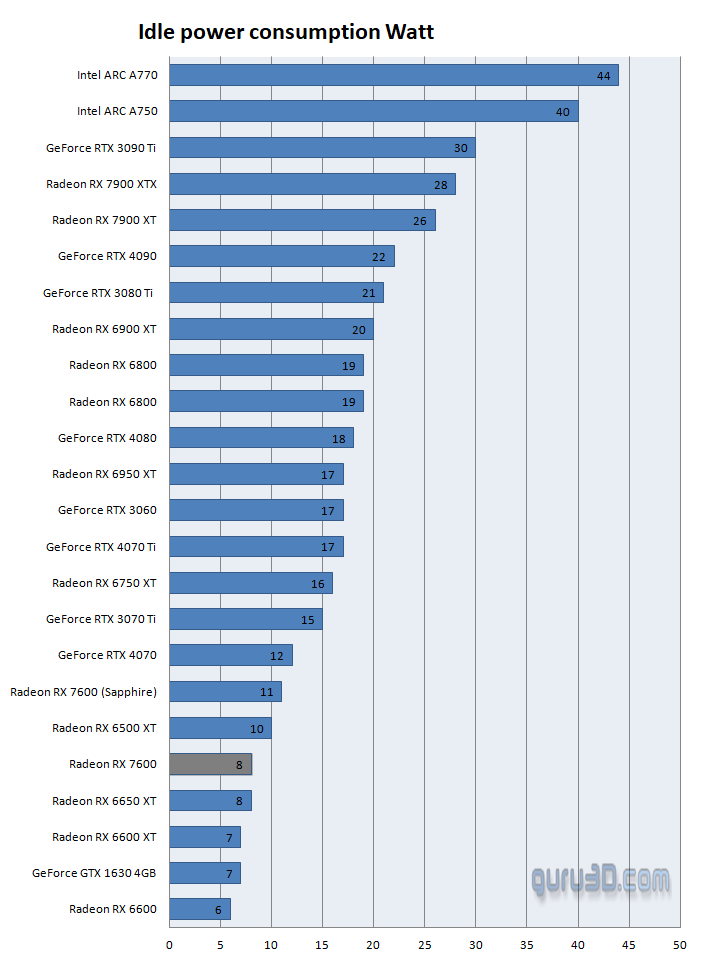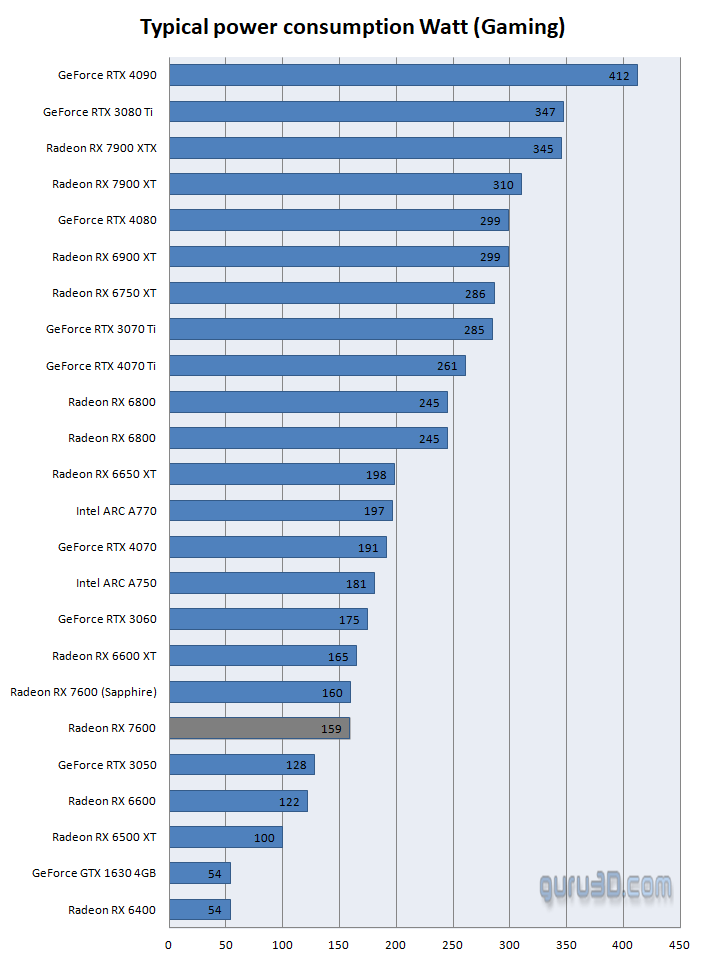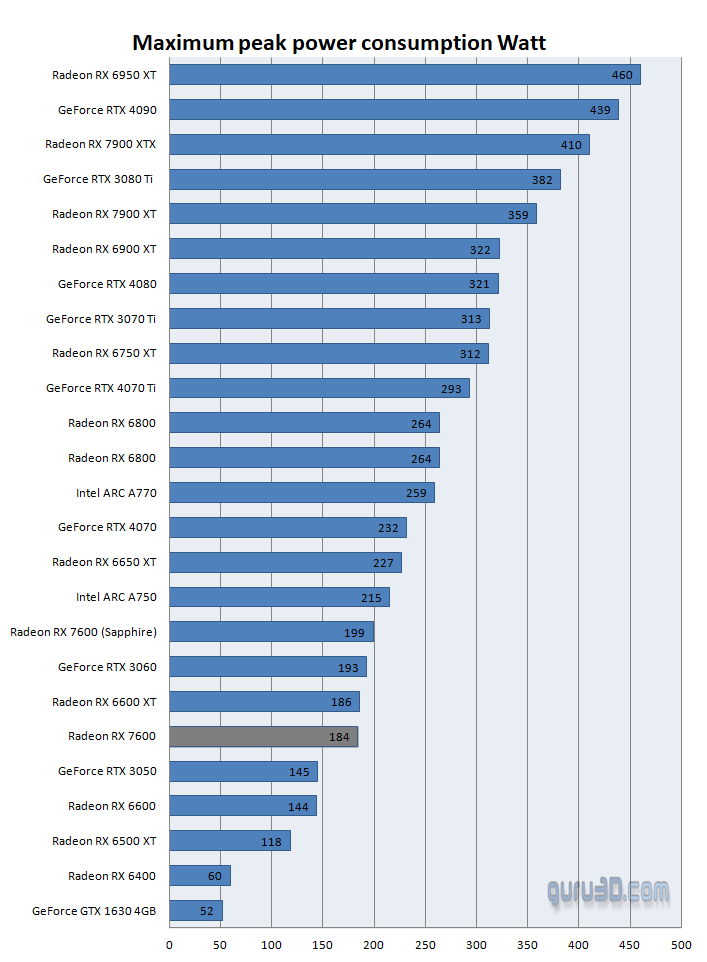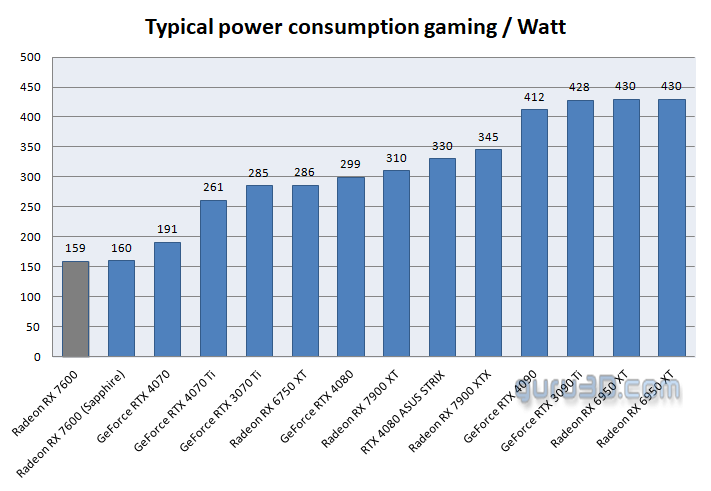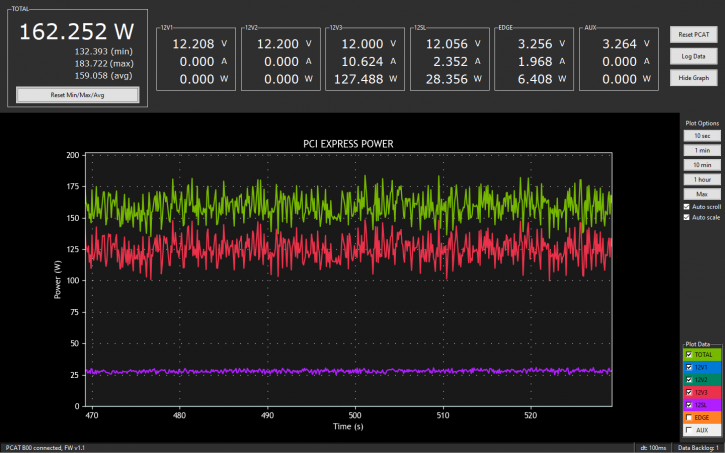Hardware setup | Power consumption
Hardware Installation
Effortlessly installing a graphics card has become the norm in today's world. Begin by properly placing the card into your computer, connecting the monitor, and attaching any necessary external power connectors such as 6/8-pin or the new 12-pin power connectors. It's advisable to use a power supply equipped with native PCIe PEG connectors. When selecting a high-quality power supply, calculate your PC's estimated peak power consumption and then double it to determine the optimal power supply capacity. This is because power supply units operate most efficiently when carrying half of their load capacity. For instance, if your PC consumes an average of 300 Watts during gaming sessions, a 600 Watt power supply would be the ideal choice according to general guidelines.
Once done, we boot into Windows, install the latest drivers and after a reboot, all should be working. No further configuration is required or needed unless you like to tweak the settings, for which you can open the control panel.
Power Consumption
We have transitioned to utilizing a power interposer for enhanced power consumption analysis. This combination of hardware and software delivers an accurate testing environment that focuses on the 12V rails and the PCIe slot, effectively isolating power consumption from external influences, such as socket outlet measurements. Our updated approach enables us to deliver more accurate data, including IDLE power consumption, while continuing to showcase average/typical and peak power consumption based on gaming loads.
The decision to implement a power interposer stems from the inconsistencies in reporting from NVIDIA and AMD. While NVIDIA typically reports both chip and board power via API, AMD's reported values tend to fall somewhere between chip-only and full board power. This has been confirmed through third-party interposer testing methods, such as PCAT and other similar techniques. Relying solely on API-reporting software like GPU-Z or HWiNFO64 does not provide the level of accuracy needed for proper chip or board comparison. Our enhanced setup, which polls every 100ms, enables us to objectively measure peak and typical energy consumption.
Here is our power supply recommendation:
- Radeon RX 7600 - On your average system, we recommend a 550 Watt power supply unit.
- Radeon RX 7900 XT - On your average system, we recommend a 650 Watt power supply unit.
- Radeon RX 7900 XTX - On your average system, we recommend a 700~750 Watt power supply unit.
If you are going to overclock your GPU or processor, we recommend you purchase something with some more stamina. There are many good PSUs out there; please do have a look at our many PSU reviews as we have a lot of recommended PSUs for you to check out in there. Let's move to the next page, where we'll look into GPU heat levels and noise levels coming from this graphics card.
When measuring transient power spikes. Spikes and transients are fast-moving, high-energy bursts lasting for just a few milliseconds and superimposed onto the standard mains power supply.