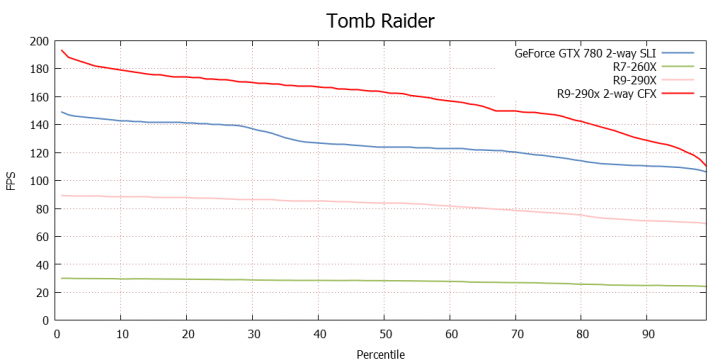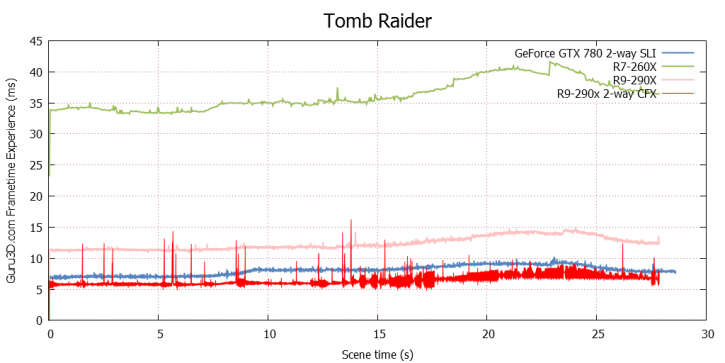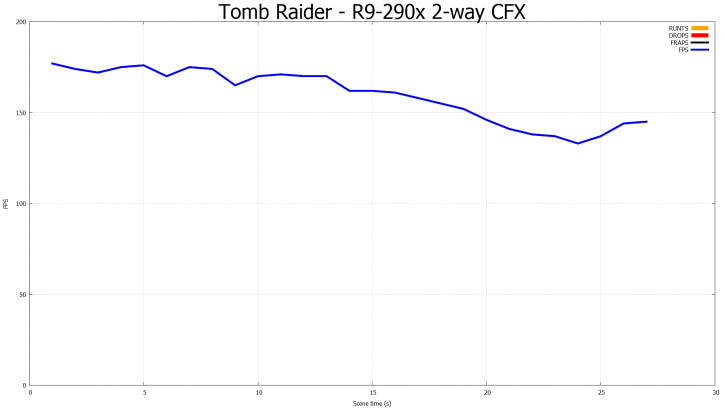FCAT Frame Experience Analysis Tomb Raider
We will look on the following pages into Frame Experience Analysis with a benchmark technology called FCAT. Basically with the charts shown we are trying to show you graphics anomalies like stutters and glitches in a plotted chart. Lately there has been a new measurement introduced, latency measurements. Basically it is the opposite of FPS.
- FPS mostly measures performance, the number of frames rendered per passing second.
- Frametime aka Frame Experience recordings mostly measures and exposes anomalies - here we look at how long it takes to render one frame. Measure that chronologically and you can see anomalies like peaks and dips in a plotted chart, indicating something could be off.
| Frame time in milliseconds |
FPS |
| 8.3 | 120 |
| 15 | 66 |
| 20 | 50 |
| 25 | 40 |
| 30 | 33 |
| 50 | 20 |
| 70 | 14 |
We have a detailed article (read here) on the new FCAT methodology used, and it also explains why we do not use FRAPS anymore.
Frametime - Basically the time it takes to render one frame can be monitored and tagged with a number, this is latency. One frame can take say 17ms. Higher latency can indicate a slow framerate, and weird latency spikes indicate a stutter, jitter, twitches basically anomalies that are visible on your monitor.
What Do These Measurements Show?
But basically what these measurements show are anomalies like small glitches and stutters that you can sometimes (and please do read that well, sometimes) see on screen. Below I like to run through a couple of titles with you. Mind you that Average FPS matters more than frametime measurements. It's just an additional page or two of information that from now on we'll be serving you.
Tomb Raider Frame Experience Analysis
Above a percentile chart of the 30 seconds @ 2560x1440. Here we plot FPS and place it in relation to percentiles. This methodology could be used to determine average FPS as well.
Check the 50% marker:
- GTX 780 SLI does roughly 125 FPS on average in this scene sequence
- R9-290X CFX does roughly 160 FPS on average in this scene sequence
This is actually spot on with the previous recorded scores. But now lets look at frame latency.
Above are four cards tested at a monitor resolution of 2560x1440 (QHD). You'll notice that here frametime scaling in milliseconds is higher for the slower cards, and lower for the fast cards. Low latency means a graphics card can squeeze more frames into one second. Single card performance wise there are no stutters recorded. This really is as good as it can get.
Now Crossfire is showing a little more erratic behaviour, but considering where it is coming from it has improved quite a bit. The new drivers support frame pacing up-to 2560x1440, UHD still has to be supported. The small spikes are not noticeable in-game whatsoever. Crossfire is rendering sof ast that we are almost closing on on the monitor latency already.
With this chart, lower = better. Huge spikes above 40ms - 50ms can be considered a problem or indicate a low framerate. Spikes that drop down can be considered to be dropped frames.
And above plotted, the absolute framerate measured over almost 30 seconds scene time.