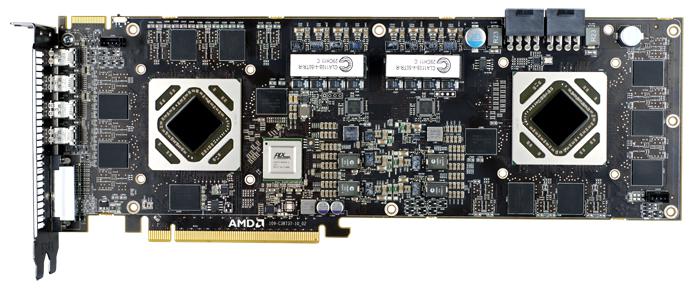Product Showcase
With the TDP already revealed a bit, you realize that you will need to hook the card up to your power supply with two 8-pin PCIe PEG (PCI Express Graphics) connectors. We recommend a 750 power supply to start with.
Connectivity wise the output connectors could vary per brand. But on the reference card we see five connectors supporting all high-resolution monitors. We get four display port connectors (mini) and a DVI connector.
AMD kept it at five to make enough space on top to exhaust air. Eyefinity with 5 monitors is rather inconvenient alright, it would have been much nicer to have seen a sixth connector. Here the backside, it will get darn hot once in use. So be careful and keep that in mind.
The card certainly does look good. You'll need roughly 31 CM / 12" of space for the card to fit. Power connectors are located at the top side of the card so that will not be hindering you either. So what does the card look like with the cooler removed?
Once we open up the card we can see a pretty clean PCB, to the left and right you can see the two Tahiti XT2 GPUs, the PLX chip in the middle is the PCI-Express interconnect to get these GPUs communicating. Make no mistake though, it remains to be a Crossfire solution.