Eyefinity Software Setup

We now have six monitors, yet will need to think about something else. The monitor bezel can create a distortion. At catalyst 10.3 there now is a Bezel correction feature.
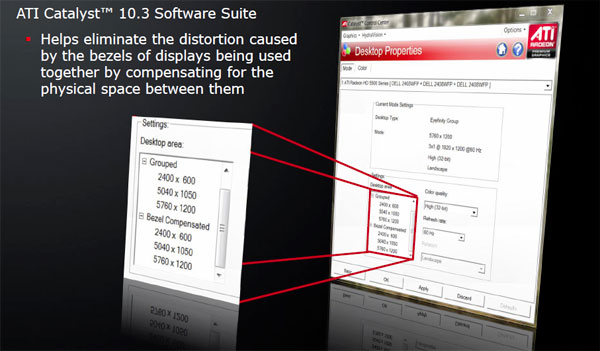
Especially if your monitors have thick bezels, or displays of differing bezel thickness, Catalyst Control Center now lets you compensate through a fairly easy to use tool/sequence. Lets take a look at that.

Here we are compensating the six screens displays, as you can see the bezel divides a yellow triangle in two monitors. By clicking with your mouse on the controls on the right you adjust to compensate for bezel thickness.

Here you can see what that looks like on six displays; the bezel divides the yellow triangle. Using the controls on the right you adjust to compensate for bezel thickness.
Last note; ATI's Catalyst 10.3 also has support for multiple groups and fast switching between Eyefinity modes.

Right we have the screens all setup and ready to be used.
