Eyefinity Software Setup
Eyefinity Software Setup
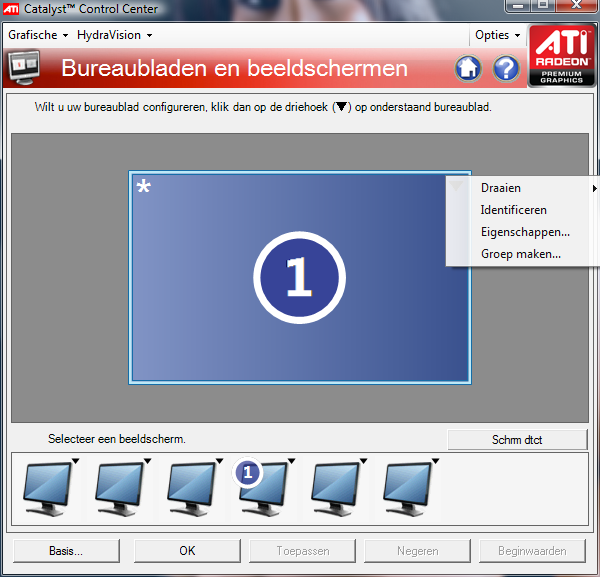
Once you boot into windows, install the latest Catalyst drivers (10.3 or higher mandatory) after which you'll need to restart.. Once you are in the OS, start up the Catalyst control suite -- ours, I'm afraid, is in Dutch.
You'll now spot a plethora of monitors, six of them. Click on the active monitor and left click on the monitors in the middle and select "Make Group".

You'll be asked to specify your group preference, we have six monitors and select 3x2 Landscape display mode. After your monitors go active you'll notice that all screens are scrambled through each other like a jigsaw puzzle. We need to sort that out, and luckily ATI solved that in a really easy to work with method.
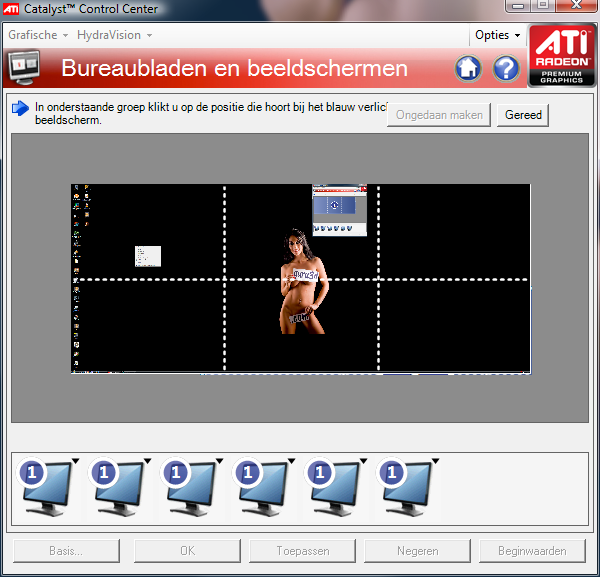
We are going to arrange the screens corresponding to the image wee se above us. ATI did this really clever.
To arrange the displays in your group there is no need to physically move or re-wire your displays. A wizard is provided to arrange the display surfaces included in your Display Group.
The wizard will output a blue screen on one of the six monitors in the group. Now at the upper screenshot you simply select which screen is blue. Click on the corresponding cell in the CCC UI to the one that is highlighted. After you have finished the sequence you'll have a somewhat bigger resolution alright.
But we are not there yet though.
