Installation and software and power consumption
Installation and software and power consumption
Before we dive into the benchmark session I wanted to talk you through the process of installing a CrossfireX setup. As explained -- any motherboard with two X16 PCIe slots will do. Obviously we are talking about so much horsepower with the new Radeon HD 5870 cards that we do recommend an Intel Core i7 based PC with X58 or P55 motherboard.
You simply seat the two cards and connect the Crossfire fingers like shown below, you can find them at the top-side of the graphics card.

Though the photo shows two CrossfireX bridges only one CF strap is actually sufficient and recommended to retain better the airflow of the board. According to ATI theres really no need for a second one unless you use 3- or 4-way CF.
Make sure you hooked up the power connectors to both graphics cards and connect your monitor to the Radeon HD 5870 card located closest to your CPU. For 2-way CrossfireX you'll need four 6-pin connectors.

This is the hardware part, and yes it is as easy at it sounds.
On the software side of things you simply need to boot into Windows, install the latest Catalyst drivers and after a reboot, in most scenarios, CrossfireX is automatically detected and enabled.
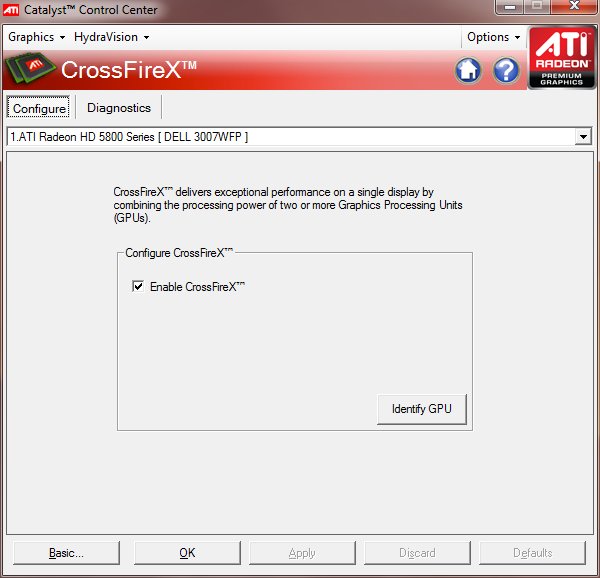
If you are not sure, just start up the Catalyst Control suite, go to the TAB 'CrossfireX' and make sure CrossfireX is flagged.
One last tip, especially with multi-GPU setups, please make sure you have properly uninstalled old drivers prior to installing the new cards. Typically things never go wrong, but if they do... 99% chance it's related to a residual driver installation.
Power consumption
The Radeon HD 5870 for what it is producing in terms of performance, is a card with a great power specification. Placing two cards in CrossfireX definitely doesn't require you to have a kilowatt PSU.
One of the better accomplishments of the series 5800 graphics cards is the enhancement in its power design, the implementation of voltage and clock regulation is very dynamic. So if we look purely at the Radeon HD 5870 now the maximum wattage consumed would be as follows:
| GPU | Radeon HD 5850 | Radeon HD 5870 |
| TDP 1 GPU | 170W | 188W |
| TDP 2 GPUs | 340W | 376W |
| TDP 3 GPUs | 510W | 564W |
Now that's only the graphics card power requirement, you need to add the rest of your PC as well.
Radeon HD 5870
The card requires you to have a 500 Watt power supply unit at minimum if you use it in a high-end system. That power supply needs to have (in total accumulated) at least 40 Amps available on the +12 volt rails.
Radeon HD 5870 CrossfireX (2-way)
A second card requires you to add another 188 Watts. You need a 700+ Watt power supply unit if you use it in a high-end system. That power supply needs to have (in total accumulated) at least 55~60 Amps available on the +12 volt rails.
Radeon HD 5870 CrossfireX (3-way)
Here's where things get a little tricky, reserve 600 Watts for the GPUs on the +12 volt rails, another 250 Watts for the processor (we assume you are overclocking) and then add another 100W for the regulars.
Really, we say... go with a proper kilowatt PSU here, as next to a decent safety margin you also need a PSU with enough 6/8-pin power connectors for the graphics card.
Alright, we've covered most of the hardware. We'll now peek at the cards, the hardware and software suite and then fire off the benchmarks in which we'll demonstrate performance between a modern normal PC and the new high-end X58 motherboard with an overclocked Core i7 965 processor.

