Page 3
Native Crossfire
Very quick and blunt: Crossfire means that you can hook up two graphics cards in your system, connect them and double up your 3D rendering power.
Most of you know this, but the previous generation products, except the X1950 Pro and the low-end segment, had to use the dreaded Y-Cable to be able to run Crossfire. Ever since the Catalyst 6.5 drivers you'll be able to hook up similar Radeon X1000 series graphics cards from the low and mid-range segment up-to the X1600 without the need for a master card AND you do not need the Y-Cable. Just plug these cards preferably into a (2x) x16 PCI-Express lane mainboard and it should work. It was however not optimal as you'd be REALLY pushing the PCI-Express bus.
The old situationThe high-end series required that Y-cable (great name because often I asked "Why" ... Why is that cable needed ?) ATI used it to composite images between the two cards. ATI is producing a digital image from the DVI output of the slave card and then sends it to the large connector (DMS-59) on the master board. The master board will, on its terms, prepare its image and then sends off both to a compositing engine that is processed on the master board. The master card is responsible for "fusion" of the images between the two boards and that can be done in a number of varieties. So that is why you needed a primary card, you have two cards rendering images and then there's is a compositing engine need which is located on the master card.
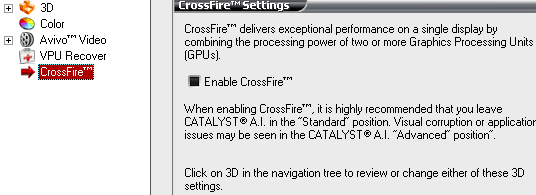
Software wise this is pretty much all you need to do to; Enable Crossfire.
The new situation
ATI simply incorporated the compositing engine natively that was located on the CrossFire Master card right into the GPU die. This is now effective with all Series 2600 and 2900 products. So there's no need anymore for a master/slave card.
So, to run the cards in a CrossFire configuration, all you have to do is connect them via a pair of ribbon cables, very similar to NVIDIA's SLI bridge. These cables for the time being will actually be bundled with the video cards and not the motherboards, because there are a plethora of Intel 975 and P965 boards already available that are CrossFire compatible, that don't ship with the appropriate connector cables.
So ATI/AMD will be including that CrossFire connector with each card moving forward from now on. Some advantages over the old situation:
- plug and play setup
- no master cards needed anymore
- integrated compositing engine
- dual-link DVI inter connect
- resolutions up-to 2560x2048 supported
On the example photo below you can see the new CrossFire connector, you'll need two of them for Crossfire mode !
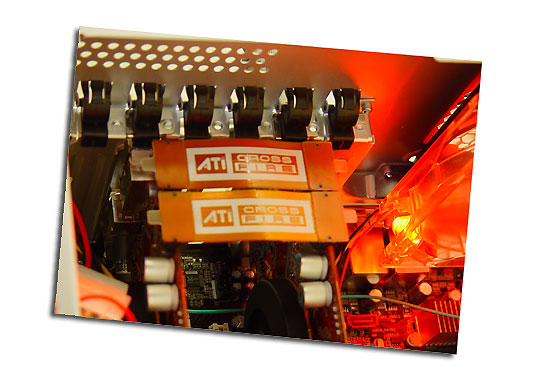
Avivo revision 2 -> meet Avivo HD technology
AMD has tagged HD to the product name to designate the entire lineups Avivo HD technology, for a good reason.
I've been preaching for a while now that we see the living room entertainment coming to the PC more and more, in a very fast fashion. One of the most popular things we've noticed here in Europe has to be HDTV and everything related to it. The trend really started last year already and with the help of Blu-ray and HD-DVD it's coming in faster and quite frankly, thank God for that, as watching content in HD is simply fantastically breathtaking.
Before we dive into Avivo HD let's have a brief chat about what exactly acronyms like HDMI and HDCP mean. The HDTV market continues to heat up, and who has not heard about terms like HD Ready? Let's run through some terms. HDTV stands for High Definition Television, the current image standard is know as Standard Definition. The high definition format uses upto 1080 lines to make up the picture you see on your TV compared to 576 for the current standard, HD will also be broadcasted in widescreen 16:9 format rather than the conventional 4:3 format. This will make for a truly cinematic experience.
Very blunt: HD = More lines = more pixels = better picture quality
In simple terms the image you will see with HD will have vastly improved image detail and color reproduction.
HDMI means High-Definition Multimedia Interface. It is a new kind of digital audio and video connector that will replace all connectors currently used by DVD players, TV sets and video monitors. The big idea here is that we should all use a single cable instead of several cables when connecting your DVD player to your TV set, for example. Interesting fact: HDMI is similar to DVI with three exceptions; HDMI is a much smaller connector (it pretty much looks like an USB connector), HDMI utilizes copy protection called HDCP (high definition copy protection) and finally; HDMI carries multi channel digital audio. HDMI, like DVI, is ALL-digital therefore picture quality is perfect from source to display.
HDMI also implements a copy-protection mechanism called HDCP (High-Bandwidth Digital Copy Protection). First off... from now on, all series 2000 cards are HDCP compatible as the much needed crypto chip is embedded into the core logic of the card. Why the need for it ? Well ... with Vista when you want to playback HDCP content (movies) on your monitor, the resolution could be dumbed down or even worse if your monitor, content and graphics card do not have a HDCP (content protection) handshake.
It's like this: Your screen will go black during playback if you do not have an HDCP encoder chip working on the graphics card. So close to the cooler you'll notice a small EEPROM slash CryptoROM doing that magic for you. Galaxy included it on these boards. Mind you that if you like to playback media files with a HDCP ready graphics card, you'll also need a HDCP compatible monitor. (Hey, don't look so angry. Don't shoot the messenger!).
So, a HD Ready television will have either a DVI (Digital Video Interface) or HDMI (High Definition Multimedia Interface). Both connections provide exceptional quality. HDMI is often referred to as the digital SCART cable as it also provides audio. DVI supplies picture only, separate cables are needed for audio. Both HDMI and DVI support HDCP (High-bandwidth Digital Content Protection) which will be a requirement for protected content.
Avivo HD
So how does this relate to the series HD 2000 Radeon graphics cards? In more ways than you think, just look at the latest trend of HTPC's, Home Theater PC's. Things like Media Center PC's. It's exactly these kind of things I am talking about. This is the future of media playback and the PC is going to play a very important role in that.
So what are the key advantages of Avivo HD technology? In my opinion two key factors are a big advantage. To offload the CPU by allowing the GPU to take over a huge sum of the workload. HDTV decoding through a TS (Transport Stream) file, for example, can be very demanding for a CPU. These media files can peak to 20 Mbit/sec easily as HDTV streams offer high-resolution playback in 1280x720p or even 1920x1080p without framedrops and image quality loss. In fact the cards can actually enhance image quality.
By offloading that big task for the bigger part of the graphics core, you give the CPU way more headroom to do other things, which actually makes your PC run normal. The combination of these factors offer you stutter-free high quality and high resolution media playback. All standard HDTV resolutions are of course supported, among them the obvious 480p, 720p and 1080i modes and now also 1080p (P=Progressive and I=Interlaced).
The new HD 2000 series will also offer HD noise reduction, which is a great feature with older converted films. And this is where we land at Image Quality. Avivo HD can offer a large amount of options that'll increase the IQ of playback. This can be managed with a wide variety of options. Obviously AMD has some interesting filters available in the Avivo HD suite like advanced de-interlacing, which can greatly improve image quality while playing back that DVD, MPEG2 or TS file (just some examples). Aside from that, things like colour corrections should not be forgotten. All major media streams are supported by AMD with Avivo HD. And yes, High Definition H.264 acceleration, which will become a big, new and preferred standard, is also supported.
AMD is prepared to take on NVIDIAs PureVideo HD with its next-generation AVIVO video processing. AVIVO is receiving its first upgrade since its introduction with the Radeon X1k-series with the RV610 and RV630. This time around, AMD is integrating its Universal Video Decoder, or UVD, for hardware decoding of H.264 and VC-1 high-definition video formats.
Please understand that the entire AMD ATI Radeon HD 2000-family features the latest Avivo HD technology yet only the 2400 and 2600 series actually have the UVD core logic.
HD 2000 HDMI & HDCP compatibility
We already mentioned this, but the entire HD 2000 series of cards offer HDMI connectivity with the help of a DVI adapter and again, all cards have support for HDCP. Unlike current HDMI implementations on PCIe graphics cards, the HD 2400, 2600 and 2900 integrate (secondary) audio functionality into the GPU. Instead of passing a PCM or Dolby Digital signal from onboard audio or a sound card, RV610 and RV630-based graphics cards can directly output audio removing the need of a separate sound card over your HDMI connector. So you do not have to load sound to your graphics card which leads it to HDMI. Now, the card will receive its audio from e.g. your integrated audio solution and lead it straight towards the HDMI connector where it'll output that sound in 16-bit PCM Stereo sound or AC3 5.1 compressed multi-channel audiostreams as Dolby Digital and DTS. A pretty sexy feature, especially for those who use their PC as a HTPC and are connecting HDMI towards a HDMI receiver.
By the way do not be mistaken ... for your add-in board (your X-Fi or whatever) the system S/PDIF output is not tied up by routing it to the graphics cards. It's completely a secondary process so you have full functionality over your primary soundcard.
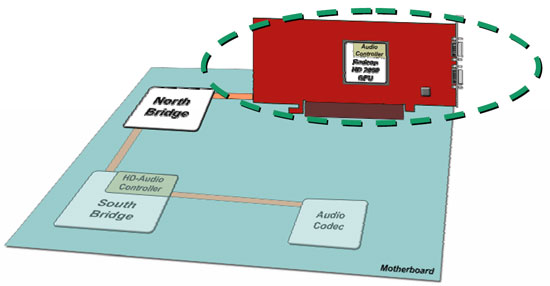
So with the Series 2000 you'll receive a DVI-to HDMI adapter which, and make no mistake here, will carry sound over HDMI. That's unlike current DVI-HDMI adapters and cables which do not carry sound. Fantastic if you are watching a Blu-ray movie, simply connect HDMI to wards your HDTV for PCM sound, or connect it through a TrueHD/Dolby HD receiver and get that sound lovin' going on through that receiver of yours. All with one simple cable.

Here we can see that DVI to HDMI dongle that is supported with the HD 2000 series Radeon graphics cards. It'll be included with all Series 2000 graphics cards.

A really clever solution to be honest, it saved manufacturers building a separate SKU specifically with HDMI connector. Plug it in and let the fun begin.
