Page 8
HDMI Audio
We already mentioned this briefly, yet it's imperative that you understand that the entire HD 2000 series of cards offer HDMI connectivity with the help of a DVI adapter and again, all cards have support for HDCP. Unlike current HDMI implementations on PCIe graphics cards, the HD 2400, 2600 and 2900 integrate (secondary) audio functionality into the GPU. Instead of passing a PCM or Dolby Digital signal from onboard audio or a sound card, RV610 and RV630-based graphics cards can directly output audio removing the need of a separate sound card over your HDMI connector. So you do not have to load sound to your graphics card which leads it to HDMI. Now, the card will receive its audio from e.g. your integrated audio solution and lead it straight towards the HDMI connector where it'll output that sound in 16-bit PCM Stereo sound or AC3 5.1 compressed multi-channel audiostreams as Dolby Digital and DTS. A pretty sexy feature, especially for those who use their PC as a HTPC and are connecting HDMI towards a HDMI receiver.
By the way do not be mistaken, for your add-in board (your X-Fi or whatever) the system S/PDIF output is not tied up by routing it to the graphics cards. It's completely a secondary process so you have full functionality over your primary soundcard.
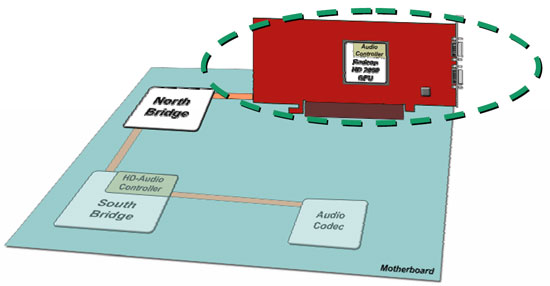
So with the Series 2000 you'll receive a DVI-to HDMI adapter (a board partner option though) which, and make no mistake here, will carry sound over HDMI. That's unlike current DVI-HDMI adapters and cables which do not carry sound. Fantastic if you are watching a Blu-ray movie, simply connect HDMI to wards your HDTV for PCM sound, or connect it through a TrueHD/Dolby HD receiver and get that sound lovin' going on through that receiver of yours. All with one simple cable.

Here we can see that DVI to HDMI dongle that is supported with the HD 2000 series Radeon graphics cards. It'll be included with all Series 2000 graphics cards. A really clever solution to be honest, it saved manufacturers building a separate SKU specifically with HDMI connector. Plug it in and let the fun begin.
Power Consumption
We'll now show you some tests we have done on overall power consumption of the PC. Looking at it from a performance versus wattage point of view. Power consumption on the 2400/2600 products is really not bad. Our test system is a Core 2 Duo X6800 Extreme Processor, the nForce 680i SLI mainboard, a passive water-cooling solution on the CPU, 2GB memory, DVD-ROM and WD Raptor drive. Have a look:
Videocard System Under loadHD2400XT 196HD2600XT GDDR4 217HD2600XT GDDR4 222The methodology is simple: we look at the peak wattage during a 3DMark05 session with hefty IQ settings to verify power consumption. It's a good load test as both GPU and CPU are utilized really hard here. Please do understand that you are not looking at the power consumption of the graphics card, but the consumption of the entire PC.
We simply place a wattage meter in-between the PSU and power socket. It's not the most objective way to test as you have to consider PSU efficiency as well, but it's the best thing we can do, though.
In my view:
- Radeon HD 2400 XT requires you to have a 350 Watt power supply unit. Really 20 AMPs on the 12-volts rails should be sufficient.
- Radeon 2600 XT isn't that far off either, get a 350 to 450 Watt power supply unit with 25 AMPs on the 12-volts rails; it should be sufficient.
If you have dough to spend and opt the guru path of righteousness by doubling up towards two cards in your system -> Crossfire, then you should end up with a 450 Watt or better PSU with a 30 AMPs 12 Volts rails.
There are many good PSU's out there, please have a look at our many PSU reviews as we have loads of recommended PSU's for you to check out in there. What would happen if your PSU can't cope with the load?:
- bad 3D performance
- crashing games
- spontaneous reset or imminent shutdown of the PC
- freezes during gameplay
- PSU overload can cause it to break down
