Page 5
A Unified state - DirectX 10
So the thing with Dx10 is, with DirectX 10 Microsoft has removed what we call the fixed function pipeline completely (what you guys know from previous generation products as the denominator 16 pixel pipelines, for example) and allowed it to make everything programmable. How does that relate to new architecture? Well, let me explain:
The new architecture is all about programmability and thus shaders as we on the previous pages explained. That fixed function pipeline where pixel shaders had to be submitted to a pixel shader processor and a vertex shader to a vertex unit, is gone. All shaders can now be send towards the same shader processors; the 320 shader processors we have now mentioned.
Each of these independent processors is capable of handling any type of shading operation, including pixel shading, vertex shading, geometry shading, and yes, physics shading. The result? A higher efficiency in processing and thus overall performance which you can utilize for better graphics rendering.
Geometry Shaders - new in the step from DX9 towards DX10 are functions like stream out, instancing but more importantly a new shader was introduced. You might want to skip this part unless you are a true geek. Geometry Shaders do some quite specific things that make no common sense for a PS/VS program and that is why this new shader was introduced.
A geometry shader will be an innovative set of shaders present in next generation graphics hardware like GeForce 8 Series and Radeon HD 2000. Geometry shaders do per-primitive operations on vertices grouped into primitives like triangles, lines, strips and points outputted by vertex shaders. Geometry shaders can make copies of the inputted primitives; so unlike a vertex shader, they can actually create new vertices. Examples of use include shadow volumes on the GPU, render-to-cubemap and procedural generation. A geometry shader works at a larger level of granularity than vertices (which are at a larger granularity than pixels): triangles, objects, lines, strips, points. Primitives.
So, after the vertices are processed by the vertex shader, the geometry shader can be utilized to push further work on them. And that's exactly where the money shot is to be found, as a limitation of the traditional vertex shader is that it really cant create new vertices. This is where the geometry shader surfaces, as it can be used to work on the edges of a triangle to create a different figure.
So, DirectX 10 and its related new hardware products offer a good number of improvements in the form of instruction sizes and what not. So much actually, that it would require an article on its own. And since we are here to focus on a new product we'll take a shortcut at this stage in the article. Discussed in our Guru3D forums I often have seen the presumption that DX10 is only a small improvement over DX9 Shader Model 3.0. Honestly; the answer to this is yes and no. I say it's a huge step as a lot of constraints are removed for the software programmers. The new model is more simple, easy to adapt and allows heaps of programmability, which in the end means a stack of new features and eye candy in your games.
Whilst I will not go into detail about the big differences I simply would like to ask you to look at the chart below and draw your own conclusions. DX10 definitely is a good step forward, yet look at it as a step up.
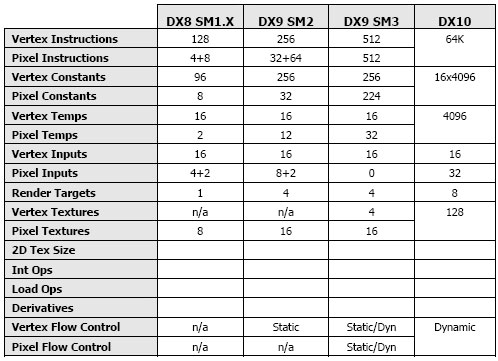 Here you can see how DirectX's Shader Models have evolved ever since DX8 Shader Model 1.
Here you can see how DirectX's Shader Models have evolved ever since DX8 Shader Model 1.
In Guru3D's opinion we think what you need to understand is that DirectX 10 doesn't commence a colossal fundamental change in new capabilities; yet it brings expanded and new features into DirectX that will enable game developers to optimize games more thoroughly and thus deliver incrementally better visuals and better frame rates, which obviously is great.
How fast will it be adopted? Well, Microsoft is highlighting the DX10 API as God's gift to the gaming universe, yet what they forget to mention is that all developers who support DX10 will have to continue supporting DirectX9 as well and thus maintain two versions of the rendering code in their engine as DXD10 is only available on Windows Vista and not XP, which is such a bitch as everybody refuses to buy Vista.
However, you can understand that from a game developer point of view it brings a considerable amount of additional workload to develop both standards.
Regardless of the immense marketing hype, DirectX 10 just is not extraordinarily different from DirectX 9, you'll mainly see good performance benefits due to more efficiency in the GPU rather than vastly prominent visual differences, with obviously a good number of exceptions here and there. But hey, DirectX is evolving into something better, more efficient and speedier. Which we need to create better visuals.
It's graphics rendering evolution. But it sucks that you have to buy Windows Vista to be able to utilize it.
Tessellation - adding more detail to 3D objects, realtime.
What I really love in this industry is the development of new technology. Originally a new feature is hardly supported, think HDR, for example. Who of you would have thought it would become such a big thing? With that being said, ATI is introducing a new technology in their R2000 series and it's called tessellation; yes the HD 2900 XT has a programmable tessellation unit. Now before I explain what it is; please understand that the hardware can do it, yet the games are not yet supporting it (yet). I think it'll take at least a year before we see some level of support for it. It's good to see this function moved onto the GPU for sure.
Okay, my one-liner to make this technology understandable: turn a low polygon model into a higher polygon model. Tessellation allows a dynamic variation of an object's level of detail.
Tessellation isn't 100% new, as Matrox's Parhelia already supported adaptive tessellation at a very decent level in its hardware, but ATI decided to introduce it in hardware at the 2000 Series and I'm sure you won't be surprised to find out the XBOX 360 also supports it. Tessellation simply means increasing your polygon number to get more detail. Look at the image below.
Tessellation is the process of subdividing a surface into smaller shapes. To describe object surface patterns, tessellation breaks down the surface of an object into manageable polygons. Triangles or quadrilaterals are two usually used polygons in drawing graphical objects because computer hardware can easy manipulate and calculate these two simple polygons. An object divided into quads and subdivided into triangles for convenient calculation.
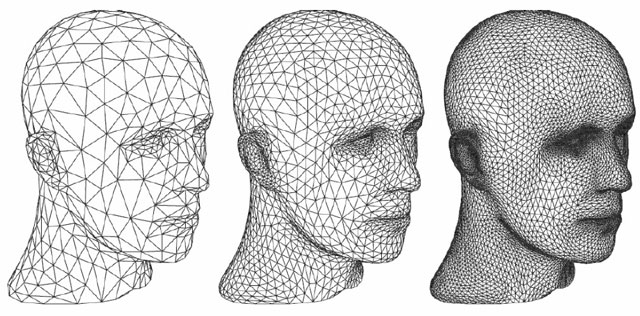
Now at the first frame you can see a face. There's a small number of polygons in there. We live in 2007, we want detail, right? So by recursively applying a subdivision rule we can increase the number of polygons. Now look at the second and third face. There's so much more detail. This process can now be done 100% at GPU level.
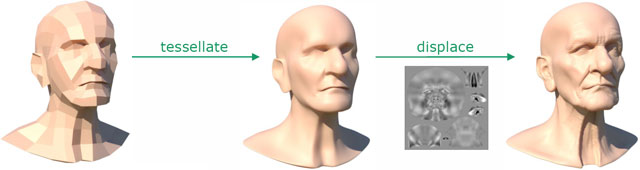
So why does Tessellation matter to you? Why is this so important? Well, combine it with a displacement map (displacement mapping will take a 2D, grayscale image and uses each shade of grey to represent a "height" value) the developers don't have to create extra geometry; only pass down a set of 2D maps and you can now add intensly nice detail to an 3D object. And I do mean really good detail, literally.
Another good example for the usage of tessellation would be terrain building. This technique is especially useful for creating complex looking terrain using a combination of very simple base geometry with a height map and a texture map. And perhaps more interesting is that this generated terrain can be deformed dynamically by manipulating the height map. A scene could have much polygonal complexity closer to the viewer or camera, and fewer polygons as distance from the camera increases.
Anyway, really technical but just remember this, Tessellation will allow much higher quality rendering/ animation at less GPU cost. The generic rule here is the more tessellation, the slower it gets, yet since there's now dedicated core logic for it on the GPU, it's fast and can boost your detail massively thus giving an impression of sharpness and fine quality. The higher the level of tessellation, the closer to realism the sharpness of the surface approaches.
 The mountains in this Ruby technology demo are tessellated. Observe the detail.
The mountains in this Ruby technology demo are tessellated. Observe the detail.
