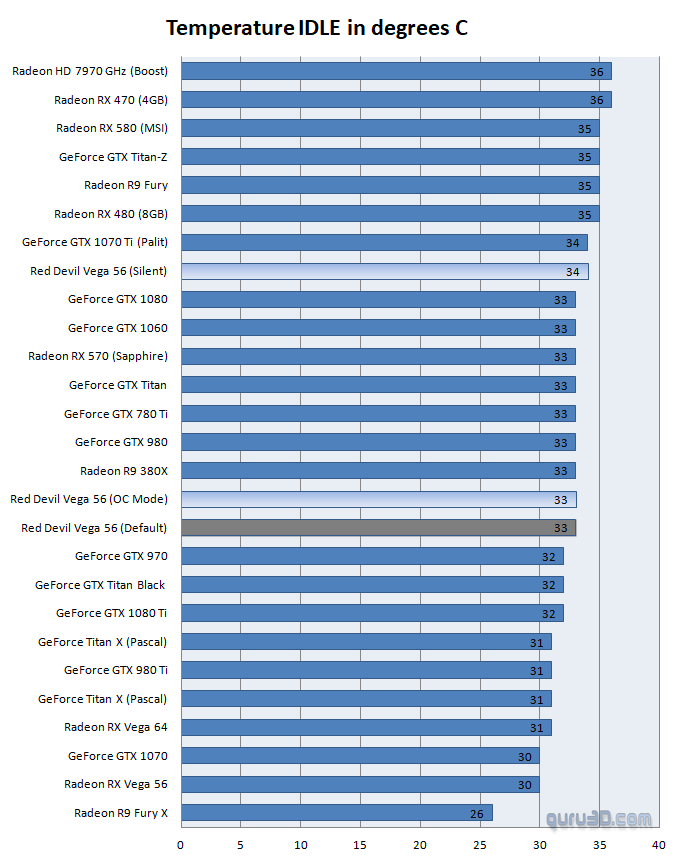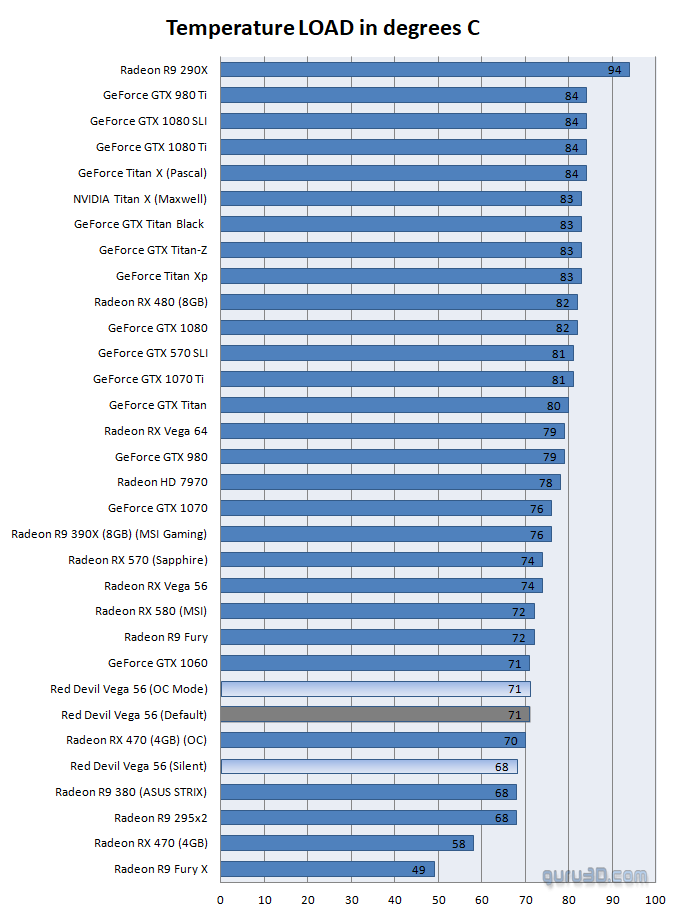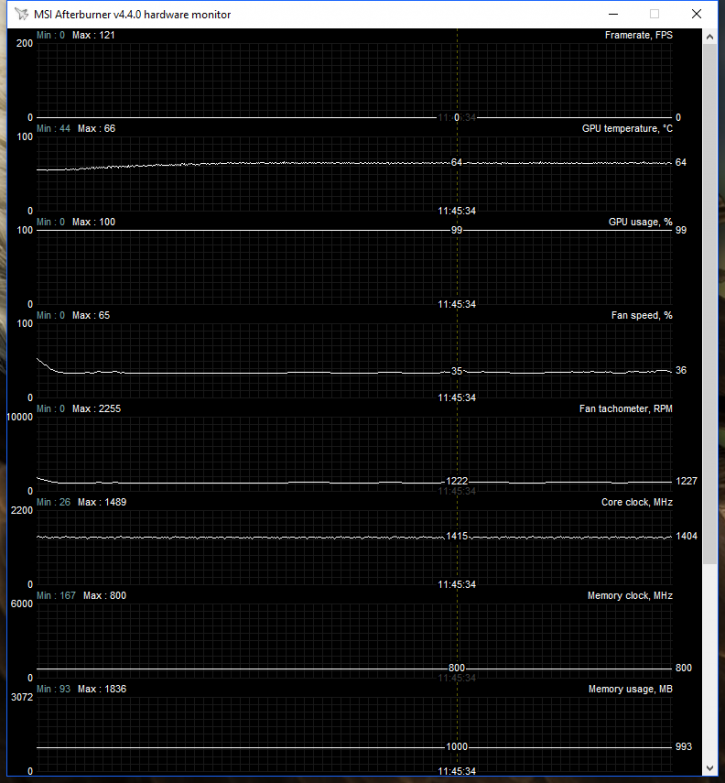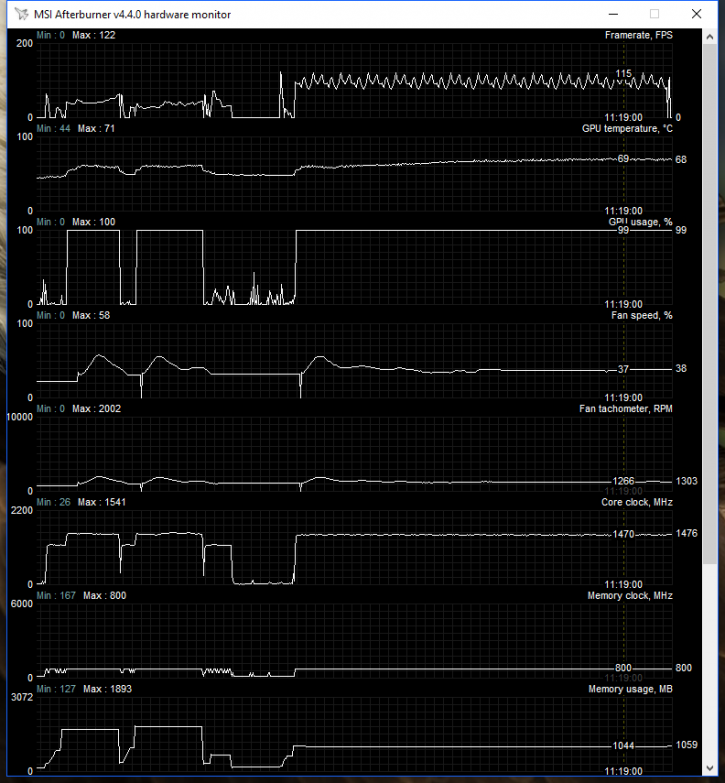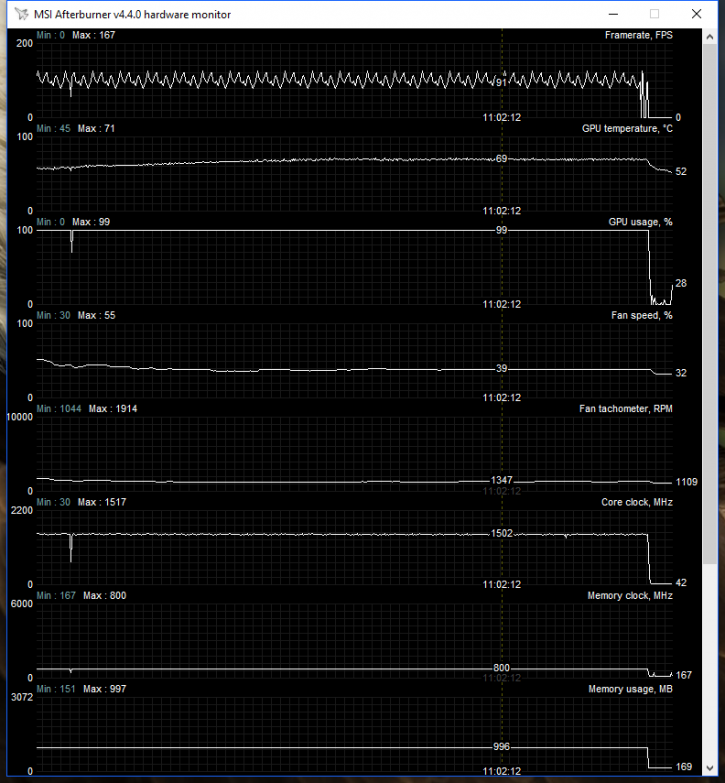Graphics card temperatures
Graphics card temperatures
So here we'll have a look at GPU temperatures. First up, IDLE (desktop) temperatures. Overall anything below 50 Degrees C is considered okay, anything below 40 Degrees C is very nice and below 30 Degrees C - cool. But what happens when we are gaming? We fire off an intense game-like application at the graphics card and measure the highest temperature of the GPU.
At the front side, the card is venting properly as the anemometer (airflow) gauges display, it is blowing warm air out of the chassis away from the cooler.
On the top side, the card is ditching residual heat as well. This makes sense, as only blower style coolers would exhaust properly. All open designs leak warm air into a chassis.
We test at the default BIOS setting. So with the card fully stressed we kept monitoring temperatures and noted down the GPU temperature.
- LOAD - The temperature under heavy game stress for the card stabilized at a maximum of roughly ~70 Degrees C. We note down the hottest GPU reading, not the average.
With today's graphics cards, please make sure your PC is well ventilated at all times, this will seriously help you on the overall GPU temperatures. Once the card reaches a certain threshold in temperature it will start throttling on the boost frequency as well as voltages and fan RPM.
Long Duration Stress Temperature and GPU Throttling clock
Above the silent BIOS mode. You can see the card hovering at 1400 MHz on the boost frequency.
Above the default BIOS mode. You can see the card hovering at 1475 MHz on the boost frequency.
Above, the OC BIOS mode. You can see the card hovering at 1500 MHz on the boost frequency.