Photo gallery
PowerColor Radeon HD 4890 PCS+ HD BF Edition 1024 MB
On the next few pages we'll show you some photos. The images were taken at high-res and then scaled down. The camera used was a Canon 450D 12 MegaPixel.

So as always we start off with packaging. The card end the rest of the contests are really well packaged. Very little chance for any damage. The sample we received was the PCS+ Battle Forge edition with, as you can guess, a full copy of the game Battle Forge.
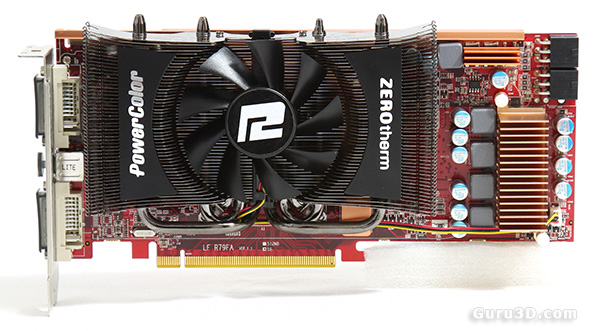
First impression: that's a nice looking card alright. The cooler really works for me design wise. We immediately spot the dual heatpipes (U-shaped) based cooer. The product will come with a higher core clock frequency, 950 MHz opposed to the 850 MHz reference clock.
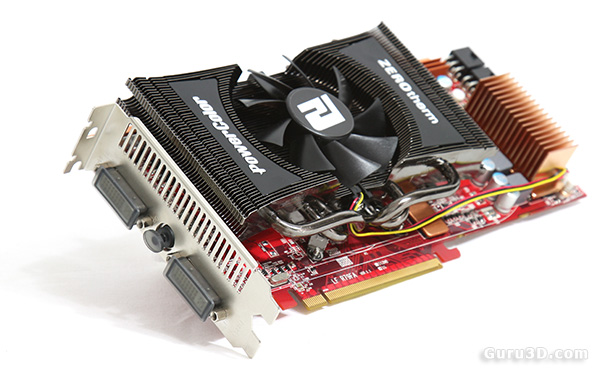
When we place the card in a perspective view we spot the connectivity a little better. Two DVI connectors. The connectors are covered by a plastic caps for protection btw.
Both connectors are dual-link DVI of course, and in the middle you'll find a 7-pin HDTV-out mini-din, a user can plug an S-video cable directly into the connector, or use a dongle for YPrPb (component) or composite outputs, or use the 3-way RCA HDTV analog connector.
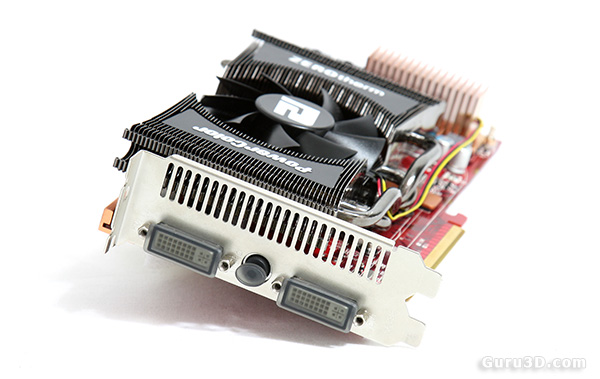
Both DVI connectors are dual-link (and HDCP capable). High-def screens and high-resolution monitors are the key issues here. Dual-link DVI pins effectively double the power of transmission and provide an increase of speed and signal quality; i.e. a DVI single link 60-Hz LCD can display a resolution of 1920 x 1080, while a DVI dual-link can display a resolution up to 2560x1200, and I believe this can go even higher.
With the help of the supplied DVI to HDMI adapter you can connect the card to an HDMI HD Ready / Full HD television or monitor for good picture quality and as explained, sound over HDMI.
This card will forward 2 channel PCM or deal with 5.1 / 7.1 channels at your preference (AC3). Slightly difficult to see, but two Crossfire fingers are on the lower left corner, obviously allowing you to go for CrossfireX. The CrossfireX connectors will be supplied with the graphics cards by the way.
