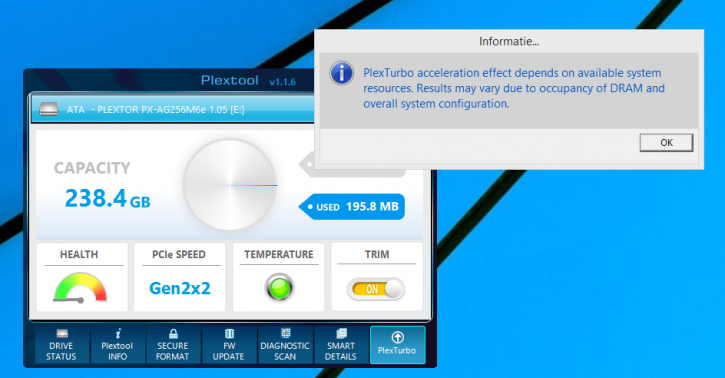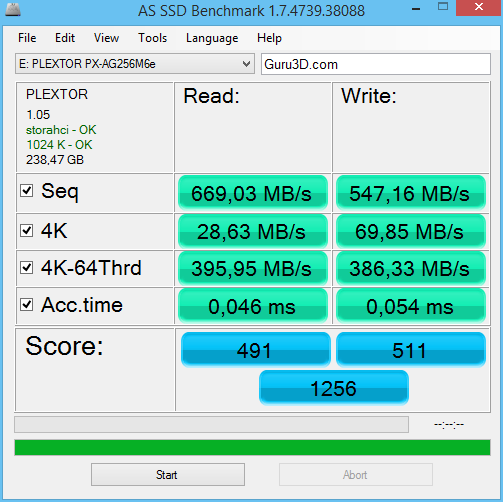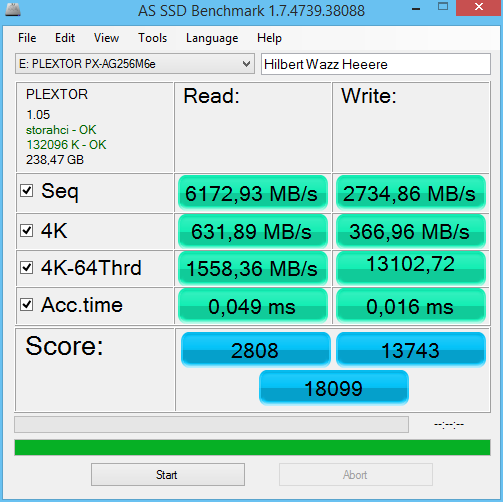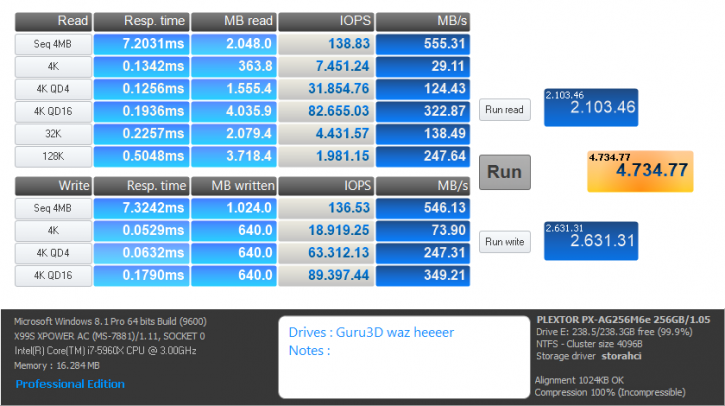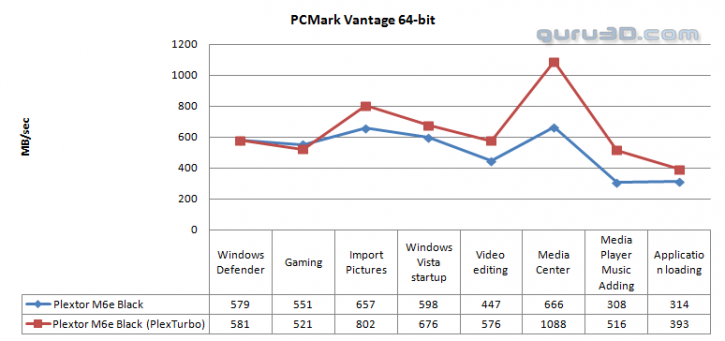PlexTurbo 2.0
PlexTurbo 2.0
I like to bring a little extra attention to the included Plexturbo software as Plextor delivers the drive with a caching function.
PlexTurbo 2.0 will grab 25% of your system memory (with a max. of 4 GB) and uses that as data-cache. We here are Guru3D are not a fan of data-caches as no-matter how you look at it, we need to test the actual NAND performance. If your hot-data is read-written from a cache it is more vulnerable and yes you are measuring your RAM performance. The data used is still written to your SSD in a VIVO fashion, meaning you are clogging up the ram cache and then it will slowly write to the NAND based partition. Write actions are written simultaneous towards cache and NAND. The software calculates which data-blocks need to be altered and which block remain identical. The one advantage here is that this means less NAND writes as the most used data remains in the memory buffer. According to Plextor in case of a power failure the data-loss will be small.
In synthetic tests the performance obviously increases, as again .. the numbers you see are the RAM cache not the NAND partition. Basically your processor and memory type are responsible for the numbers you see.
Data caches remain extremely trivial as they have been introduced by the manufacturers to show high scores, and they do as you are measuring your PC system memory performance and not the NAND on your SSD. In our case a Core i7 5960X and quad-channel DDR4 memory at 2133 MHz does result into such numbers.
In more real-world trace-test scenario the PlexTurbo functionaly does help though, albeit by far not as extensive as synthetic tests.