Page 4 - Photo's #2
 At the front you can see the CRT/VGA, S-Video out and DVI-I connector
At the front you can see the CRT/VGA, S-Video out and DVI-I connector

Here we can have a better look at the fan inside the aluminum housing.
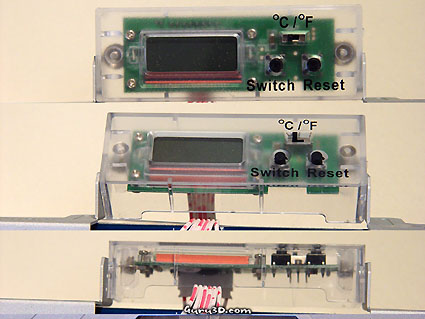
This is the "Blue Icy Crystal Display" where you can read the graphics core temperature and fan speed (RPM) from it, plus now an additional external fan. After we tested the 5700 a while ago we noticed some discussion in our forums about that LCD display. It was stuck in one position. With a normal PC case the LCD display would face downwards and thus was hard to read. The LCD display can now be rotated to a 90 degree angle.

All the way at the end we find the Molex connector that you hook up to your power supply. A thing that we'll not see again with PCI-Express (at least for a little while). To your right you can see an addition fan connector. This one powers up a fan + its rotational information can be displayed on the Blue Icy Crystal Display.
