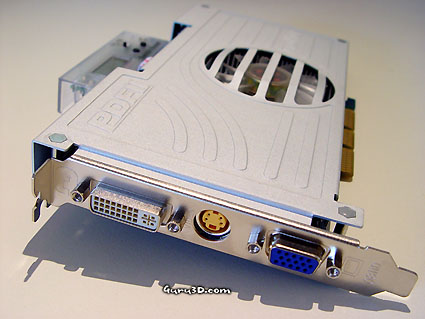Page 2 - Specifications & Box Content
The DesignWhat came to mind when we first had a peek at the graphics card itself was what we thought was basically a standard FX 5900 reference design, with a tad slower memory and core and, of course, "only" 128 MB memory. Yet it's using that excellent 256-bit memory bus that gives us plenty of memory bandwidth to let the product breathe in. This is a value GeForce FX 5900. Make no mistake... this still is the 256-bit version. Will there be a significant performance decrease over the high-end models? Well we're gonna find that out, aren't we? The PCB is colored a nice blue, the RAM has been covered by PDF technology and that cooling is simply amazing to watch.
Specifications & Features
- 256-bit Memory Architecture with 128MB of DDR memory
- 2nd Generation compression & caching
- Intellisample HCT (High Compression Technology)
- UltraShadow Technology
- CineFX 2.0 Engine
- 0.13um Fabrication Process
- Much more silent cooling solution than FlowFX
- Core clock speed of 390 MHz
- Default Memory frequency 700 MHz (2x350).
The Plasma Display Fan
With PDF we're not referring to Adobe files but to the cooling technique that the graphics card uses. It's now at version II and it's evolved quite a bit. Plasma Display Fan is what it means by the way. The solid aluminum sink covers the graphics core and memory 100%, the back side is left wide open. No memory is located there anyway. The fan on the front has a variable RPM, this means the hotter the card is getting, the faster it'll spin. The advantage here is that the overall noise level is extremely low, and trust me it is. I couldn't even hear the fan spinning, my HD's make more noise. At average we saw roughly 3000 RPM on the fan while gaming, it seems to max out at 4000 RPM. But I've only saw that value once. I did a little test and halted the fan with my fingers, no audible alarms unfortunately.
As you can understand, the cooling solution has a temperature diode built in. When the GPU is heating up too much it will crank up the rotational speed of the fan a notch. On top of the cooler we can find the nice LCD display, a blue LED is emitting light from it. That LCD Display is called "Blue Icy Crystal Display" and you can read the graphics core temperature and fan speed (RPM) from it, plus now an additional external fan. After we tested the 5700 a while ago we noticed some discussion in our forums about that LCD display. It was stuck in one position. With a normal PC case the LCD display would face downwards and thus be hard to read. Well, ProLink noticed this for sure. The LCD display can now be rotated to a 90 degree angle.
I have to tell you, PDF II is mighty impressive. My compliments to Prolink for daring to introduce this onto a graphics card.
Memory and core, the core is now at 390 MHz where the memory is doing 700 (2x 350) MHz. That means good computational power and very decent memory bandwidth 22.4 Gb/sec) for a high-range product in a lower segment of that category.
The Bundle
In the box you'll find the following software: CD with driver software (among them Patrolman Software) and PowerDVD 3.0. Nothing too flashy, Prolink put the dough into the more expensive fan and hardware and cut down a bit on the software. A logical step. Furthermore you'll find a plethora of TV out cables, VGA to DVI dongle and even a Molex splitter cable. A good bundle.

The hardware and software bundle. Despite few software titles, a pretty decent bundle to be honest.
The Installation
It's really not hard to install a graphics card yourself nowadays. Especially with brands like ATI and NVIDIA who use unified driver sets. If you have a really new product then make sure you have the latest drivers on your HD. First uninstall your current graphics card's drivers carefully, this is very important especially if the older graphics card was from a different chipset manufacturer. Now power down the PC and pull out the power cable. Insert the graphics card in the slot, secure it with a screw, connect the monitor and boot up windows, run the driver installation, then restart and you are set to go. That's all. Also important, make sure you have the latest version of DirectX (9) installed.
|
GeForce FX 5900 XT | ||||
| Name | FX 5900 | FX 5900XT | ||
| Codename | NV35 | NV35 | ||