Overclocking Phenom II X4
Overclocking Phenom II X4
If you decide to start an overclocking session with the Phenom II processors, typically you are much better off with the BE versions (CPU multiplier unlocked).
So lets focus on the overclock is the Phenom II X4 980 BE. This processor has an unlocked multiplier. We now can overclock in several ways, modern motherboards often have automated overclock features... in the case of the ASUS motherboard we can flick a setting in the BIOS and after seconds it's already running at 3.8 GHz.
Alternatively you can use AMD's Windows compatible OverDrive interface that allows for very easy overclocking of the Phenom II processor. The latest revision is one of the best CPU tweak utilities out there.
For this review we used the latest version (3.2.3) which has some cool new options.
 In AMD OverDrive you can simply max out the CPU voltage towards ~1.55V and increase the multiplier. Play around with it, don't be afraid of a crash. Now what you can do best with AMD OverDrive is determine how high you can overclock and then transfer the final stable settings into the bios to make it permanent (if you would to of course).
In AMD OverDrive you can simply max out the CPU voltage towards ~1.55V and increase the multiplier. Play around with it, don't be afraid of a crash. Now what you can do best with AMD OverDrive is determine how high you can overclock and then transfer the final stable settings into the bios to make it permanent (if you would to of course).
Regardless of the coolness that is AMD OverDrive, we however overclocked manually through the BIOS -- the results were really dandy as we took it to 4 GHz quite easily -- and again, this overclock was managed with a simple OCZ Vendetta air-cooler. You can click on the screenshot to the right for a large version.
Here's an overclock at 4263 MHz 100% stable. We boosted Voltage towards 1.575v in the BIOS and simply applied a multiplier of 21 versus a small bus speed increase of 203 MHz. Temperatures are now much higher, but really acceptable. Again, and I can't stress this enough -- we are only using a 35 USD air based Vendetta cooler here, nothing fancy.
One word of advice, AMD processors start to really consume a lot of power once you overclock them and add voltage. At ~4300 MHz (all cores stressed) we consumed 305 Watts (peak).
AMD OverDrive 3.2 screenshots
AMD's free tweak and overclocking suite is called OverDrive. One of our editors once stated "AMD OverDrive is the work of the Devil". And he meant that in the most respectful way. I agree, the software is diabolically dark and evil... really good. I took the liberty of making some screenshots of the improved AMD OverDrive revision 3.2:
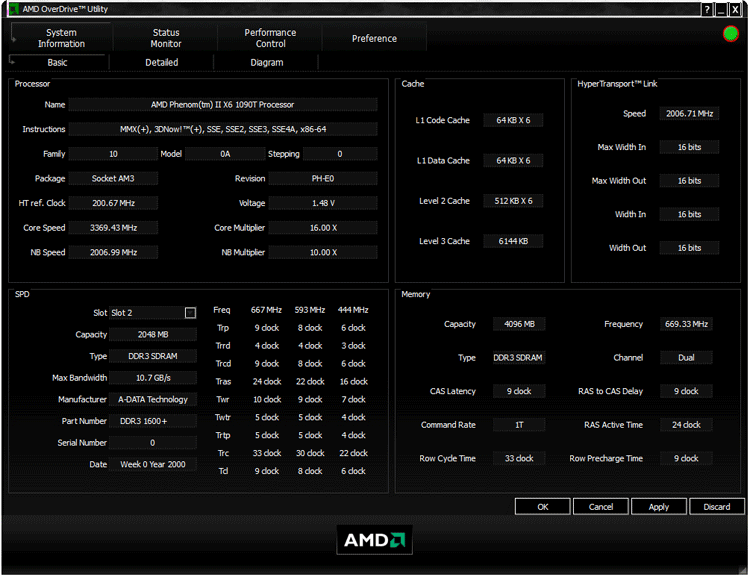
These are reference screenshots by the way, not done with today's tested processor. OverDrive has to be the best monitoring tool available, you don't even have to think about it and it's there returning information on all registers to you. It's not just monitoring software though, you can really tweak in-depth with it.
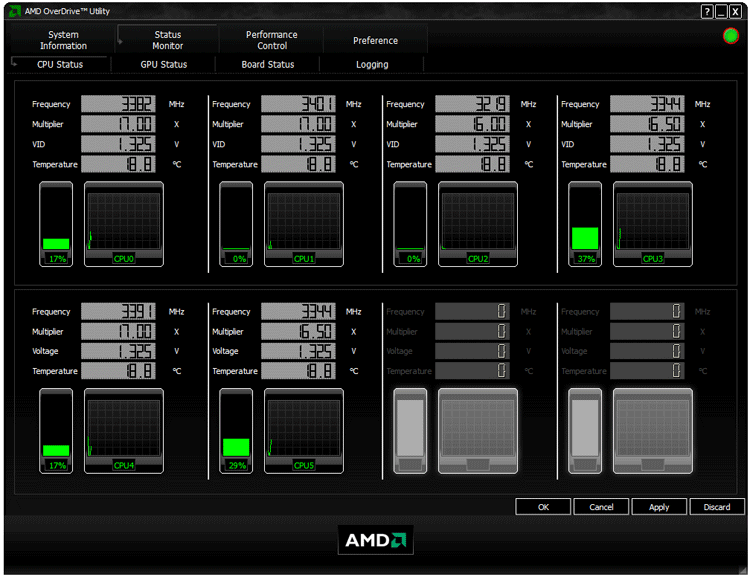
Here's a nice example of the six cores at work -- and yes... it seems that the software is already prepared for eight cores.
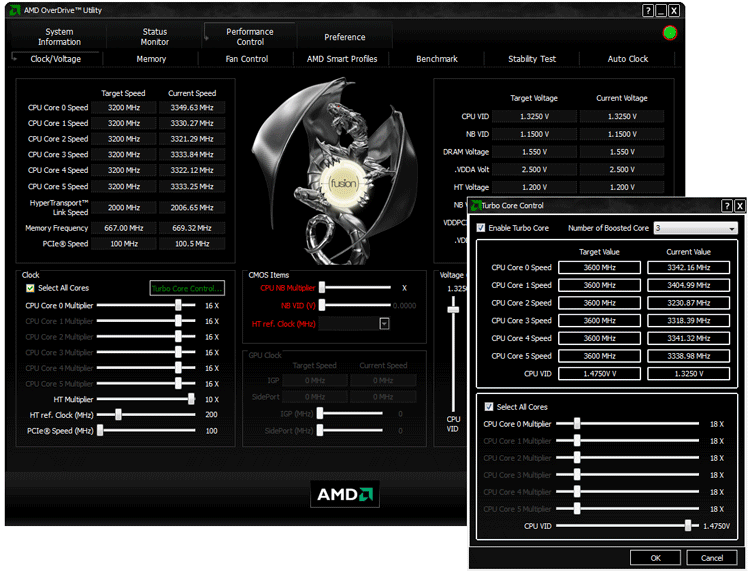
Switch to Advanced Mode (under the Performance Control tab) and browse to the Clock/Voltage tab select Turbo Core Control to ensure AMD Turbo Core is enabled. You can control what reference frequency you want yourself, and also alter the turbo frequency (or disable turbo etc.). The sky is the limit here.
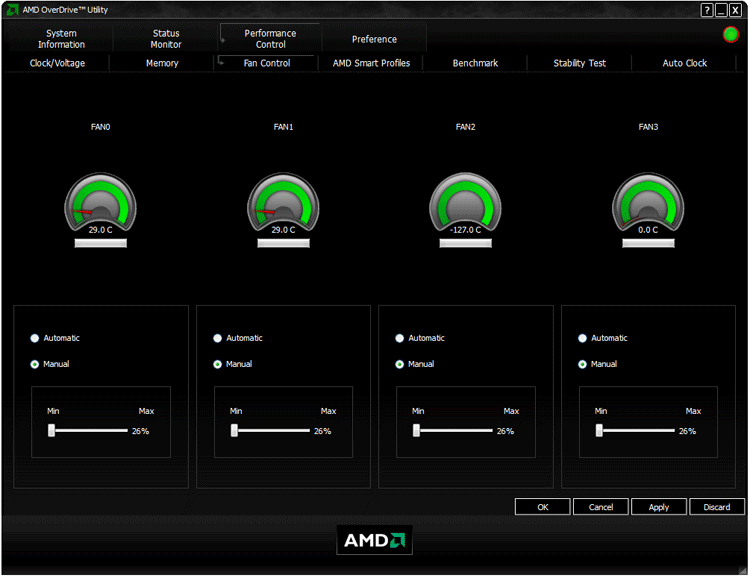
There's new improved fan control functionality as well. You can of course have the fans regulated automatically, but with the more noisy fans, you can manage them manually, as long as they are PWM ready of course.
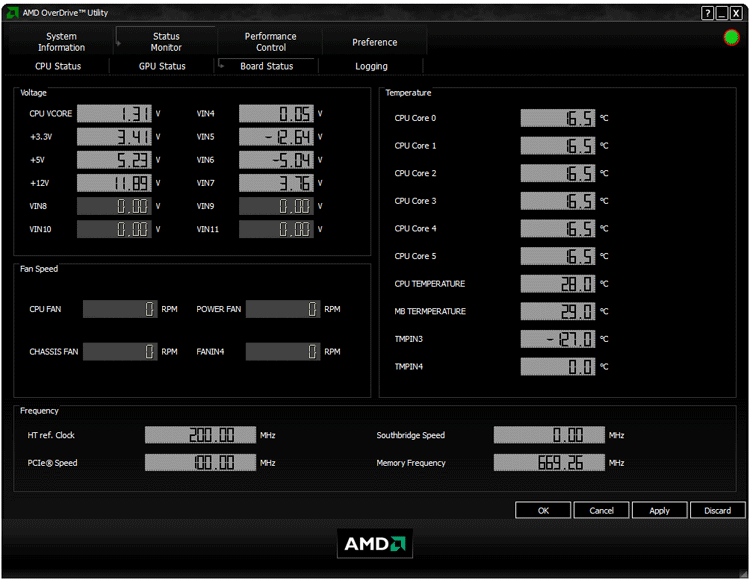
The tool has many, many options and features, so much more even that we can't show all of them in an already large review. But obviously overclocking and tweaking is of what OverDrive is really designed for.
You can download AMD OverDrive here.
