Socket Compatibility and Power Consumption
Behold the 'Dragon' platform.
Naah, we're not smoking the Dragon. But a name you have heard in our reviews before is 'Dragon'. When AMD launched the initial Phenom processors, they did so under the codename 'Spider'. Spider entailed the AMD 780 chipset, Radeon series 3000/4000 and obviously the B3 generation Phenom processors.
Just to explain: The Dragon platform is the infrastructure that is the AMD 785/790GX/FX chipset, a Radeon 4000 series graphics card and thus the Phenom II series processors.
Socket Compatibility explained: AM2+ and AM3
With each and every Phenom II review we'll keep explaining this. AMD has an approach we here at Guru3D appreciate very much. That is to try to stick as long as they can with a processor socket design. Therefore the good news is, even if you have an AMD 785/790 AM2+ compatible motherboard, you can pop in the new AM3 processors and it'll work.
Two cardinal rules you need to keep in mind:
- You can use a socket AM3 processor on a Socket AM2+ motherboard
- You cannot use a Socket AM2 processor on a Socket AM3 motherboard
If you do plan to plant an AM3 processor into an AM2+ socket please upgrade your BIOS (motherboard BIOS) prior to to the new processor for the latest Phenom II compatibility straight out of the box.
Motherboards wise any AMD 790 FX or GX chipset purchased last year should be compatible with Socket AM3 processors. Some of you might even have luck with slightly older AMD 780 chipset based motherboards. But for 780 motherboards there is a second restriction, please do make sure your motherboard can handle the power requirements of the processor. Please check this with your motherboard manufacturer.
What is the difference between Socket AM2 and AM3 then?
Socket AM3 package based motherboards and processors have been introduced with one thing in mind, to get DDR3 memory support. That's it.
Today's processors reviewed are in fact Socket AM3 processors. So (and again, to make it clear) it will fit on Socket AM2+ motherboards which do support Phenom II. The only snag is that you are forced to use DDR2 memory. But that is not a bad thing as the performance hit really is marginal.
What's the physical difference in-between the two sockets? Two extra pins (940 for AM2+ vs 938 for AM3) makes the older chips mechanically incompatible with the new socket, preventing users from attempting to install an old chip in a new board.
So if you want to go for DDR3, a migration towards an Socket AM3 motherboard is mandatory. Once you do have a Socket AM3 motherboard, you'll get support for up-to DDR-1333 MHz memory.
On socket AM2+ you'll be able to make use of DDR2-1066 MHz memory, while on socket AM2 you'll be limited to 800 MHz.
Right, that's crystal clear now eh?
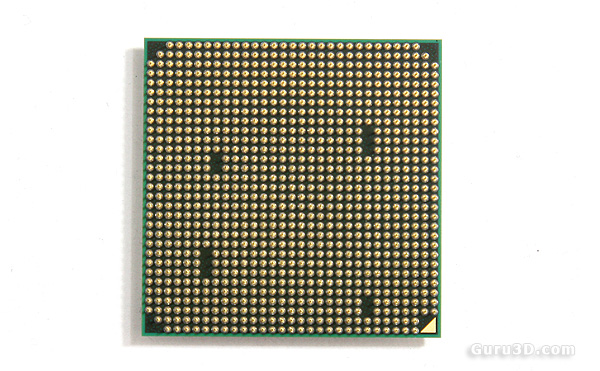
Power Consumption
The new AM3 Phenom II X4 processor announced today has a slightly increased TDP (peak wattage), compared to the last flagship products AMD have increased the wattage by 20 Watts.
- The Phenom II X4 945 and 955BE processors for example have a TDP of 125 Watts (= 125W peak, when all 4 cores in the processor are 100% utilized and stressed).
- The Phenom II X4 965BE processor has a TDP of 140 Watts (= 140W peak, when all 4 cores in the processor are 100% utilized and stressed).
The reality is that we had a very hard time measuring the increased wattage as we ended up with nearly the same numbers as the last flagship processor.
| Power Consumption | idle | 100% CPU load |
| Phenom II X4 945 | 126 | 180 |
| Phenom II X4 955BE | 129 | 182 |
| Phenom II X4 965BE | 136 | 190 |
As you can see, when we stressed the 4 CPU cores 100% we merely drew 8 Watts of power more.
As a result we notice our test platform peak out at roughly 190 Watts power consumption when we stress the CPU cores. Our system however idles merely at 135 Watts (dedicated graphics processor used, not an integrated one).
That's an important remark by the way; we added a dedicated graphics card (GTX 280), you'll notice that the end-result overall in idle and peak wattage is very impressive. If we'd have removed the dedicated gpu and went for the embedded graphics solution of the motherboard you could easily shave off another 50 Watts of power consumption, as that's roughly what a high-end graphics card consumes in an idle state.
