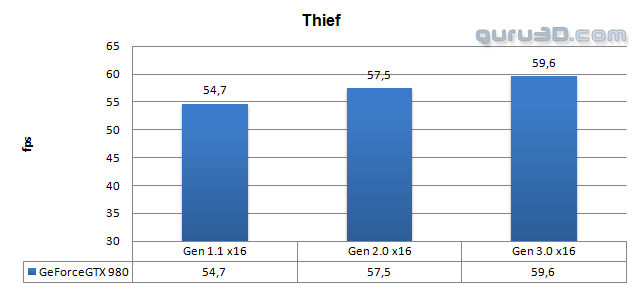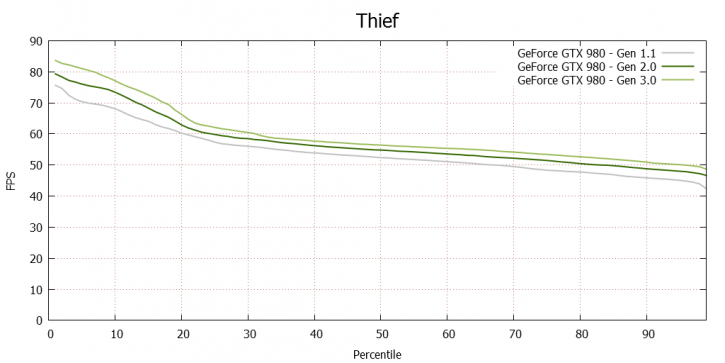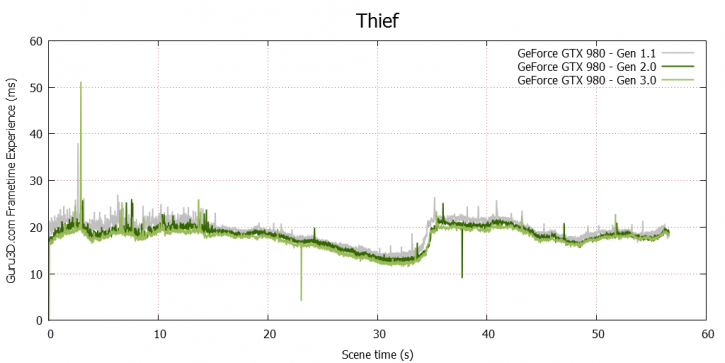Performance - Single GPU - Thief
DX11: Thief 2014
Thief is a series of stealth video games in which the player takes the role of Garrett, a master thief in a fantasy/steampunk world resembling a cross between the Late Middle Ages and the Victorian era, with more advanced technologies interspersed. Thief is the fourth title in the Thief series, developed by Eidos Montreal and published by Square Enix. The story is set several hundreds of years after the events of the original series in the same universe (clues to the backstory are hidden among documents, plaques, and letters). The original master thief Garrett's (known as the legendary master Sneak Thief) iconic Mechanical Eye is one of the hidden Unique Loots in the game (and can be found inside of a prison complex he apparently failed to escape). Other iconic factions such as the Keepers and Hammerites and other old gods have been outlawed, and now lie in ruins throughout the city and beneath.
Above the results at the best image quality settings. We are testing at 2560x1440 (WHQD). Image Quality Settings:
- DX11
- Very High Image Quality
- 8x Anisotropic Filtering
- Screenspace reflection on
- Parallax Occlusion mapping on
- FXAA on
- Contact Hardening Shadows on
- Tessellation on
Thief was the one title that was showing the most benefit of a faster generation PCIe bus. With an exception here and there, this is roughly what you will see in terms of performance difference, from Gen 1.1 to 3.0 that is close to 10%, which is significant enough. The SLI results we'll do later on in this article should be really interesting.
Frametime Recording
- Grey line - GTX 980 @ x16 Gen 1.1
- Dark green line - GTX 980 @ x16 Gen 2.0
- Light green line - GTX 980 @ x16 Gen 3.0
Our FCAT FPS percentile chart backs up what we have measured, there is a clearly visible performance pattern noticeable with the fastest Gen 3.0 slot. Again to explain percentiles, the grey line at 20% shows 60 FPS. This means that 20% of the rendered frames run at 120 FPS whereas for example 60% of the frames have been rendered at 51 FPS.
Once we spread out the one minute recording and overlay latency results from the difference generation PCIE slots (lower latency - better) we can see a hint better as to what you are seeing on screen. The latency on a Gen 1.1 slot definitely is a notch higher. The reality is also that probably 95% of you guys are already on PCIe Gen 2.0 by now. And from that slot configuration looking at PCIE Gen 3.0, is much smaller. But it is interesting that this is something we can measure in the benchmark, and then replicate with FACT which is a visual interpretation of what you see on screen relative to frame latency. But hey .. if you figured a Gen 1.1 slot would criple your performance with a single dedicated graphics card ... no way.