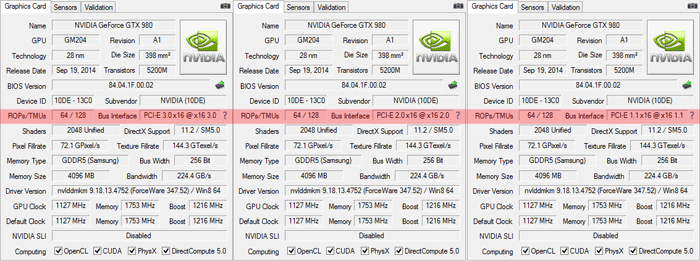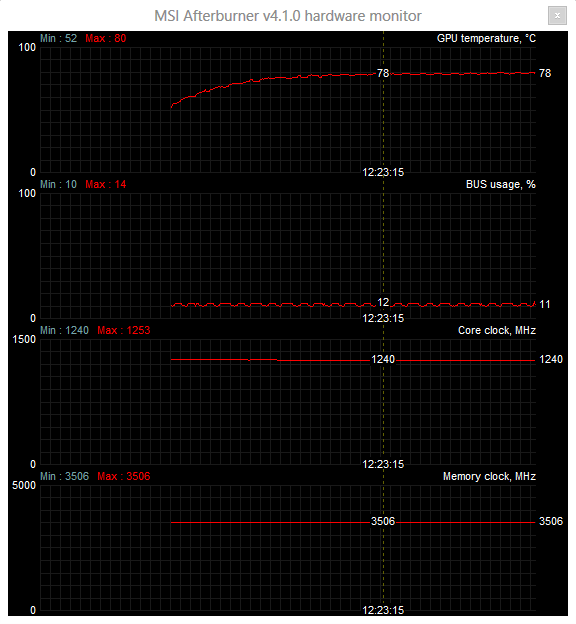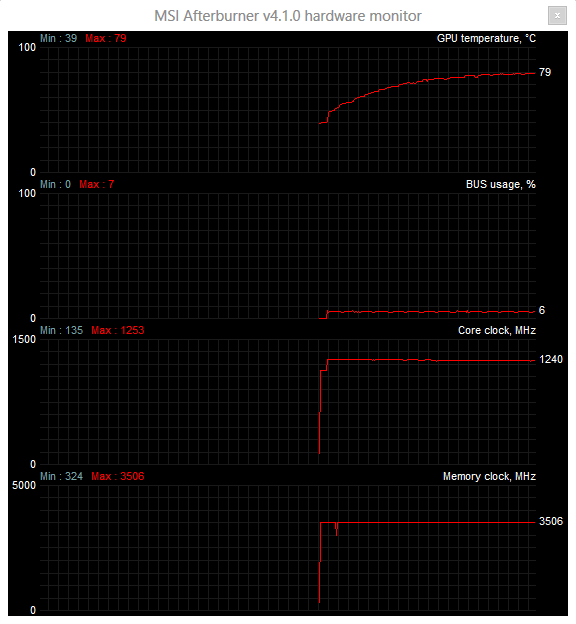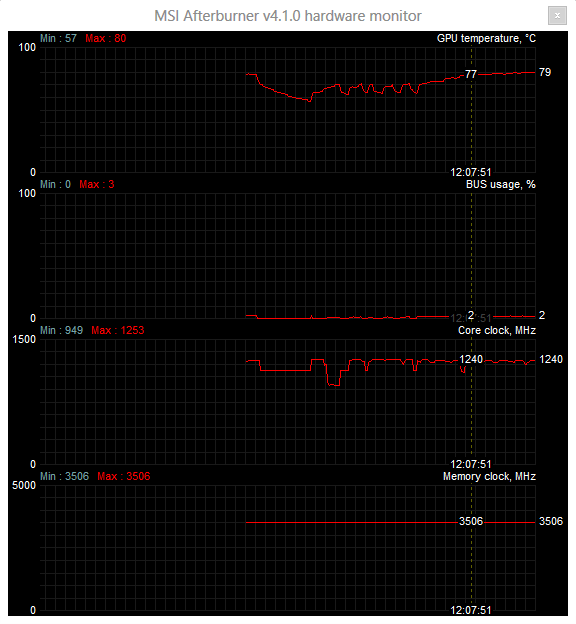BIOS Setup and Preliminary Testing
On this page we'll do some preliminary work, showing and indicating that the generational differences in-between Gen 1.1., 2.0 and 3.0 properly work and kick in.
BIOS Selectable PCIe Generation options -- gotta love it.
It is very easy to check the status of the PCIe lane configuration that ties to a graphics card with GPU-Z or even in the driver properties. Mind you that the PCIe slot 'clocks down' on power save mode if unused, thus if your read PCIE 3.0 @ 1.1 x8 or something that means the slot is not active and powering down to preserve energy. Once you throw some data over the bus by activating the graphics card, the full PCIe generation + assigned bandwidth becomes visible almost instantly.
From left to right you can see PCIe Gen 3.0 / 2.0 and 1.1 activated on a x16 bus. The card in use here is the GeForce GTX 980. Now if we load up the graphics card with an application and stress it we can actually monitor how much of the bus bandwidth is being utilized, of course we do so with our home-grown AfterBurner.
Look at BUS usage - Now you'd think that with a GeForce GTX 980 a lot is happening on that PCIe bus, the reality is different. Example, the bus bandwidth utilized we show above is running a simple Kombustor test, it shows clearly that out of a 100% of bus utilization, very little is actually used as we top out at 14% out of 100% bus utilization.
Here's the shocker, above we are using PCIe Gen 1.1 x16 with a maximum of 14% bus usage. e.g. 14% out of 100% was used here and this is PCIe Generation 1.1 on the Geforce GTX 980. Pretty wicked to observe right ?
When we move to PCIe Gen 2.0 x16 (which most people have) the bandwidth from 1.1 to 2.0 doubles, that shows in the small stress test as the bus utilization roughly halves itself, now we are using a maximum of roughly 7% of the bus bandwidth.
Last but not least, with gen 3.0 we again double up the bandwidth looking from Gen 2.0, and we see a maximum of 3% load out of 100% bandwidth available. Obviously Gen 3.0 is preferred, but if you believe it'll make a distinct enough difference opposed to 2.0, we doubt it very much. And opposed to gen 1.1, well maybe...
Mind you that the bandwidth was measured with a simple test, not a hefty game. However even if a game doubles up the available bus bandwidth needed, it still is pretty clear you have plenty of it if you are running a single GPU. There is another theory though, more bandwidth per pin could equal less latency and fast turnaround times. Overall you WILL measurable tiny performance increases the better your PCIe Generation bus and hardware is. But we dare to state that you could never notice it perceptively or visually on screen, only synthetically measured with a benchmark or FRAPS. On the next pages we will do exactly that and start up a series of tests and benchmarks and will measure performance differences.
We will start off with single GPU graphics card performance.