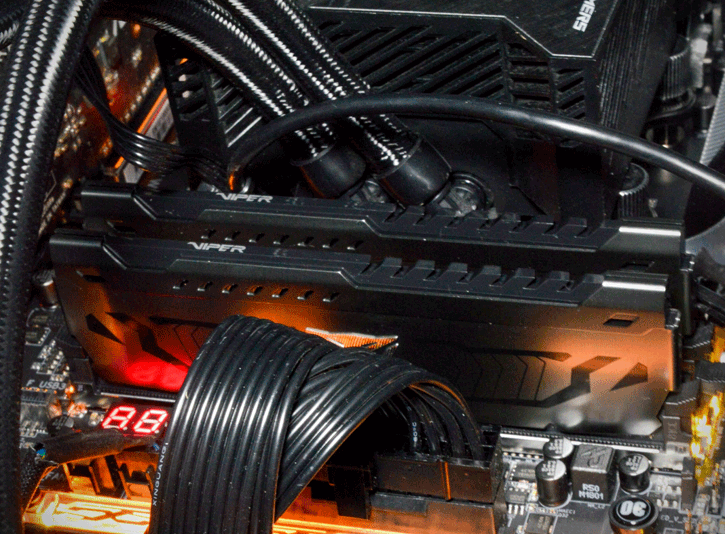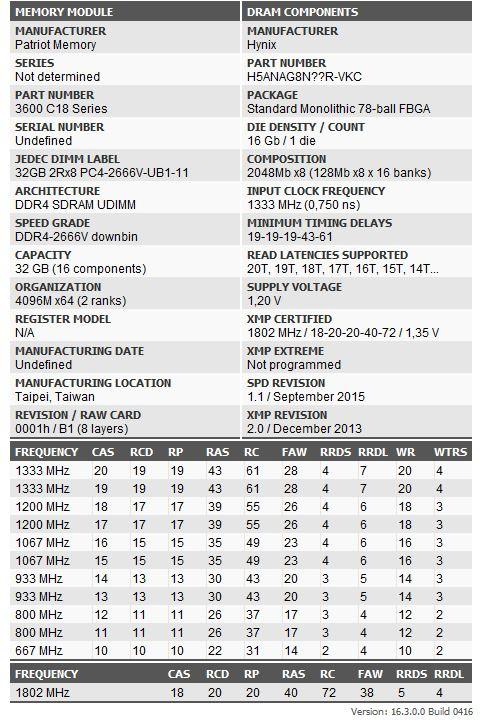Specifications and features
Specifications and features
“Patriot Memory’s Viper Steel memory modules are designed with true performance in mind. Built for the latest Intel® and AMD™ platforms, the Viper Steel series provides the best performance and stability for the most demanding computer environments. The Viper Steel utilizes a custom-designed high-performance aluminum heat shield for a clean sleek steel-look inside any motherboard. The Viper Steel is made to ensure rock-solid performance even when using the most taxing applications. Built from the highest quality build of materials, Patriot’s Viper Steel Series memory modules are hand tested and validated for system compatibility.
Patriot’s Viper Steel Series is offered at speeds from 3000MHz up to 4400MHz with XMP 2.0 support. Hand tested for quality assurance the Viper Steel series is backed by a limited lifetime warranty.”
VIPER STEEL features:
- Gunmetal grey sides with diamond- cutting Viper logo / Blacktop
- Aluminium heat spreader with unique and specific design elements
- Compatibility: tested on the latest AMD/Intel platforms
- Limited lifetime warranty
Not much of the marketing stuff here, so we can proceed to the essence. Let’s see what we have under the hood. First up is Thaiphoon Burner, which is a very good utility for checking the basic data on a RAM die. According to this program, the chips that are used here are from Hynix. Will that provide headroom for some overclocking? We’ll see on the following pages.
|
Manufacturer: |
Patriot |
|
Model: |
PVS464G360C8K |
|
Frequency: |
DDR4-3600 |
|
Basic timings: |
18-22-22-42 |
|
Capacity: |
2 kits of 32 GB (16 GB x2) |
|
Voltage: |
1.35 V |
|
PCB Type: |
8 layers |
|
Form Factor: |
288-pin DIMM |
|
Warranty: |
Limited Lifetime |
You can already see that the official timings are worse than what the software shows (18-22-22-42 vs 18-20-20-40), so that’s actually good for the consumer.
The chips are covered with a heatsink to ensure that the memory and PCB maintain a similar temperature, providing the best performance. You put the sticks in, enable XMP (which is, in fact, the industry standard and it’s hard to spot any RAM without this feature nowadays), reboot, and that’s it. Traditionally, we’ll kick off the review with some photo-shooting first, and then move on to the practical part (benchmark/games).