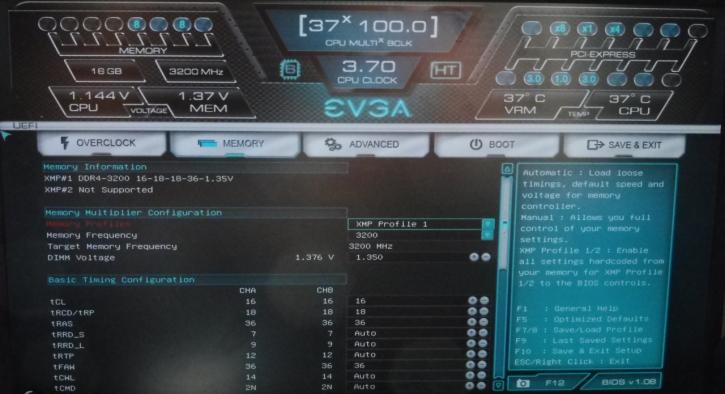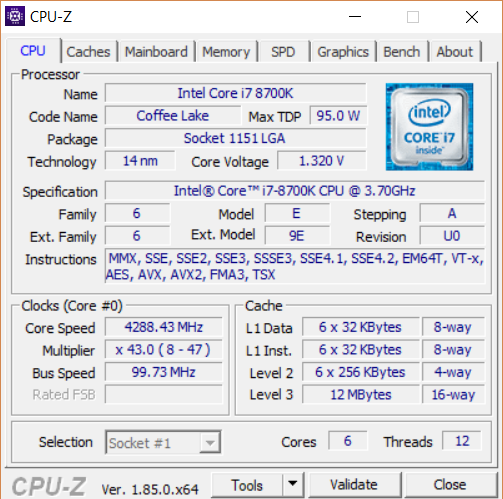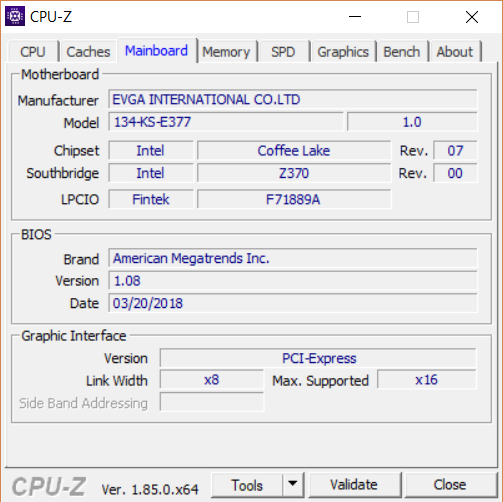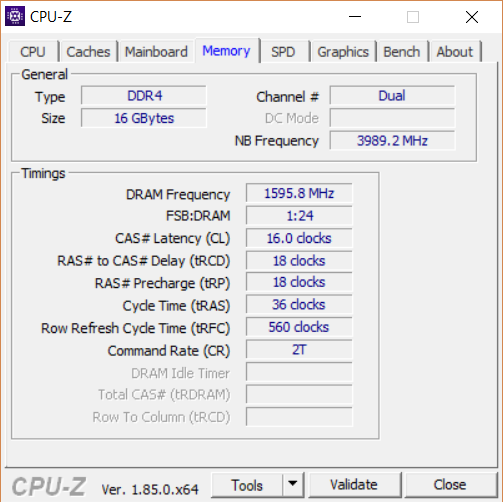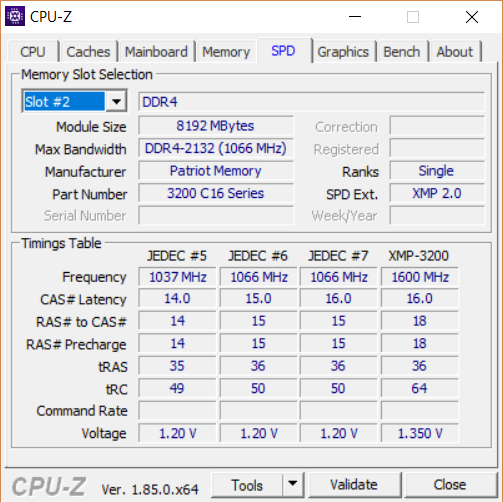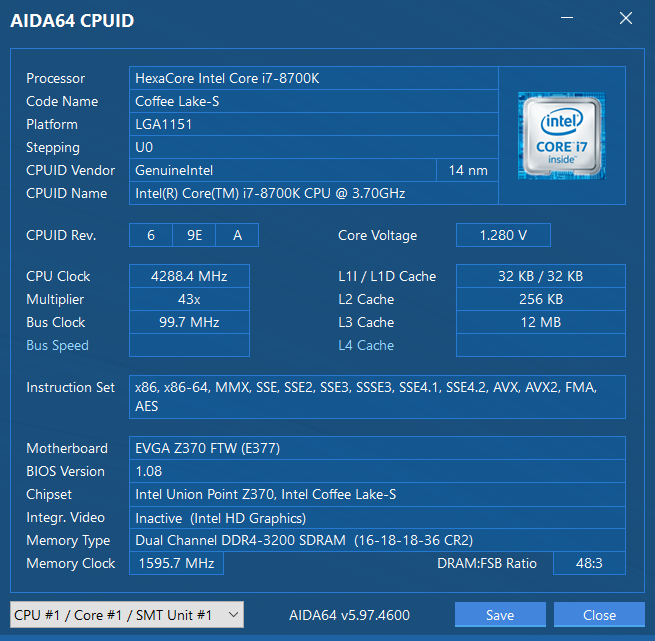CPU-Z – DDR4 with a Core i7 processor, with XMP enabled
X to the MP
Let’s start with CPU-Z. It’s the basic tool for checking the current configuration of the system. Usually, you enable XMP profile, and that’s it. leaving things at defaults cause the memory will be running at 2133 MHz, and that can definitely slow down your rig. Sometimes it can happen that XMP won’t work, so you’ll have to put the timings manually. For EVGA Z370 FTW it was only to change one setting (XMP Profile #1) in the second tab, save the BIOS and reboot.
(Sorry for the photo, but F12 didn’t want to save screenshots).
We mentioned this before, Patriot doesn’t provide a QVL list on their website (which is for me a “no-no”), so it’s not known what are exactly supported vendors and motherboards. You can assume and hope that the Asrock Asus, Gigabyte, MSI motherboards all have been checked, as these are the brands mentioned, in relation to RGB systems. But that remains to be a gamble. With the Patriot Viper RGB memory kit we, however, had no problem, the system booted instantly with 3200 MHz frequency.
In Aida 64 CPUID it looks similar.
Of course, don’t worry about the ~1600 MHz memory clock. The DDR4 does mean double data rate, so the effective RAM frequency is 3200 MHz.